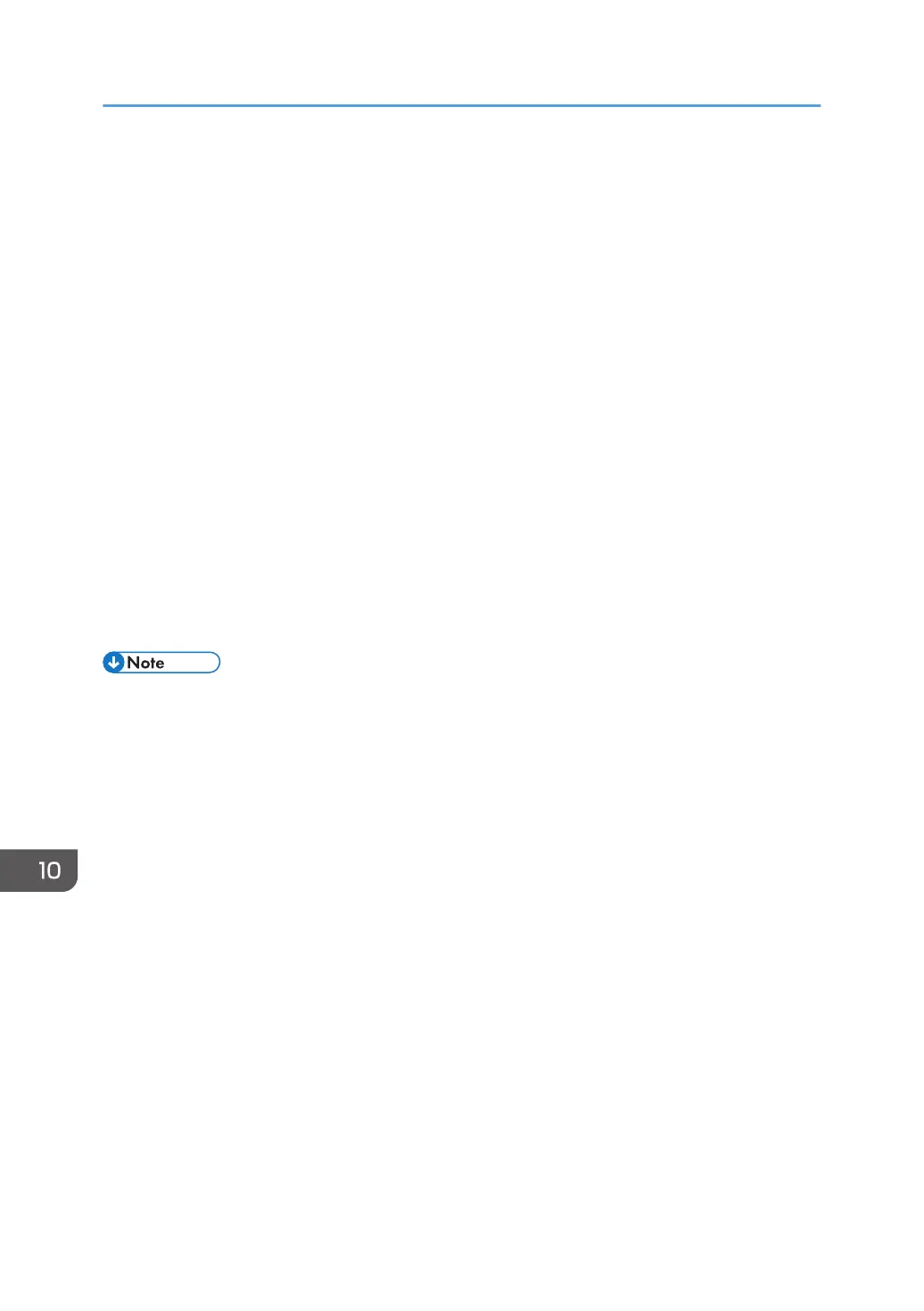Selectable scanning resolution when using TWAIN scanner:
• When using the exposure glass: 100–1,200 dpi
• When using the ADF: 100–600 dpi
Protocol for TWAIN scanner:
TCP/IP
Operating system for TWAIN scanner:
Windows 7/8.1/10, Windows Server 2008/2008 R2/2012/2012 R2/2016
(TWAIN scanner runs in 32-bit compatible mode on a 64-bit operating system, so TWAIN scanner
is not compatible with 64-bit applications. Use it with 32-bit applications.)
Selectable scanning resolutions when using WIA scanner:
100–1,200 dpi
Protocol for WIA scanner:
TCP/IP
Operating system for WIA scanner:
Windows 7/8.1/10, Windows Server 2008/2008 R2/2012/2012 R2/2016
(WIA scanner can function under both 32- and 64-bit operating systems.)
• Specifications are subject to change without notice.
10. Information for This Machine
294
