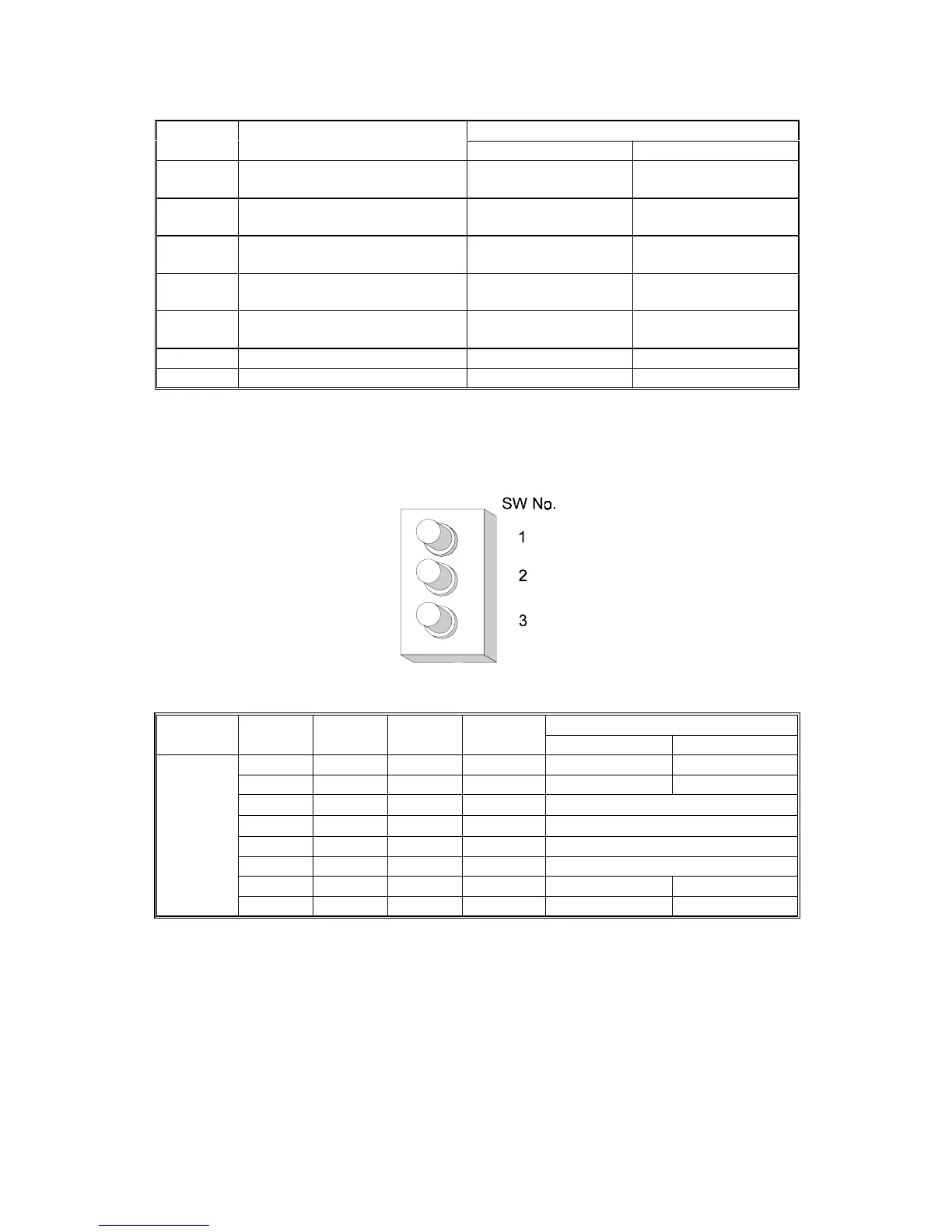USING SERVICE PROGRAM MODES 20 February, 2001
5-34
Reading
Number Description
00H 01H
92 Original set sensor
(Optional ADF)
Paper not detected. Paper detected.
93 Registration sensor
(Optional ADF)
Paper not detected. Paper detected.
94 Original trailing edge sensor
(Optional ADF)
Paper not detected. Paper detected.
95 Optional exit sensor
(Optional ADF)
Paper not detected. Paper detected.
96
Original reverse sensor
(Optional ADF)
Paper not detected. Paper detected.
97, 98 Not used
99 Platen cover sensor Closed Opened
Table 1: Paper Size Switch (Main Frame)
Paper Size
Number SW 1 SW 2 SW 3 SP Value
inches mm
0 0 0 00H —
0 0 1 04H 8
1/2
" x 14" A5 LEF
0 1 0 02H
8
1/2
" x 13"
0 1 1 06H
* (Asterisk)
1 0 0 01H A4 LEF
1 0 1 05H 11" x 8
1/2
"
1 1 0 03H 8
1/2
" x 11" A4 SEF
33, 34
1 1 1 07H 11" x 17" A3
1: Pushed
B039M999.WMF
