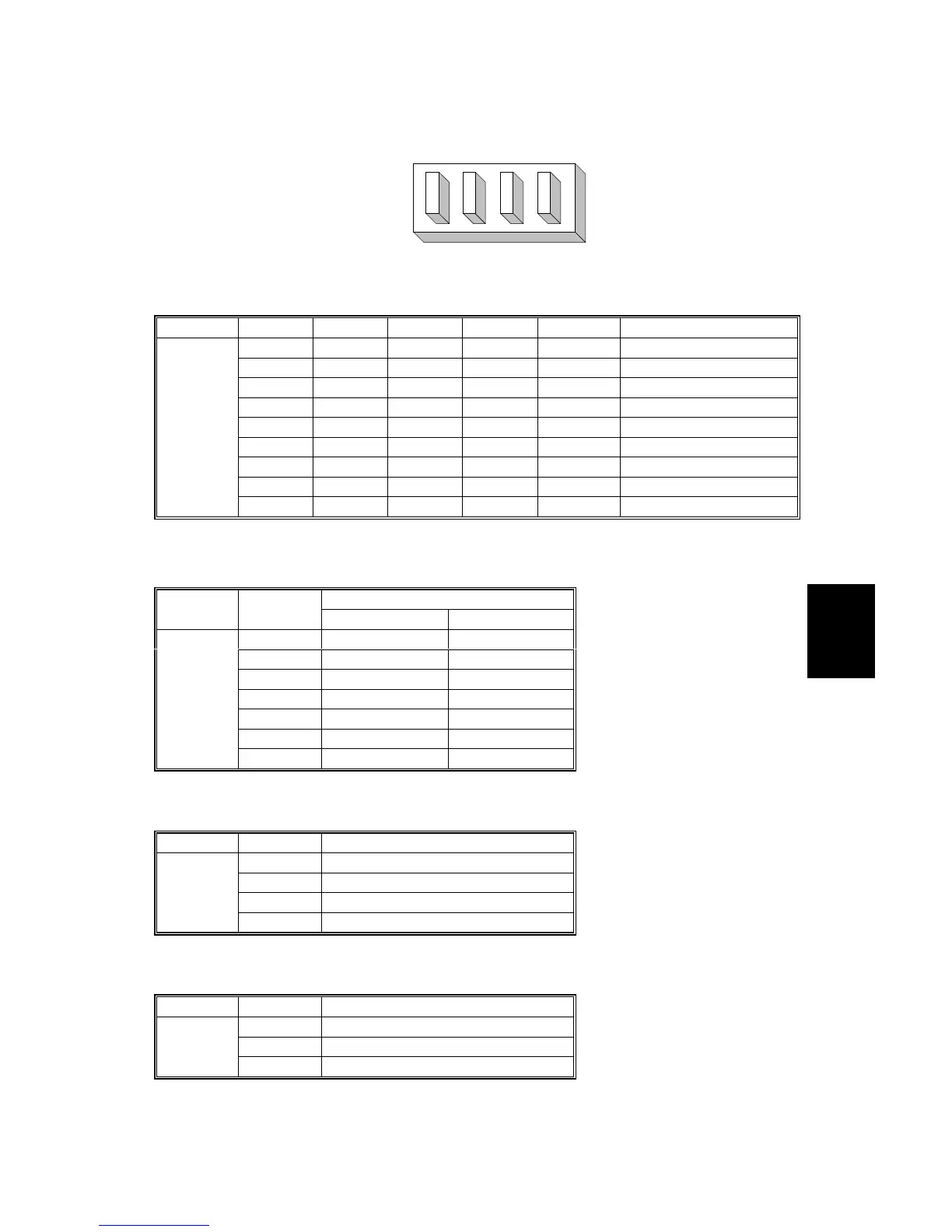20 February, 2001 USING SERVICE PROGRAM MODES
5-35
Service
Tables
Table 2: Paper Size Switch (Optional Paper Tray Unit)
Number SW 1 SW 2 SW 3 SW 4 SP Value Paper Size
000000H —
001004H A4 LEF
00110CH A4 SEF
0 1 0 1 0AH 11" x 17"
0 1 1 1 0EH 11" x 8
1/2
"
100001H 8
1/2
" x 11"
1 0 1 0 05H * (Asterisk)
110003H 8
1/2
" x 14"
39, 40
11110FH A3
1: Pushed
Table 3: By-pass Paper Size Switch
Paper Size
Number SP Value
mm inches
06H A3 11" x 17"
02H — —
03H A4 SEF 8
1/2
" x 11"
01H 8" x 13" —
08H A5 SEF 5
1/2
" x 8
1/2
"
0CH — —
27
04H — —
Table 4: Paper Height Sensors
Number SP Value Paper Amount
00H 100%
01H 70 ~ 75%
02H Near-end
41, 42
03H 25 ~ 30%
Table 5: Paper Tray Unit Set Sensor
Number SP Value Unit Installed
00H None
01H Paper tray unit (2 trays)55
02H Paper tray unit (1 tray)
SW No. 1 32 4
B039M502.WMF
