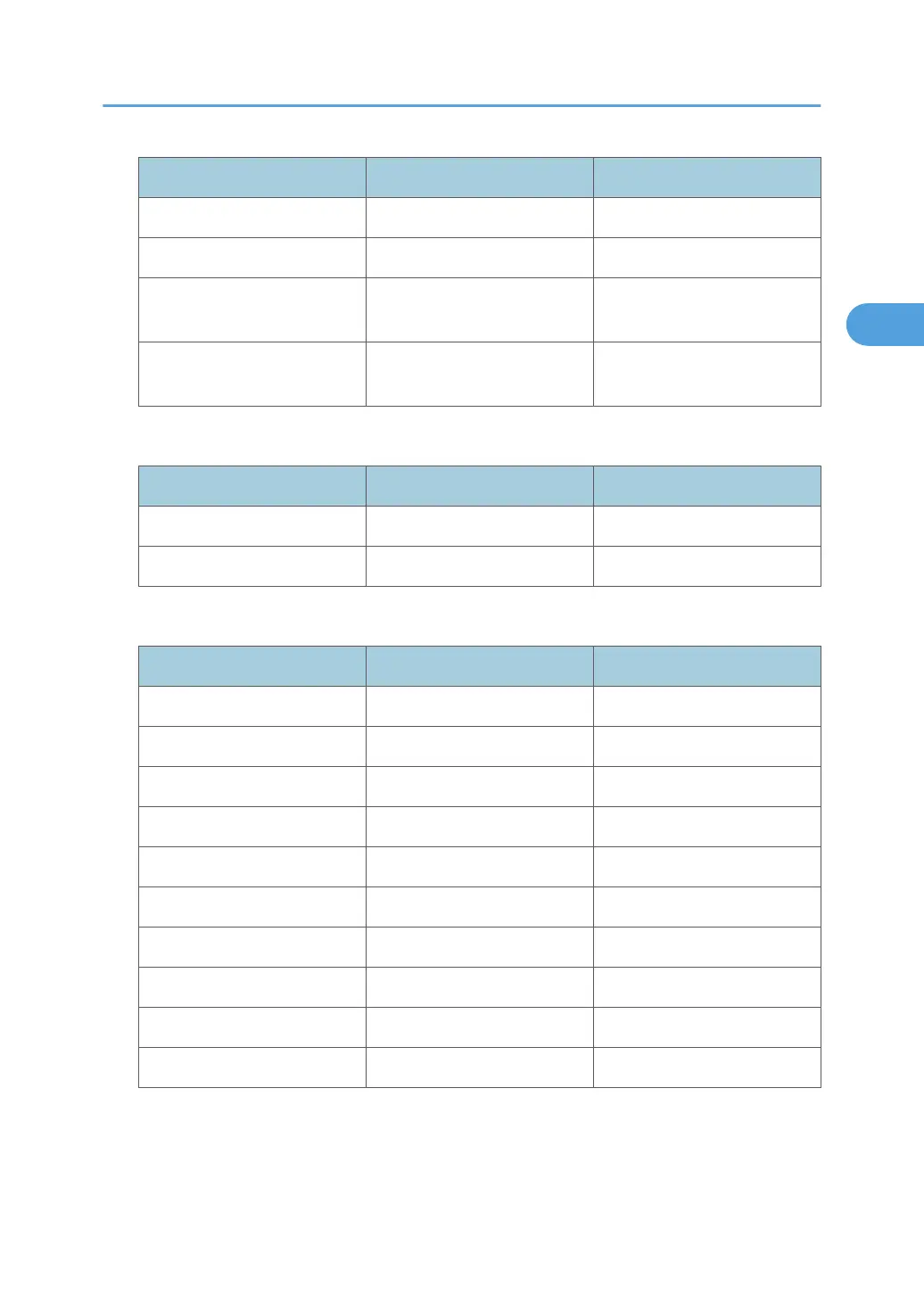Menu Guest mode Administrator mode
Send Settings Read Read/Modify
Initial Settings None Read/Modify
Default Settings for Normal
Screens on Device
Read Read/Modify
Default Settings for Simplified
Screens on Device
Read Read/Modify
Interface
Menu Guest mode Administrator mode
Interface Settings Read Read/Modify
Wireless LAN Settings Read Read/Modify
Network
Menu Guest mode Administrator mode
IPv4 Read Read/Modify
IPv6 Read Read/Modify
NetWare Read Read/Modify
AppleTalk Read Read/Modify
SMB Read Read/Modify
SNMP None Read/Modify
SNMPv3 None Read/Modify
SSDP None Read/Modify
Bonjour Read Read/Modify
System Log Read Read
Security
Using Web Image Monitor
31