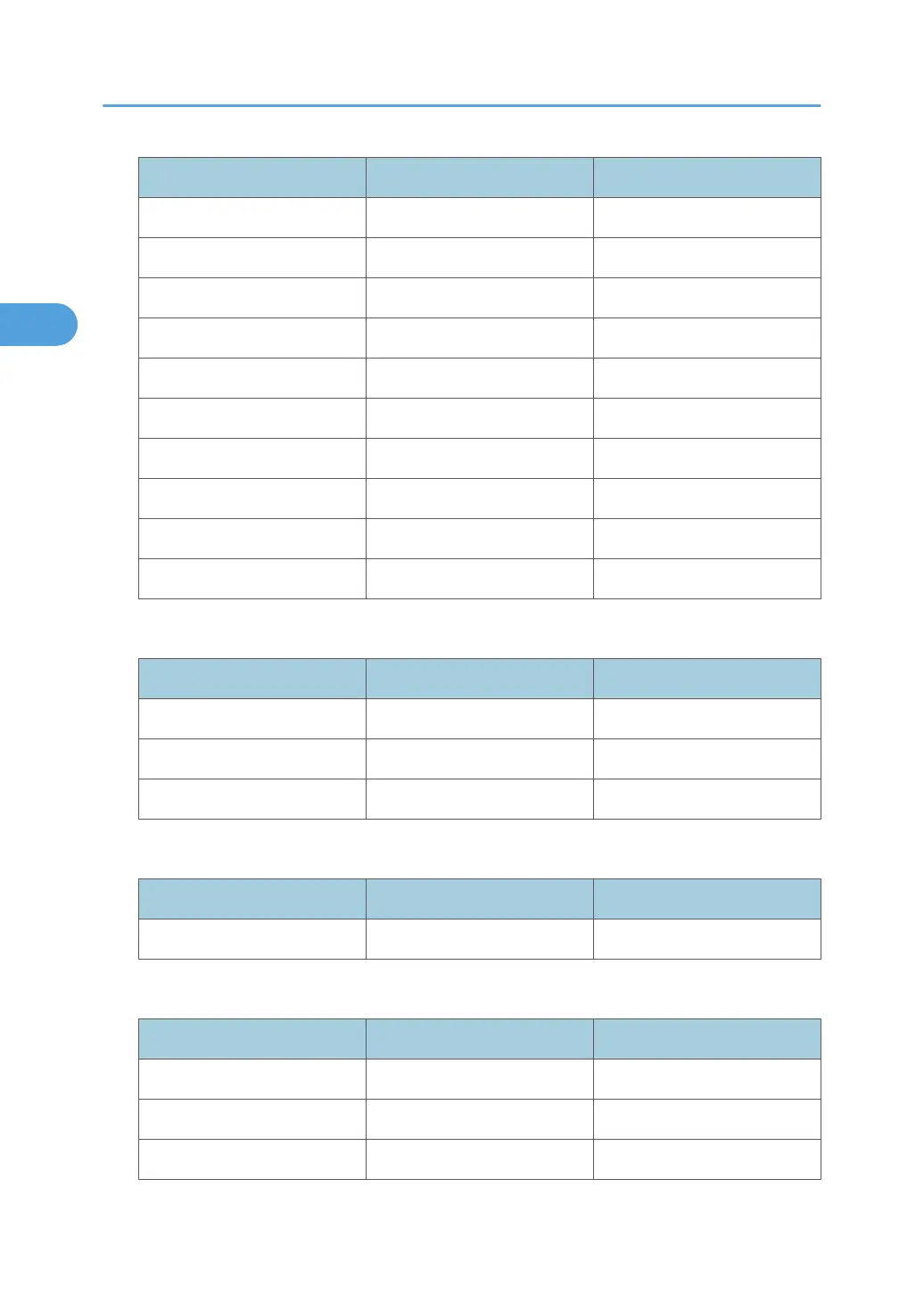Menu Guest mode Administrator mode
Network Security None Read/Modify
Access Control None Read/Modify
IPP Authentication None Read/Modify
SSL/TLS None Read/Modify
ssh None Read/Modify
Site Certificate None Read/Modify
Device Certificate None Read/Modify
IPsec None Read/Modify
User Lockout Policy None Read/Modify
S/MIME None Read/Modify
RC Gate
Menu Guest mode Administrator mode
Setup RC Gate None Read/Modify
Update RC Gate Firmware None Read
RC Gate Proxy Server None Read/Modify
Webpage
Menu Guest mode Administrator mode
Webpage Read/Modify Read/Modify
Extended Feature Settings
Menu Guest mode Administrator mode
Startup Setting None Read/Modify
Extended Feature Info None Read
Install None Read/Modify
2. Monitoring and Configuring the Printer
32