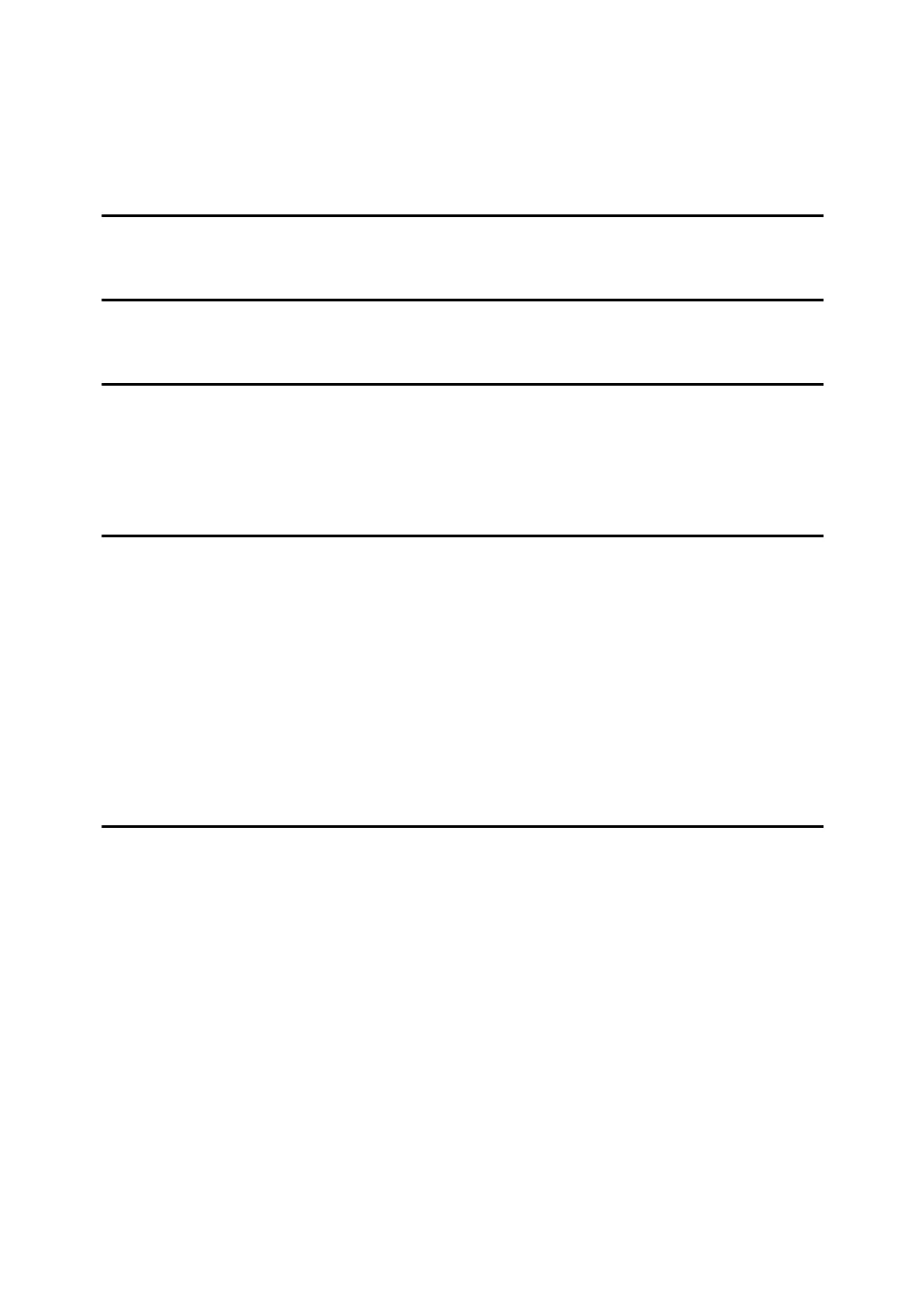ii
TABLE OF CONTENTS
Manuals for This Machine ......................................................................................i
How to Read This Manual .....................................................................................1
1. Printer Functions Available over a Network
Using the Printer....................................................................................................3
2. Connecting the Network Cable to the Network
Confirming the Connection...................................................................................5
3. Setting Up the Machine on a Network
User Tools Menu (System Settings).....................................................................7
Interface Settings .......................................................................................................8
Network Configuration................................................................................................9
Settings You Can Change with User Tools..............................................................11
4. Windows Configuration
Configuring TCP/IP ..............................................................................................15
Configuring a Windows 95/98/Me Computer ...........................................................15
Configuring a Windows 2000 Computer ..................................................................15
Configuring a Windows XP Computer......................................................................16
Configuring a Windows Server 2003 Computer.......................................................17
Configuring a Windows NT 4.0 Computer................................................................17
Configuring NetBEUI ...........................................................................................18
Configuring a Windows 95/98/Me Computer ...........................................................18
Configuring a Windows 2000 Computer ..................................................................18
Configuring a Windows NT 4.0 Computer................................................................19
5. Using the Printer Function
Printing with Windows ........................................................................................24
Printing with a Windows 2000/XP, Windows Server 2003 or Windows NT 4.0 Print
Server ....................................................................................................................24
Printing without a Print Server..................................................................................25
Printing with a Mac OS ........................................................................................28
Changing to EtherTalk .............................................................................................28
Configuring the Printer .............................................................................................29
Changing the Printer Name......................................................................................29
Changing the Zone...................................................................................................29
Printing with NetWare..........................................................................................30
Setting Up as a Print Server.....................................................................................31
Setting Up as a Remote Printer ...............................................................................36
Setting Up a Client Computer ..................................................................................42
