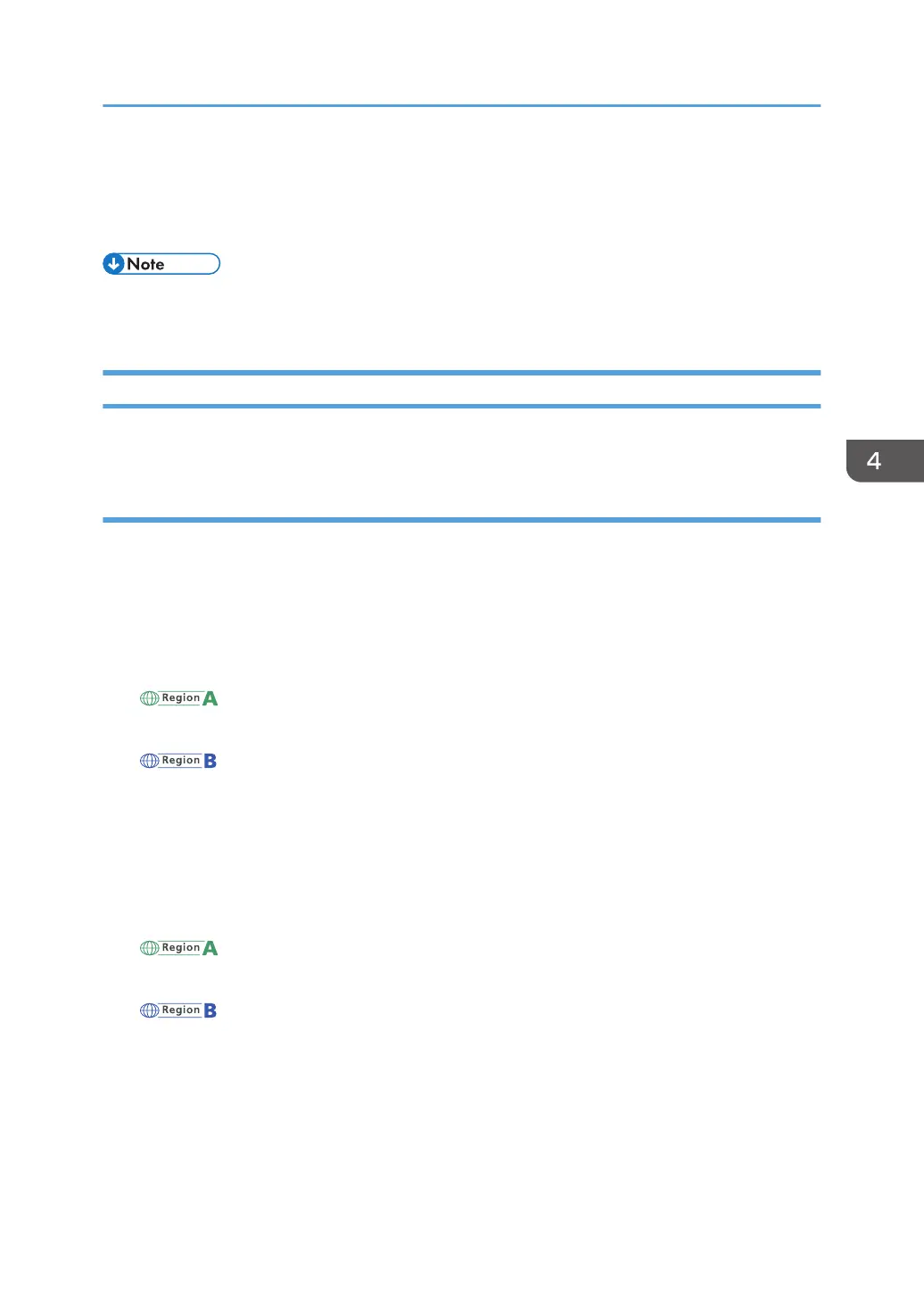List of Setting Items
This section explains the setting items and default values on each setting screen.
• Some of the setting items shown below are the same as the RIP software. The setting values in the
RIP software take priority.
[Initial Setting] Screen
This section explains the setting items and default values on the [Initial Setting] screen.
General Settings
Specify the unit and language to be displayed on the control panel and the buzzer sound.
mm/inch selection
Specify the unit of length to be displayed on the control panel.
• mm
• inch
(mainly Europe and Asia)
Default: [mm]
(mainly North America)
Default: [inch]
°C/°F selection
Specify the unit of temperature to be displayed on the control panel.
• °C
• °F
(mainly Europe and Asia)
Default: [°C]
(mainly North America)
Default: [°F]
Buzzer
Specify whether to make a buzzer sound from the control panel when the operation keys are
pressed or an error occurs.
• On
• Off
List of Setting Items
137
