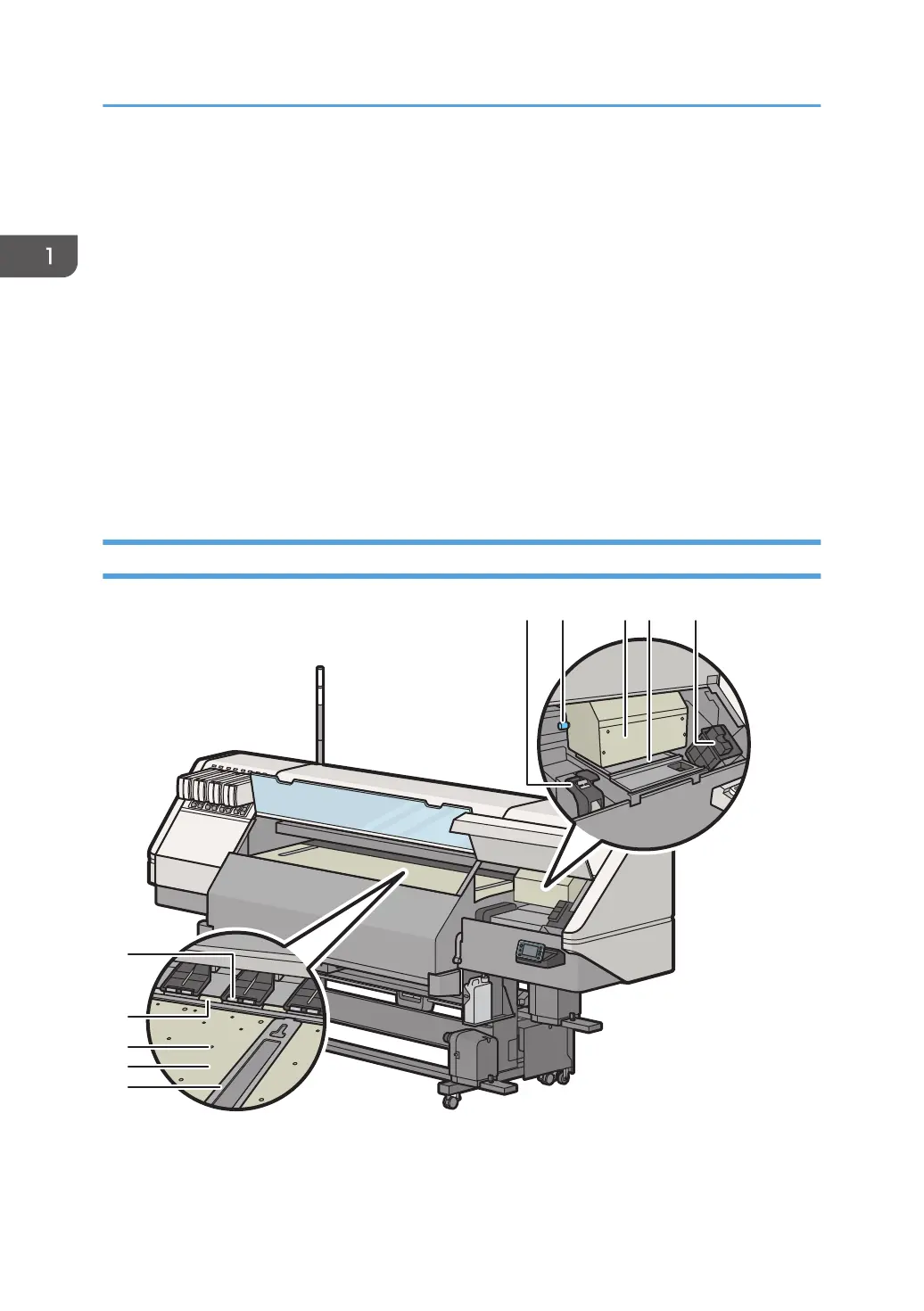8. Media holding lever (back)
A lever to hold media on the feeding surface. Use this lever when setting media, dealing with media misfeeds,
etc. The media holding lever (front) and media holding lever (back) work in conjunction with each other.
9. Power inlet 1
A power inlet for supplying power to the pre-heater and cure heater. Connect the included power cord to the
power socket.
10. Power inlet 2
A power inlet for supplying power to the machine. Connect the included power cord to the power socket.
11. Main power switch
To operate the machine, the main power switch must be on. If it is off, turn the switch on. See page 32
"Turning On the Power".
12. Media sensor
Detects the presence of media.
Inside View
1. Getting Started
18
