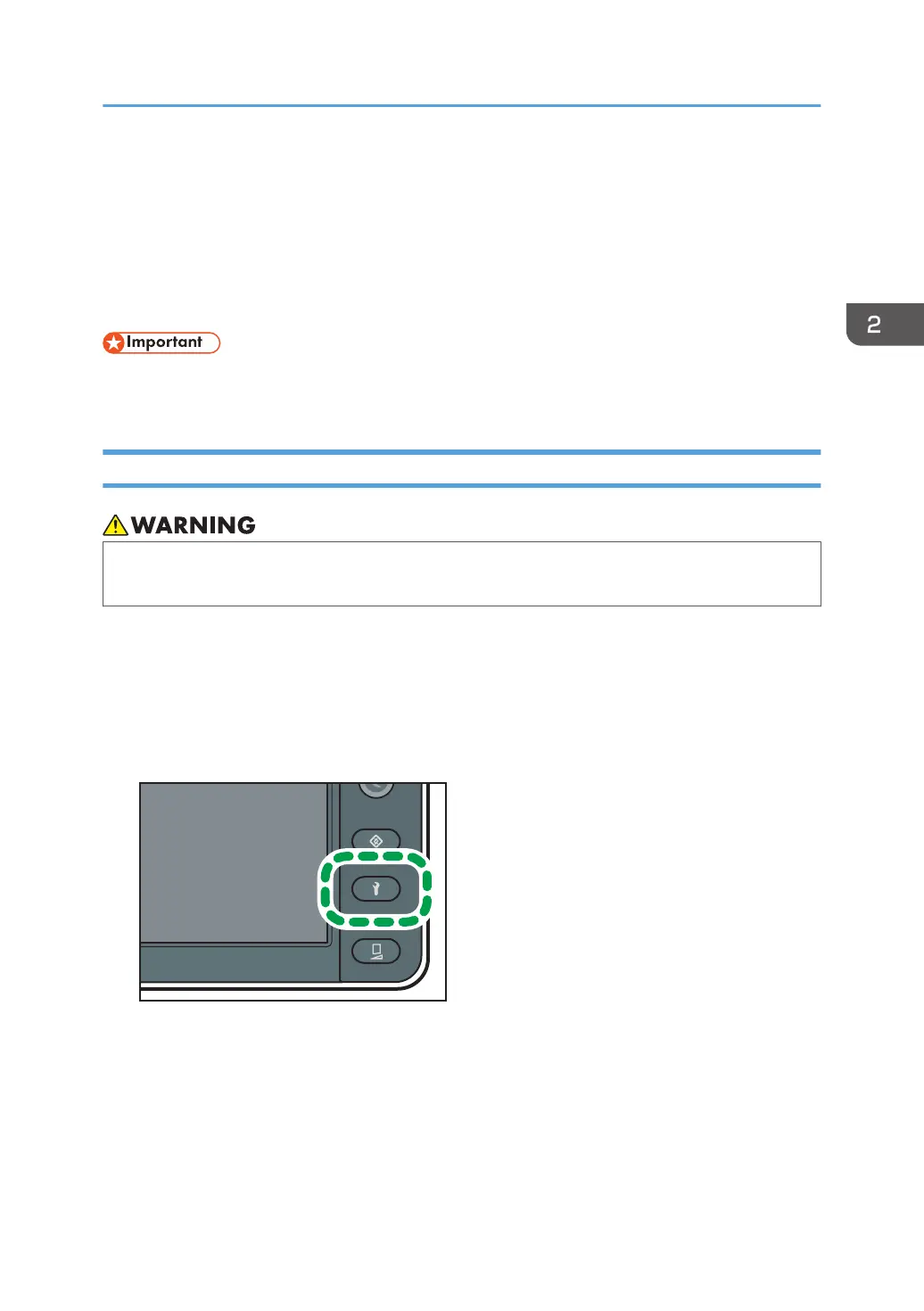Test Printing
Print a nozzle check pattern and check whether there are discharge defects such as nozzle clogging
(blurring or drop-out of printing).
You cannot print a test pattern on narrow media. When performing test printing, use media that has a
width of 420 mm (approx. 16.5 inches) or more.
• When using roll media, rewind the roll media and make sure there is no warping before printing.
Failure to do so may cause defects in image quality.
Performing Test Printing
• Never open the center cover or raise the lever during printing. Opening the cover or raising the
lever will abort printing.
1. Set media.
For details, see page 50 "Setting Media".
2. Change the print origin.
For details, see page 79 "Changing Print Origin".
3. Press the [Maintenance] key.
4. Press [Print Test].
5. Press [Execute].
The result of the nozzle check is printed.
6. Check the printed result.
• For details about the printing result, see page 86 "How to Read the Printing Result ".
Test Printing
85
