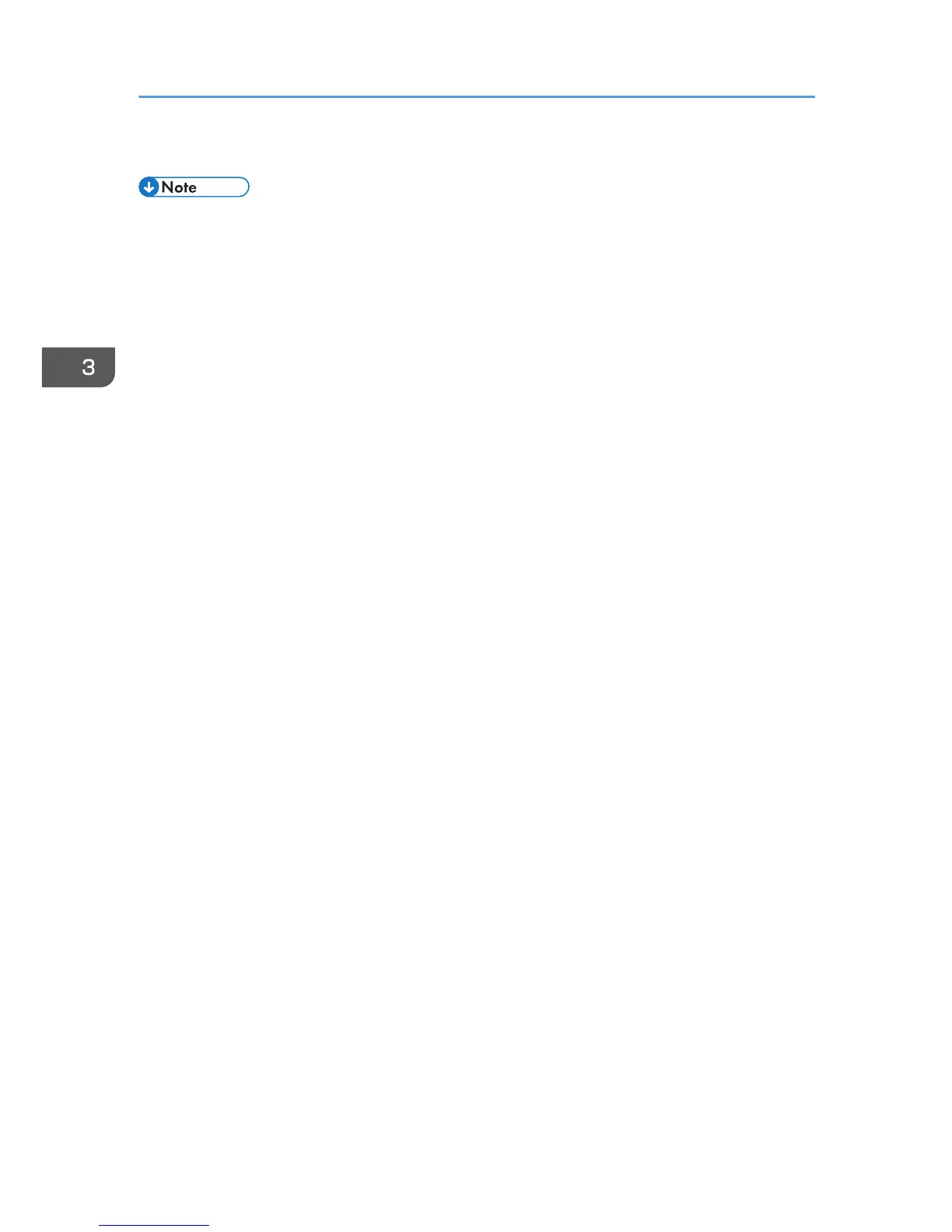5. Click [OK].
• For details about the number of sheets that you can load in the paper tray and that can be stacked
on the output ramp, see page 86 "Loadable Paper Sizes and Quantities".
• For precautions on handling paper, see page 94 "Paper Handling Precautions".
• For details about the printable area of a sheet, see page 98 "Printable area".
• When printing on both sides, content other than text is printed at lower density.
• If ink smears appear and characters are not properly formed when printing white text on a black
background, select [High Speed] or [Speed Priority] in the [Select Print Quality:], and then print the
job again.
• Under the PCL driver, the available custom size is 127.0-355.9 mm (5.00-14.01 inches) (Vertical)
× 55.0-216.0 mm (2.17-8.50 inches) (Horizontal).
3. Specifying the Printer Driver Settings
112
