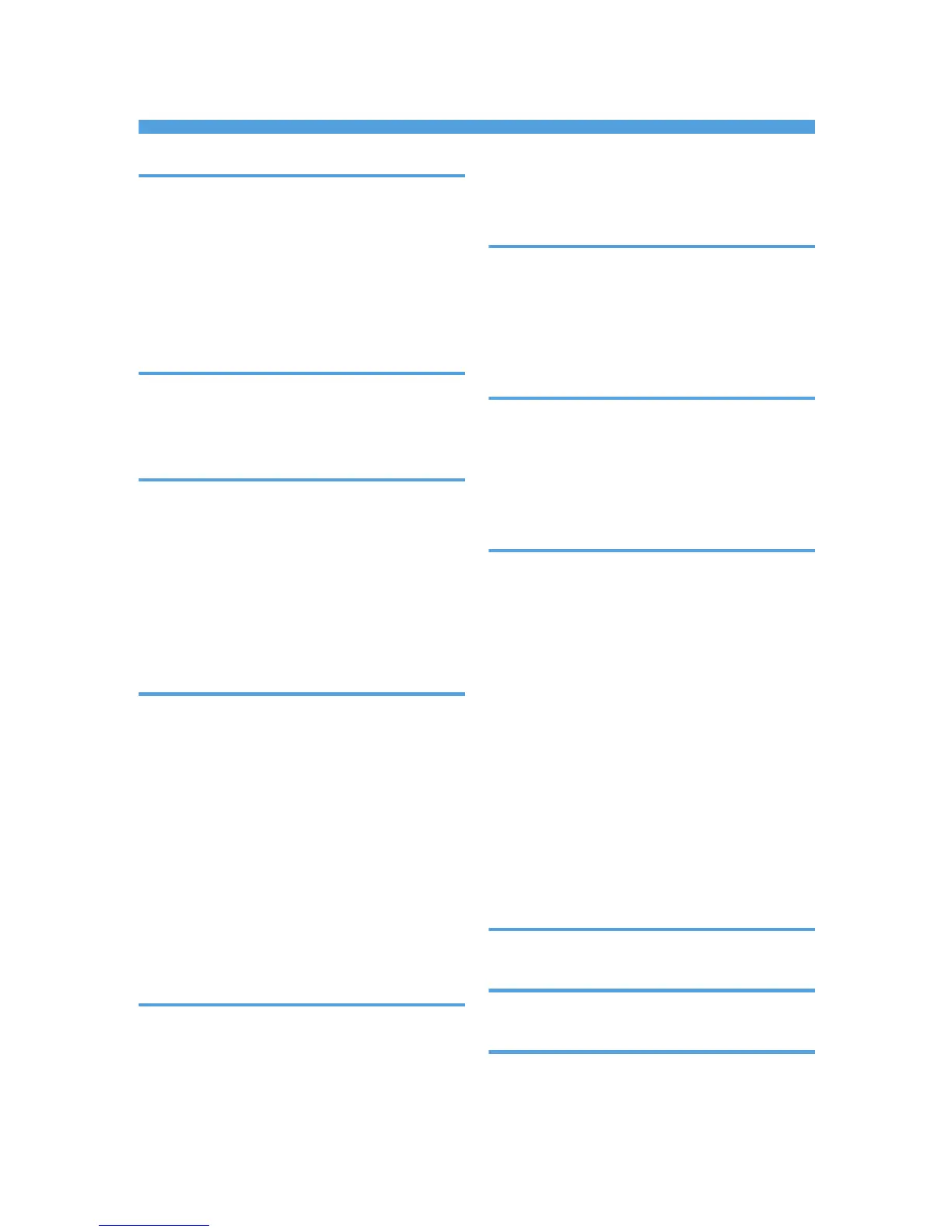INDEX
A
About coverage counter.....................................123
Active Protocol....................................................150
Adj.Paper Feed....................................................130
Alert indicator........................................................24
Append CR to LF.................................................155
Aut.Tray Select....................................................126
Auto Continue......................................................145
B
Blank Pg. Print......................................................146
Bypass tray.............................................................23
Bypass tray extension............................................23
C
Cartridge replacement indicator..........................25
Catches for the duplex unit attachment and
detachment............................................................22
Color Demo Page...............................................128
Color Mode.........................................................147
Config. Page........................................................128
Copies..................................................................146
Courier Font.........................................................155
D
Date/Time...........................................................130
De-condensation.................................................131
Density..................................................................147
DHCP...................................................................149
DHCPv6...............................................................150
Display...................................................................24
Domain Name.....................................................149
Dry-delay (Dup)..................................................131
Dry-delay (Exit)...................................................130
Duplex Unit............................................................19
Duplex unit cover...................................................22
Duplex unit cover button.......................................22
E
Easy Setup...........................................................151
Energy Saver.......................................................145
Enter key.................................................................24
Error Log..............................................................128
Escape key.............................................................24
Ethernet port...........................................................19
Ethernet Speed....................................................151
Ext. A4 Width......................................................155
F
Font Number........................................................154
Font Pitch..............................................................154
Font Source..........................................................154
Form Feed key.......................................................25
Form Lines............................................................154
H
Head Position......................................................130
Head-cleaning....................................................130
Head-flushing......................................................130
Host Interface......................................................129
Host Name..........................................................149
I
I/O Timeout.........................................................149
Ink C.U. Space....................................................147
Ink Collector Unit...................................................18
Interface Information...........................................129
IPsec.....................................................................151
IPv4 Address........................................................149
IPv4 DDNS..........................................................149
IPv4 DNS.............................................................149
IPv4 Gatewy.Ad..................................................150
IPv4 Subnet M.....................................................150
IPv6 Address........................................................150
IPv6 DDNS..........................................................150
IPv6 DNS.............................................................150
IPv6 Gatewy.Ad..................................................150
IPv6 Statlss Ad.....................................................150
J
Job Reset key.........................................................24
K
Key Repeat..........................................................130
L
Language.............................................................129
305
