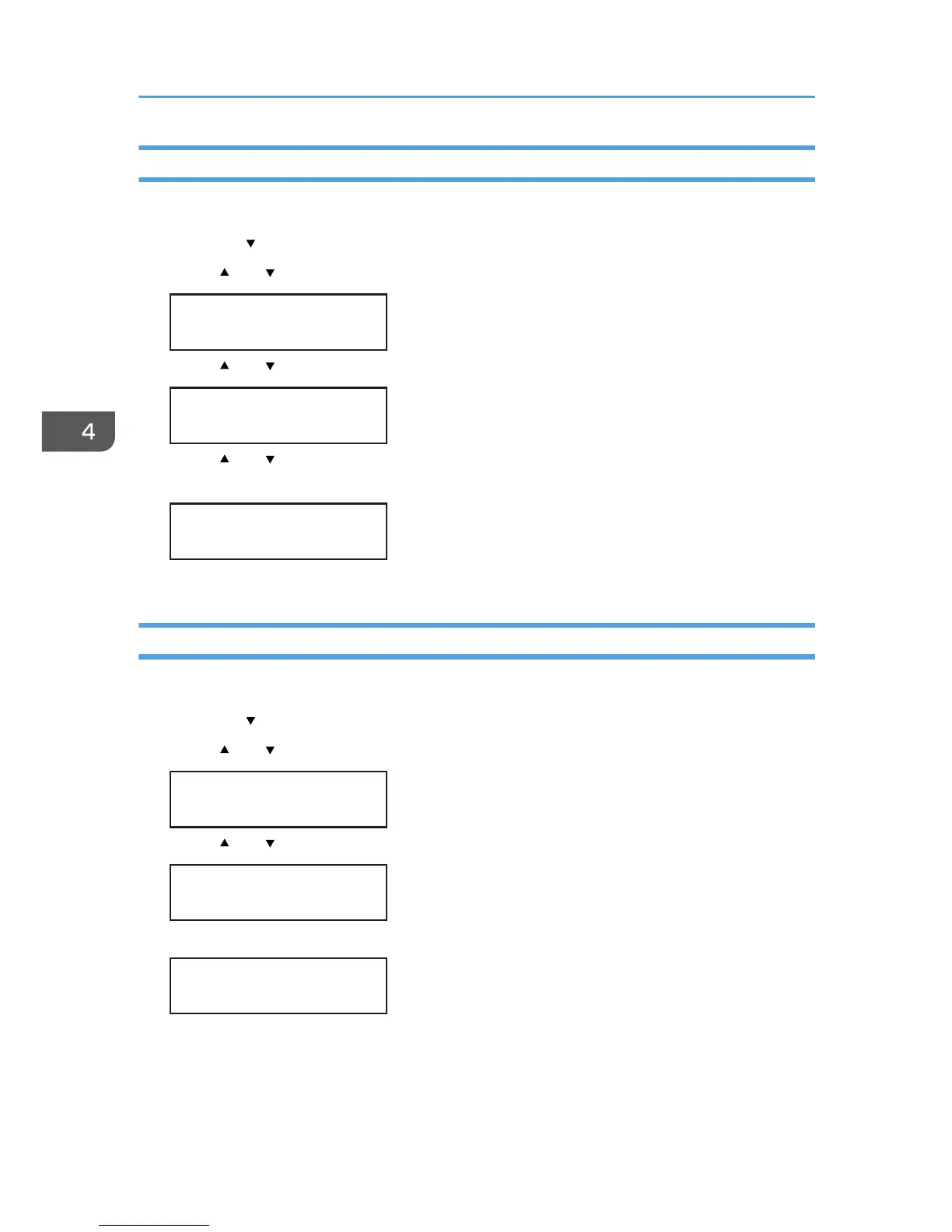Displaying the Counter
This section explains how to display the counter.
1. Press the [ /Menu] key.
2. Press [ ] or [ /Menu] key to display [Counter], and then press the [#Enter] key.
Menu:
Counter
3. Press [ ] or [ /Menu] key to display [Show Counter], and then press the [#Enter] key.
Counter:
Show Counter
4. Press [ ] or [ /Menu] key, and then check the [Color:], [Black:], and [EconClr:] on the
display.
Color: 12345678
5. Press the [Escape] key.
Printing the Counter
This section explains how to print the counter numbers.
1. Press the [ /Menu] key.
2. Press [ ] or [ /Menu] key to display [Counter], and then press the [#Enter] key.
Menu:
Counter
3. Press [ ] or [ /Menu] key to display [Print], and then press the [#Enter] key.
Counter:
Print
4. Press the [#Enter] key.
Color:00001234
Press # to print
The counter numbers will be printed.
4. Machine Setup Menus
124
