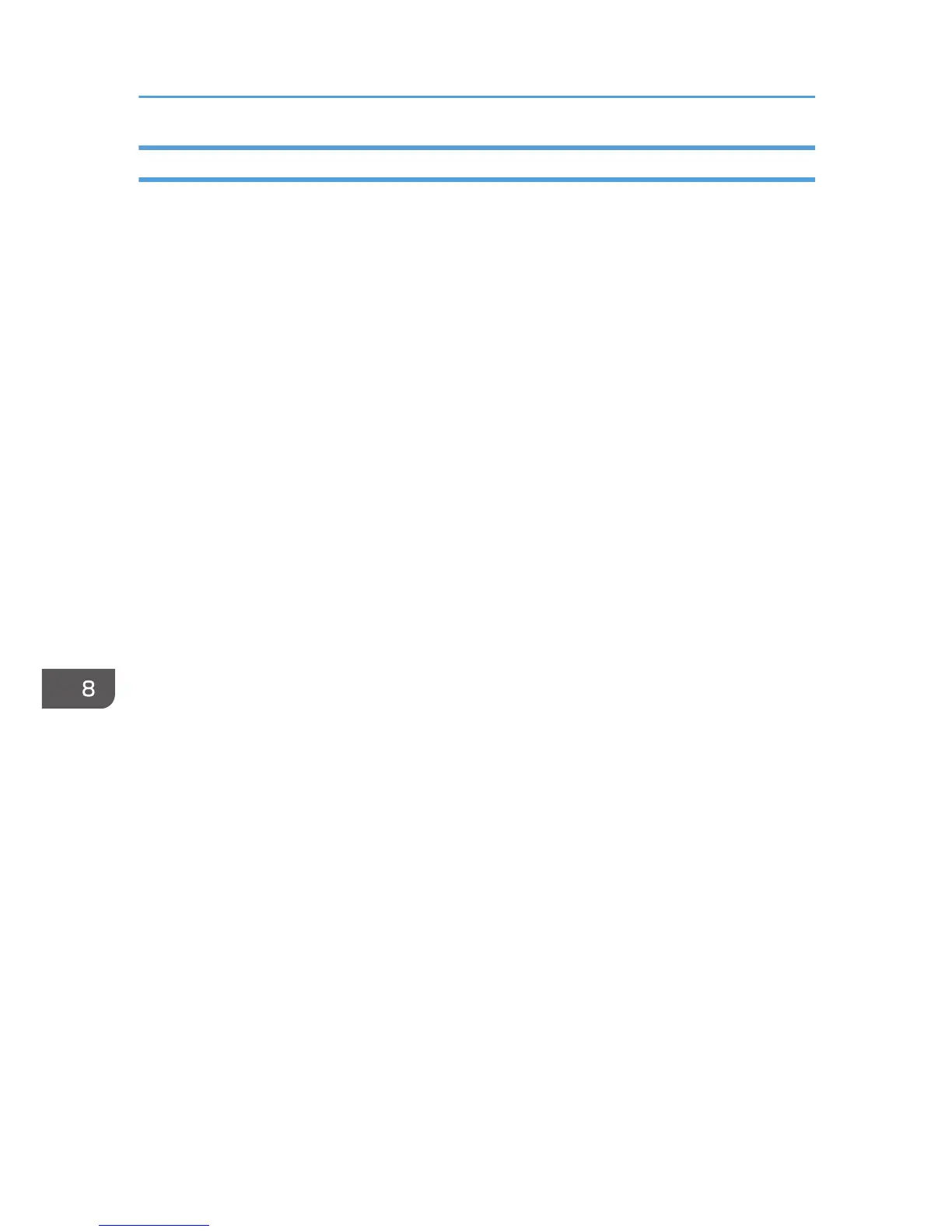USB Connection is not Automatically Detected
If the USB connection is not automatically detected, do the following procedure:
1. Delete the printer driver.
See page 216 "Uninstalling the Printer Driver".
2. Delete the device.
See page 217 "Deleting Devices".
3. Run [Quick Install for USB] again.
See page 53 "Quick Install for USB".
If these steps do not resolve the problem, contact your sales or service representative.
8. Troubleshooting
214
