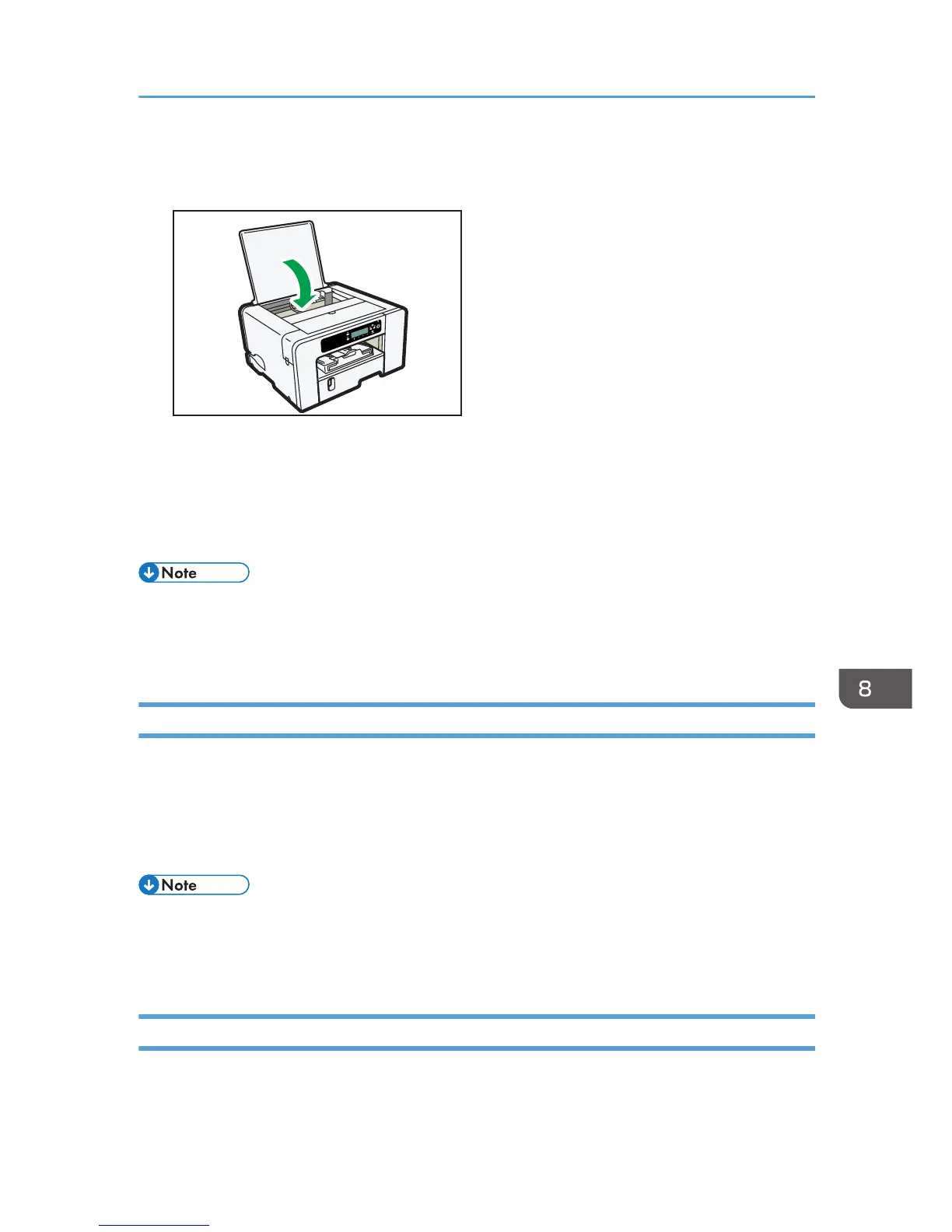Printing starts.
Blank paper may be delivered after printing resumes.
5. Print the nozzle check test pattern to make sure the print head's nozzles are not clogged.
See page 131 "Nozzle Check".
• Continue to remove the jammed paper according to subsequent error messages until the messages
no longer appear. See page 224 "Paper Jam".
• If paper jams occur repeatedly, see page 222 "Paper Is Not Fed or Delivered Normally".
Paper Jam in the Duplex Unit
1. Open the duplex unit cover and remove the jammed paper.
See page 236 "Opening the Duplex Unit Cover to Remove Jammed Paper".
2. Detach the duplex unit and remove the jammed paper.
See page 237 "Removing Paper Jammed in the Duplex Unit".
• Continue to remove the jammed paper according to subsequent error messages until the messages
no longer appear. See page 224 "Paper Jam".
• If paper jams occur repeatedly, see page 222 "Paper Is Not Fed or Delivered Normally".
Paper Jam in the Duplex Unit and Tray 2/3
1. Detach the duplex unit and remove the jammed paper.
See page 236 "Opening the Duplex Unit Cover to Remove Jammed Paper".
Paper Jam
231
