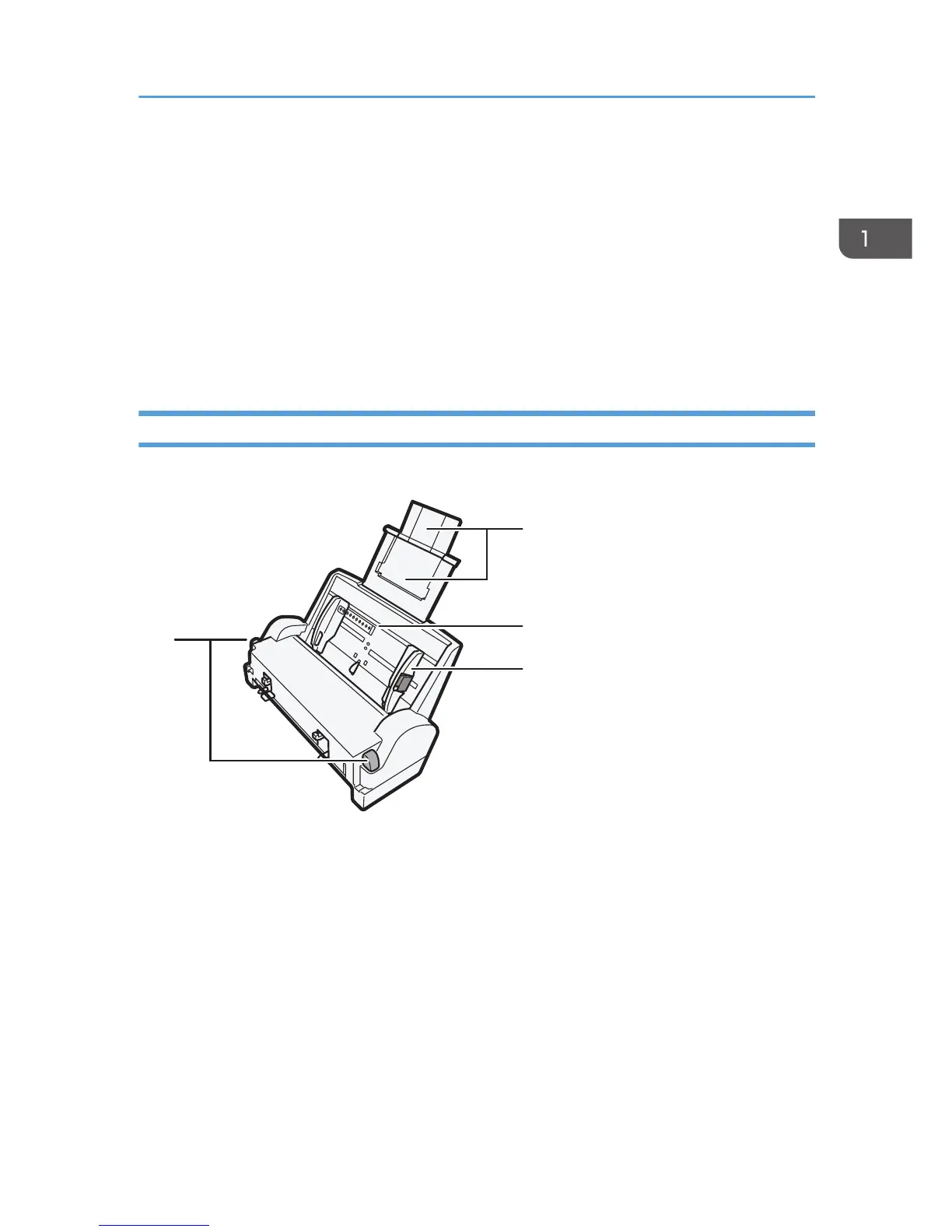1. Tabs for multi bypass tray attachment and detachment
Press to lock the multi bypass tray before attaching it or to unlock the tray before detaching it.
2. Bypass tray extension
Pull this out according to the paper size.
3. Bypass tray
Load paper here.
4. Side paper guides
Adjust the position of the side paper guides to match the paper size. Squeeze the locking lever and push the
side paper guides.
Multi Bypass Tray (SG 7100DN)
Use this tray to feed in sheets manually.
1. Tabs for multi bypass tray attachment and detachment
Press to lock the multi bypass tray before attaching it or to unlock the tray before detaching it.
2. Bypass tray extension
Pull this out according to the paper size.
To load A3 or larger paper, extend the auxiliary trays.
3. Bypass tray
Load paper here.
4. Side paper guides
Adjust the position of the side paper guides to match the paper size. Squeeze the locking lever and push the
side paper guides.
Guide to Components
23
