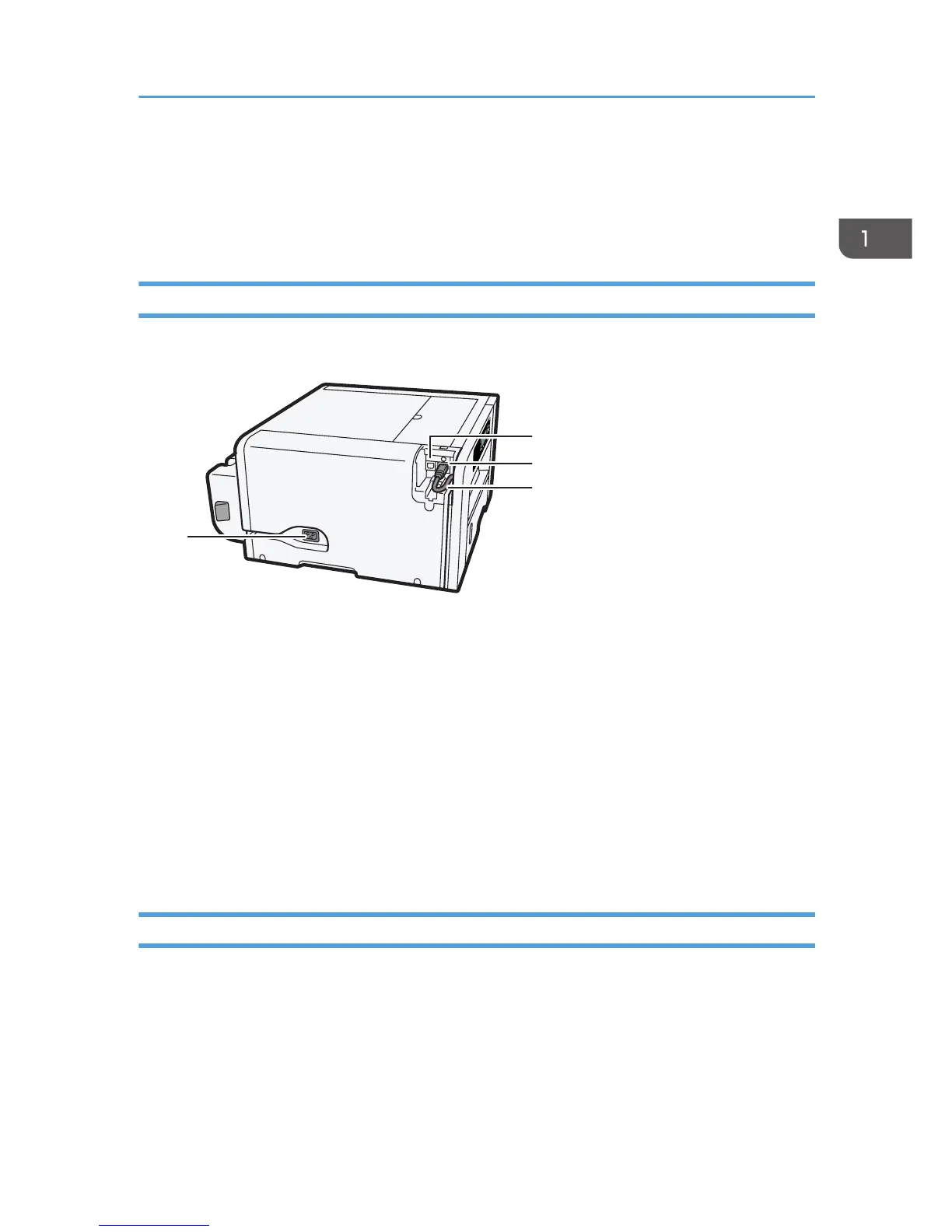1. Duplex Unit
Turns the paper over when performing duplex printing.
2. Rear cover
Open this to clear paper jams inside the machine.
Left Side View
1. Power inlet
Plug the power cord.
2. USB port
Port for connecting the USB2.0 interface cable.
3. Ethernet port
Port for connecting the 100BASE-TX or 10BASE-T cable.
4. Wireless LAN cable
Connect this to the Ethernet port if you are accessing the machine via wireless LAN.
Paper Feed Unit (SG 3110DN/SG 3110DNw)
This unit allows you to load additional 250 sheets.
Two units can be stacked.
Guide to Components
19
