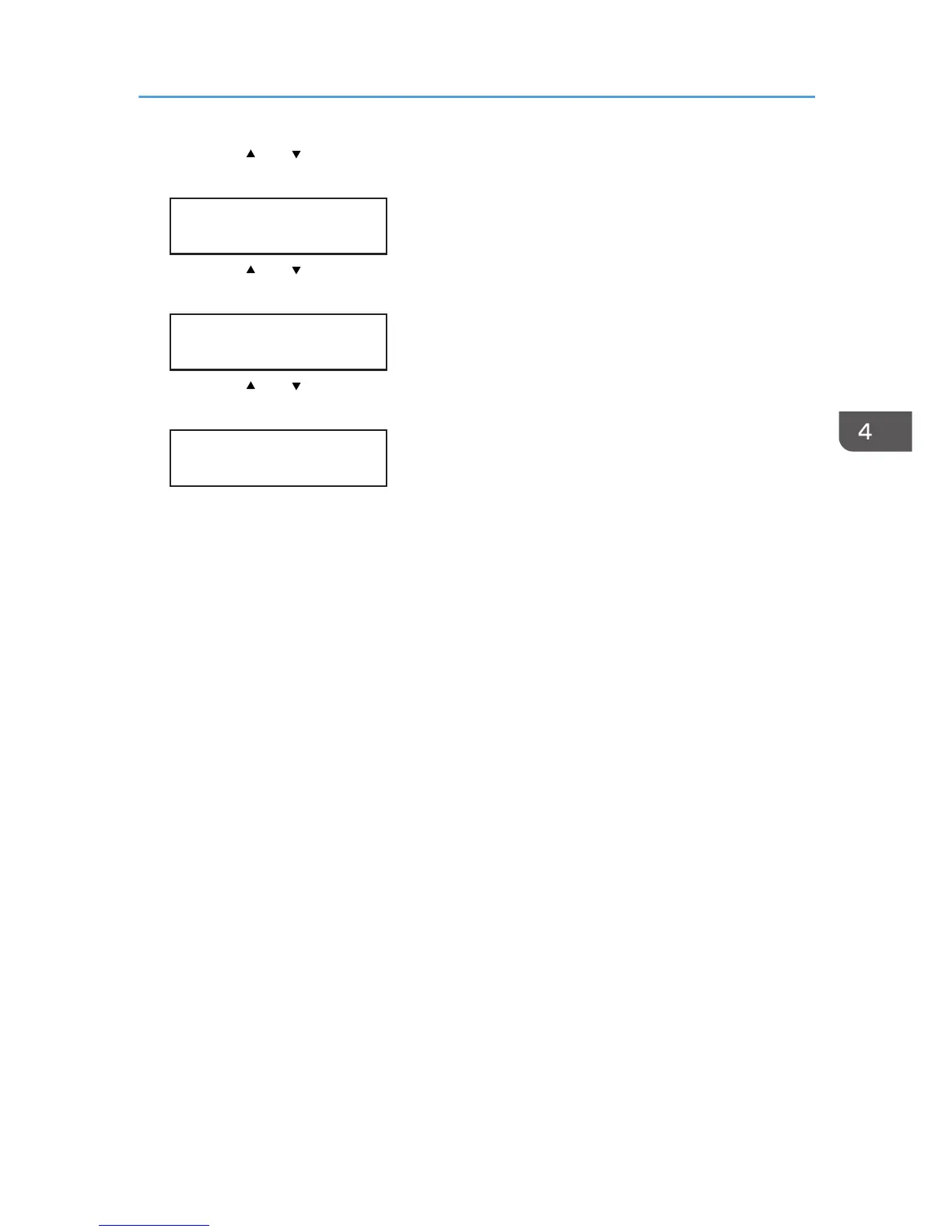3. Press the [ ] or [ /Menu] key to display [Tray Paper Size], and then press the [#Enter]
key.
Paper Input:
Tray Paper Size
4. Press the [ ] or [ /Menu] key to display the paper tray you want to specify, and then
press the [#Enter] key.
Tray Paper Size:
Tray 1
5. Press the [ ] or [ /Menu] key to display appropriate paper size, and then press the
[#Enter] key.
Tray 1:
*A4 (210 x 297)
6. Press the [Escape] key.
Using the [Paper Input] Menu
127
