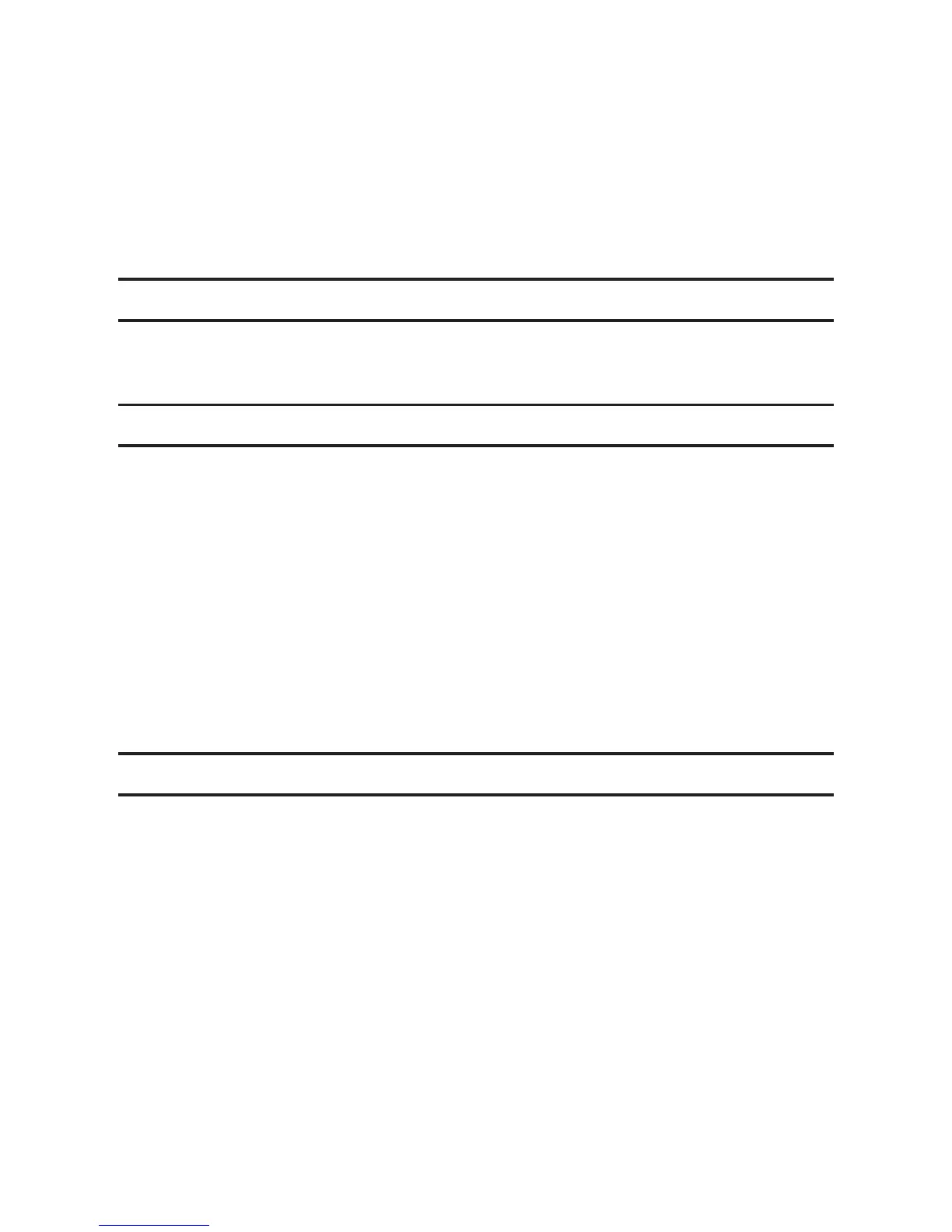2
1. About Firmware Updates
Updates allow SG2100N, SG3110DN, SG3110DNw models to receive the latest
firmware.
2. Operating Environment and Other Requirements
Operating Environment
If the machine is connected to computers by network peer-to-peer or directly via a sin-
gle USB cable, successful updates are guaranteed.
Supported Operating Systems
Windows XP
Windows XP (x64)
Windows Vista
Windows Vista (x64)
Windows 7
Windows 7 (x64)
Windows Server 2003
Windows Server 2003 (x64)
Windows Server 2008
Windows Server 2008 (x64)
You must login as an administrator or as a user with administrator privileges.
About Printer Drivers
Printing is possible provided the printer's driver is installed.
•
•
•
•
•
•
•
•
•
•
