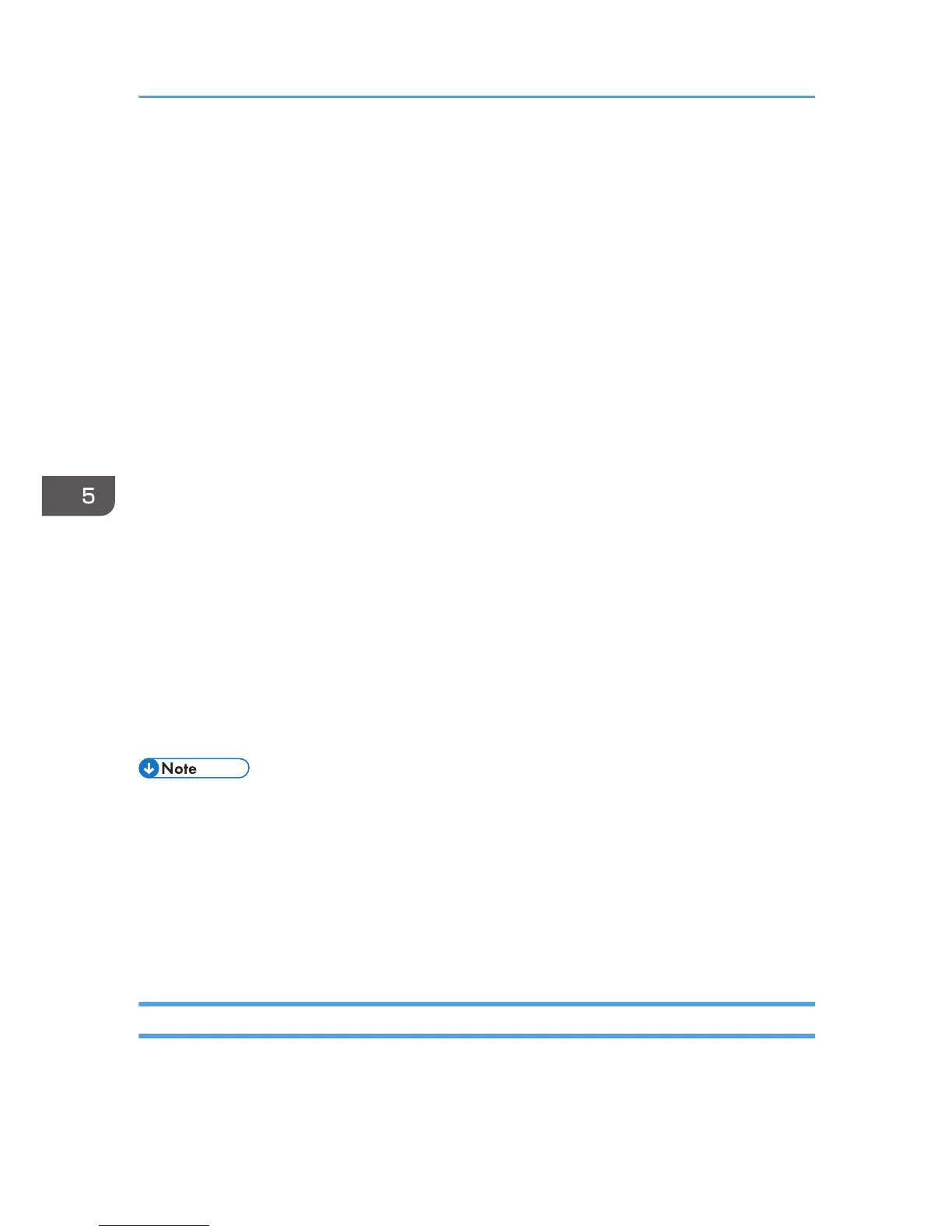Using Web Image Monitor
The following operations can be remotely performed using Web Image Monitor from a client computer.
• Displaying machine status or settings
• Making machine settings
• Making e-mail notification settings
• Making network protocol settings
• Performing maintenance
• Making security settings
• Resetting the machine
• Updating the machine's firmware
Configuring the machine
To perform the operations from Web Image Monitor, TCP/IP is required. After the machine is
configured to use TCP/IP, operations from Web Image Monitor become available.
Recommended Web browsers
• Windows:
Internet Explorer 6.0 or higher
Firefox 2.0 or higher
• Mac OS:
Safari 2.0 or higher
Firefox 2.0 or higher
• If the previous versions of the Web browser above are used or JavaScript and cookies are not
enabled with the Web browser used, display and operation problems may occur.
• Non-recommended Web browsers might not display certain screen elements correctly.
• If you are using a proxy server, change the Web browser settings. Contact your network
administrator for information about the settings.
• The previous page may not appear even after the back button of a Web browser is clicked. If this
happens, click the refresh button of a Web browser.
Displaying Top Page
This section explains the Top Page and how to display Web Image Monitor.
1. Launch the Web browser.
5. Monitoring and Configuring the Machine
162
