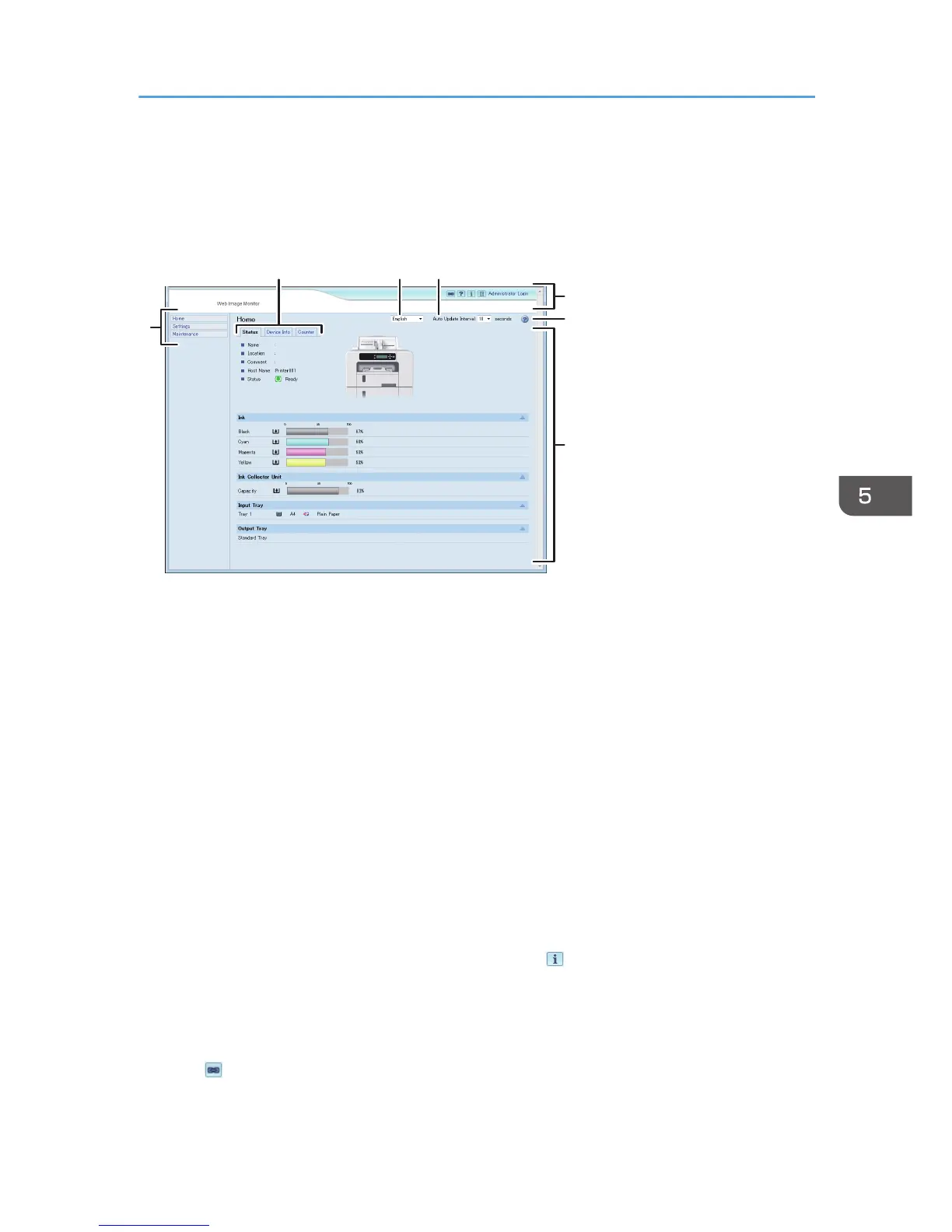2. In the address bar, enter "http://(machine's IP address or host name)/".
When setting SSL, a protocol for encrypted communication, under environment which server
authentication is issued, enter "https://(machine's IP address or host name)/".
The displayed Web Image Monitor page is split into the following areas:
1. Menu Area
A menu appears.
2. Tab area
Details about each menu appear.
3. Language Selection Menu
Select a language.
If the displayed page is garbled when using an English language operating system, select "English" with the
language selection menu.
4. Auto Update Interval
You can specify the update interval on the [Status] tab's work area.
Information for other menus and tabs are not automatically updated, so click [Refresh] to update.
Default: [10 seconds]
5. Header area
You can check the version of the machine's firmware by clicking . Check whether you need to update the
firmware by comparing its version with that of the latest firmware via the Internet. You can change the machine
settings by clicking [Administrator Login] to access the machine as an administrator.
You can check the answers to commonly asked questions and other useful information about using this
machine.
Click to view the Frequently Asked Questions. An internet connection is required to view the Frequently
Asked Questions.
Using Web Image Monitor
163
