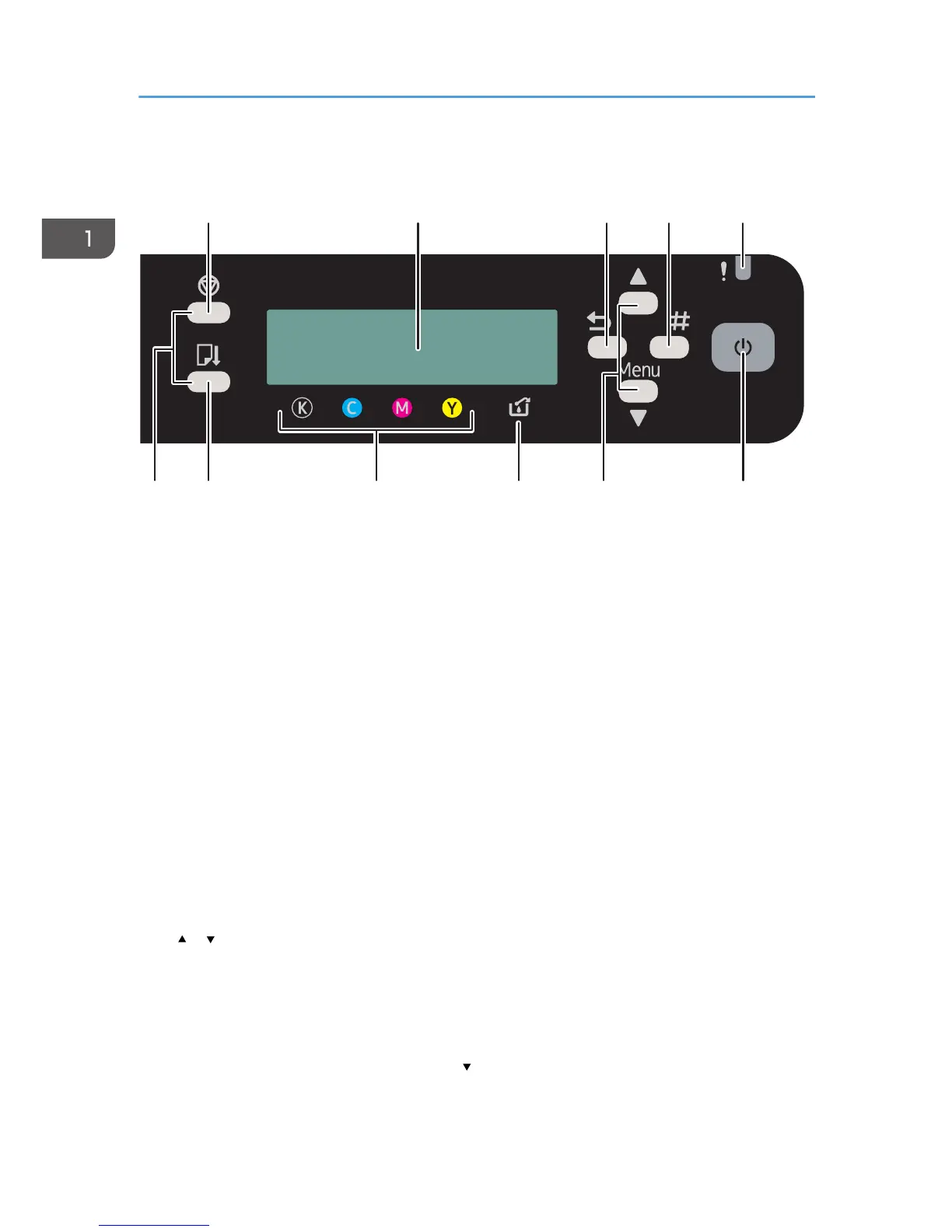1. [Job Reset] key
When the machine is online, press this key to cancel an ongoing print job.
2. Display
Displays the current machine status and messages.
3. [Escape] key
Press this key to return to the previous condition on the display.
4. [#Enter] key
Press this key to execute menu items selected on the display.
5. Alert indicator
Lights up or blinks whenever a machine error occurs.
If the red light is on, follow the instructions that appear on the display.
6. [Power] key
Press this key to turn the power on. To turn the power off, press and hold down this key for one second.
See page 33 "Turning On/Off the Power".
Blinks when the machine is receiving data from a computer or if there is data to be printed.
7. [ ], [ /Menu] keys
Use these keys to increase or decrease values on the display when making settings.
Keep the key pressed to quicken scrolling, and increase or decrease values on the display in units of 10.
To apply this function: under [Maintenance], set [Key Repeat] to [On].
See page 130 "Using the [Maintenance] Menu".
When the machine is in standby mode, press the [ /Menu] key to make and check the current machine
settings.
1. About This Product
24
