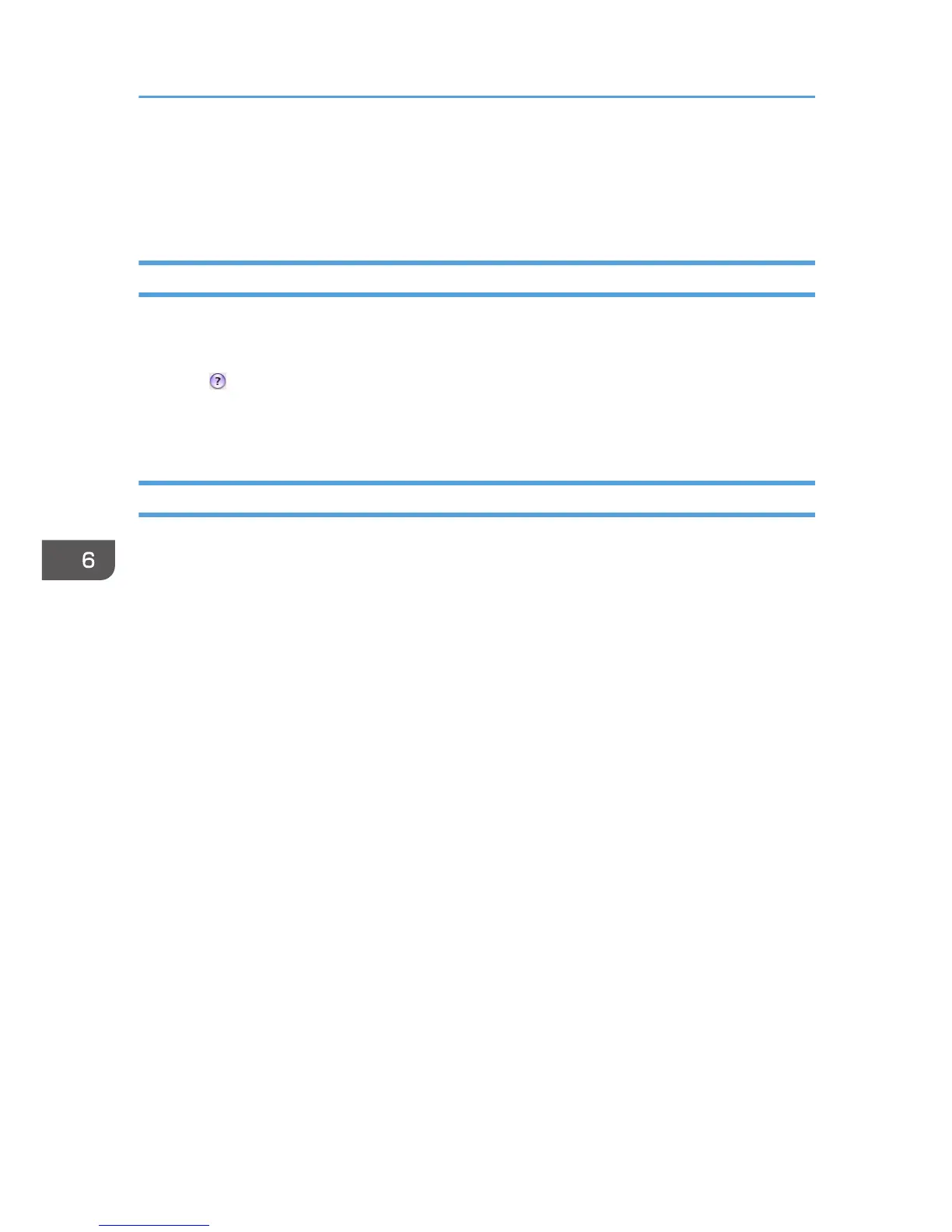Opening Help on a Macintosh
Help is useful for learning about what the various settings do and how to specify them.
Displaying the Printer Driver Help from the Print Pane
1. Display the print pane.
page 185 "Printer Properties Pane on a Macintosh"
2. Click .
3. Point to the Home button, hold down the mouse button until a menu appears, and then
select [RICOH RPCS Raster Help].
Displaying the Printer Driver Help from the Mac Help
1. Click the Finder icon on the dock.
2. From the [Help] menu, select [Mac Help].
3. Point to the Home button, hold down the mouse button until a menu appears, and then
select [RICOH RPCS Raster Help].
6. Using the Machine with a Macintosh
190
