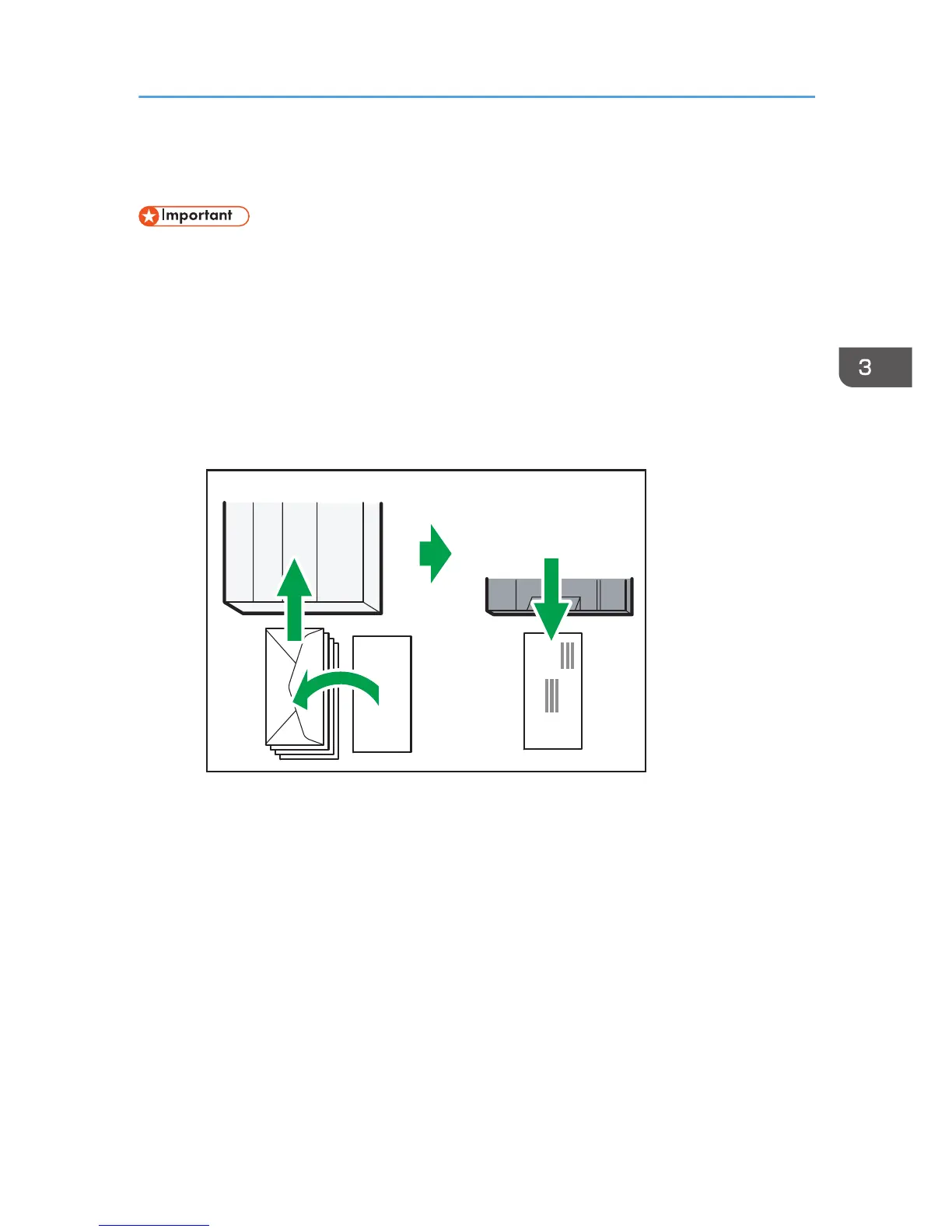Printing
• You cannot load thick paper or envelopes in Tray 2 or 3.
• Curled paper may jam. Straighten any curls within 2 mm (0.08 inches) before loading.
• Load paper with the print side face down in Trays 1-3.
• Load paper with the print side face up in the bypass tray.
• Printing on envelopes
• Before loading envelopes, make sure their edges are sharply creased by rubbing the edges
with a pen or similar object.
• Load envelopes with their flaps closed.
• If you print on glossy paper, be sure to remove each sheet as it is delivered to the output ramp.
1. Load paper into paper tray.
How to load paper depends on the paper type. See page 86 "Loadable Paper Sizes and
Quantities".
2. Open the [Printing Preferences] dialog box from the application.
See page 107 "Opening from an Application".
3. Click the [One Click Presets] tab.
4. Select the paper type from the [Paper Type:] list.
If you select [Inkjet Plain Paper], the machine will print on one side only. To print on both sides,
select [Plain].
If necessary, specify different printer settings.
Printing
111
