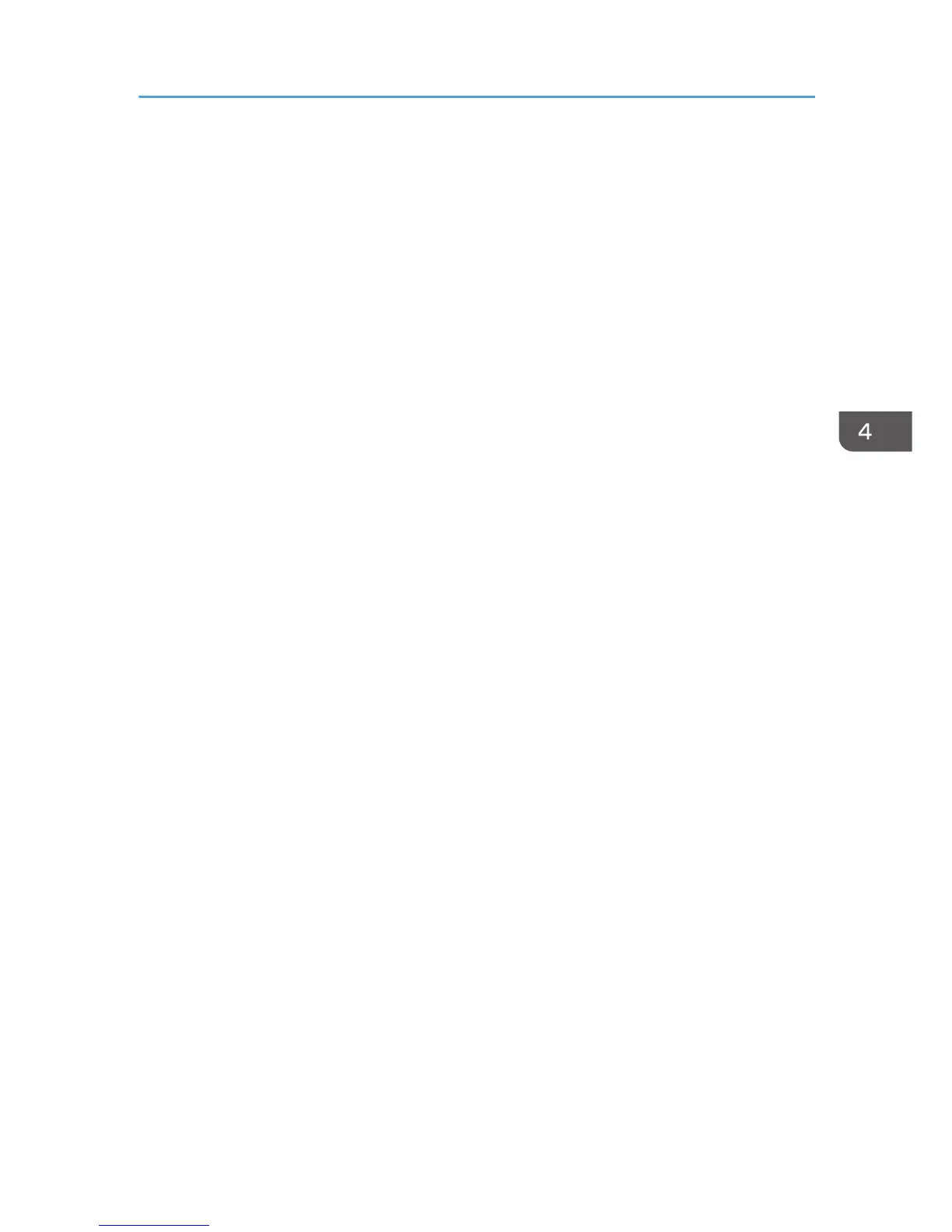• The IP address acquired from DHCP can be checked on the configuration page. For details
about printing a configuration page, see page 128 "Using the [List/Test Print] Menu".
• When there are multiple DHCP servers, make the same configuration for all. This printer uses
information from the DHCP server that responds first.
Using the [Host Interface] Menu
153
