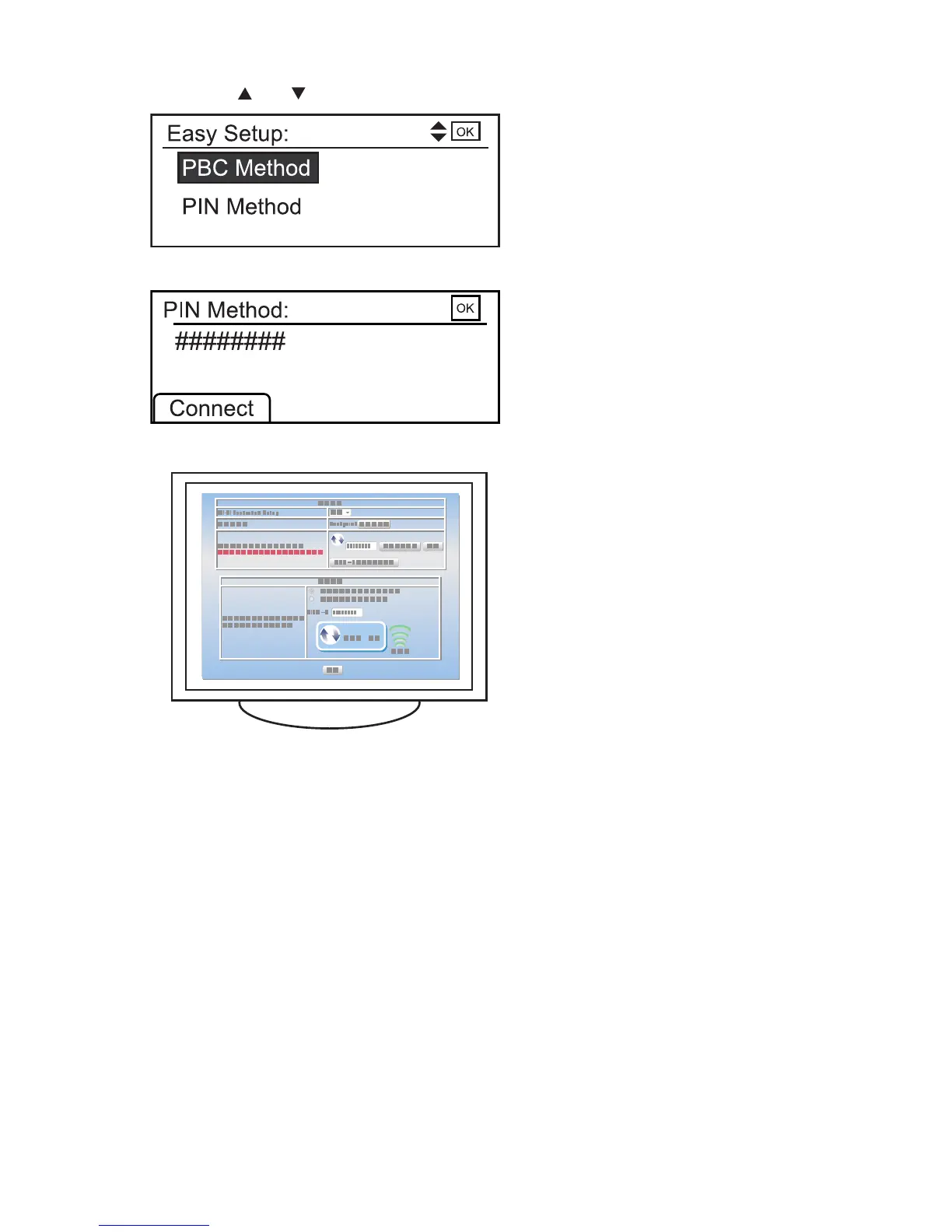7
9. Press the [ ] or [ ] key to display [PIN Method], and then press the OK key.
1/1
10. Check the machine's PIN.
11. Enter the machine's PIN on the access point web page.
CHV609
For details, see the manual supplied with the wireless LAN access point.
12. Execute WPS (PIN system) from the access point's web page.
13. Press [Connect].
If the connection is successful, "Connection to AP has succeeded." will be displayed.
If the connection fails, “Connection to AP has failed.” is displayed. If this is the case, go back
to Step 10. If the problem persists, check whether the access point is working properly. If the
access point is working properly but the problem still persists, contact your sales or service
representative.