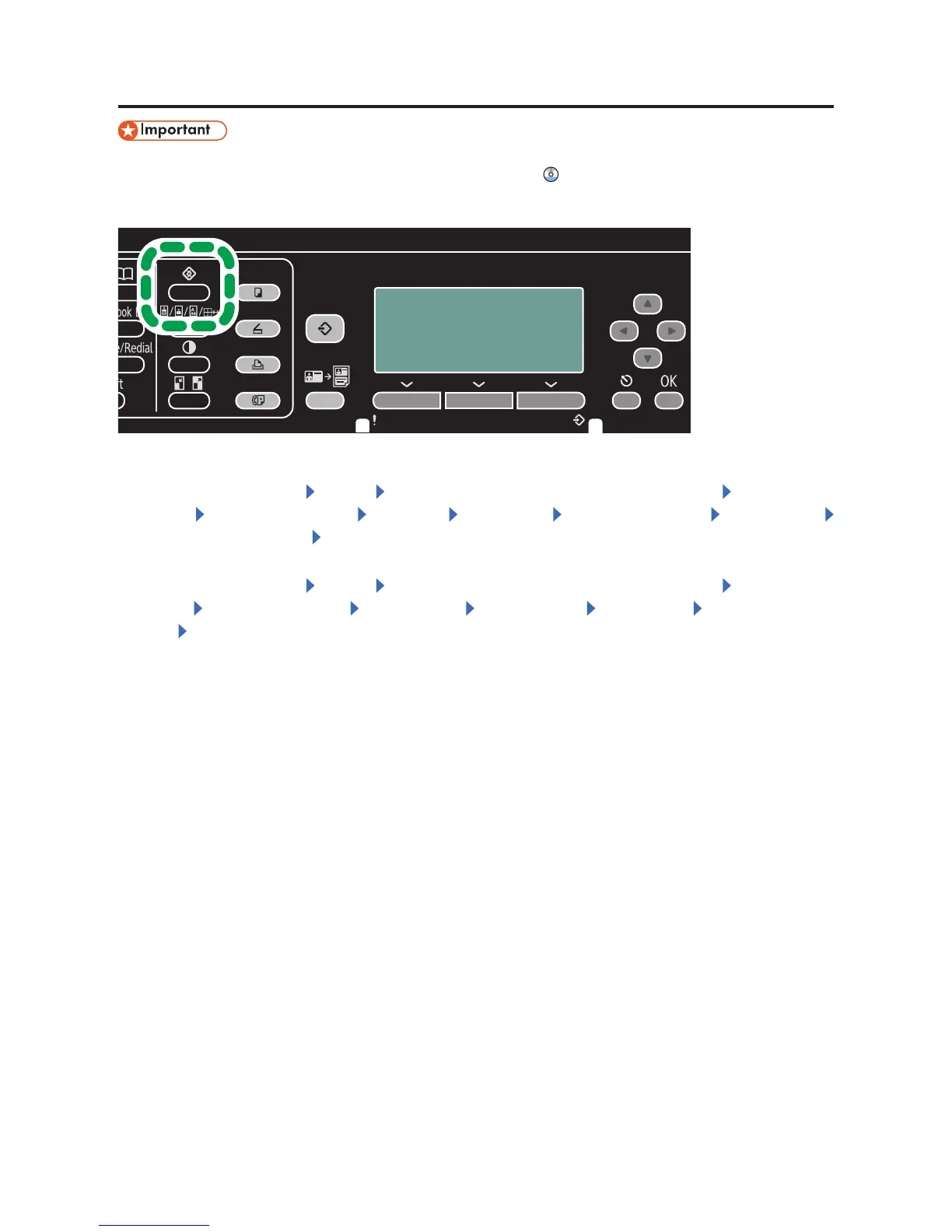17
Configuring Settings Using the Control Panel
Change the [LAN Type] to [IEEE 802.11b/g/n] before configuring the wireless LAN settings.
For details, see "2. Preparing for Printing", User Guide
.
CHV632
1. Change the network interface settings.
the [User Tools] key [Login] Enter the login password. (default: 000000) [System Set-
tings] [Interface Settings] [Network] [LAN Type] [IEEE 802.11b/g/n] the [OK] key
Turn the machine off. Turn the machine on.
2. Configure the wireless LAN settings.
the [User Tools] key
[Login] Enter the login password. (default: 000000) [System Set-
tings] [Interface Settings] [IEEE 802.11] [Det. Settings] the [OK] key Turn the machine
off. Turn the machine on.
•
•
