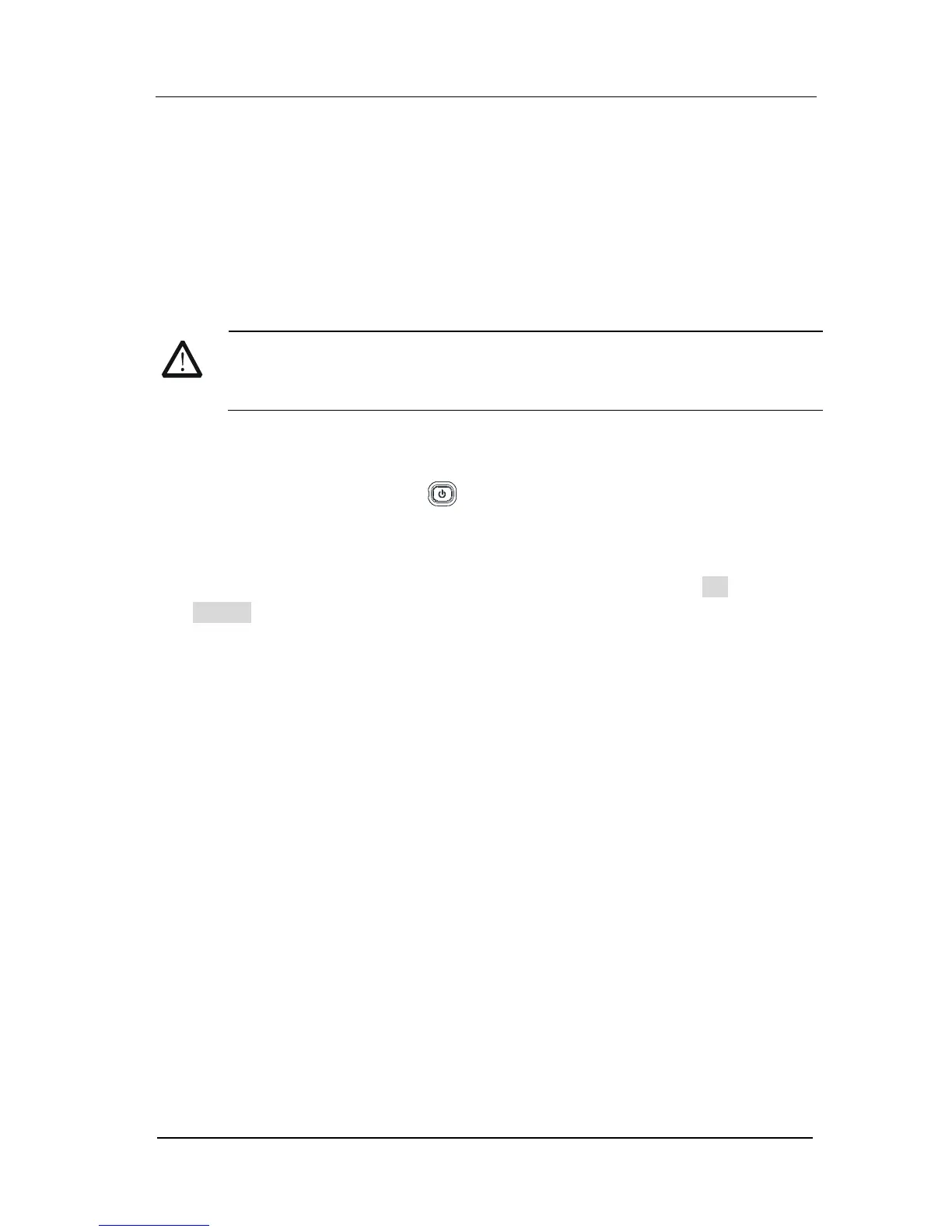Power-On Check
Connect your instrument to the AC supply using the supplied power cord and execute
the power-on inspection according to the following steps:
1. Turn on the power switch at the rear panel
2. Press down the power button
Press down the power button at the front panel, the instrument starts and
executes the self-test and then enter the user interface if the test is successful,
or else display a message like “System selftest is wrong, do you check the
error?” on the interface. For more details about this test, press OK; or press
Cancel to exit the message.