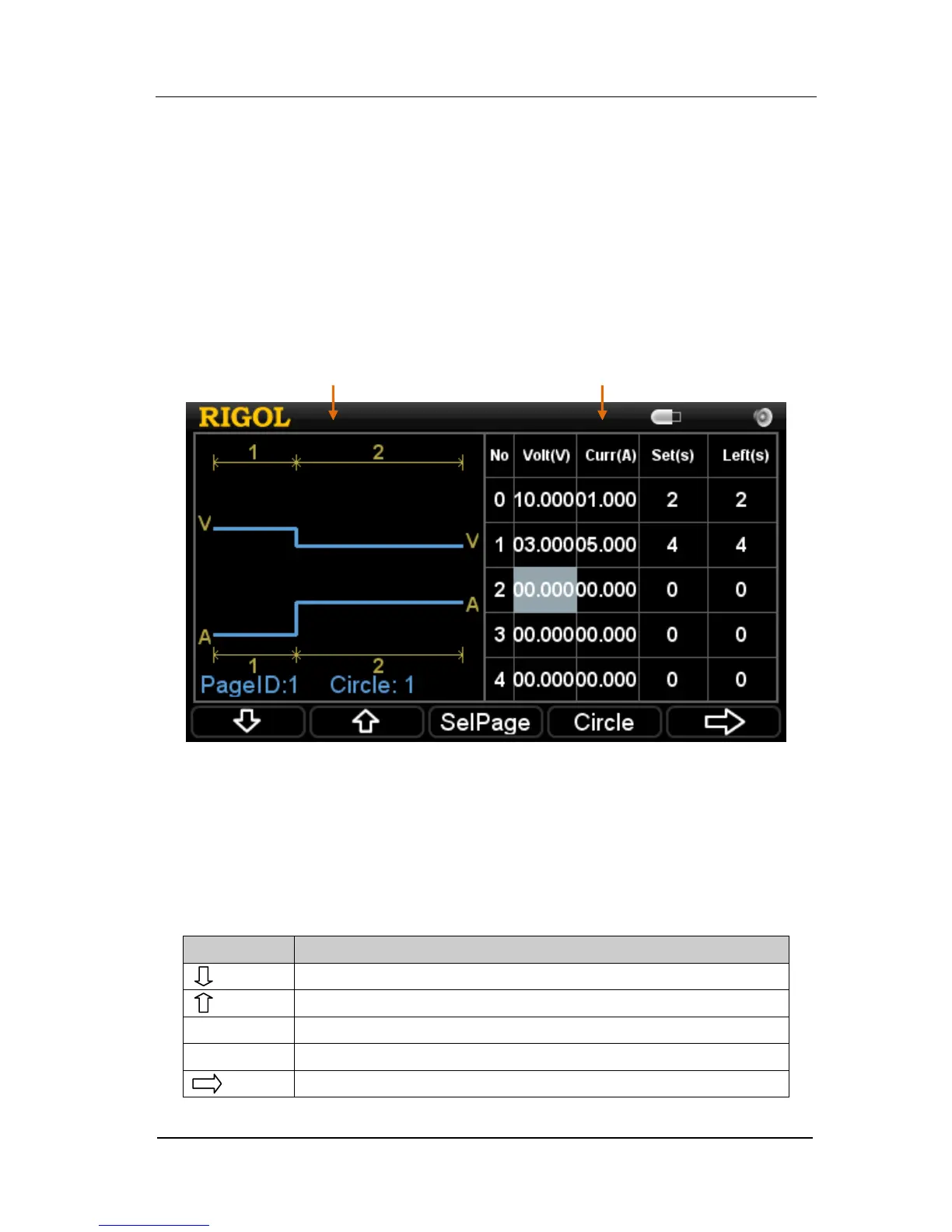Timer Setting
Before enabling the timer, you have to set the parameters about it, including: voltage,
current and output time. Both the two scales allow up to 100 groups of timing
parameters.
From the figure below, we can see that the timer setting interface is divided into two
parts: the waveform display area (left) and the parameter setting area (right).
Figure 2-30 Timer setting interface
The right area allows you to specify the voltage (Volt), current (Curr) and output time
(Set) for each group and the left area shows the related waveform according to the
settings in right area for users to directly view the output status.
Table 2-5 Timer parameter setting explanations