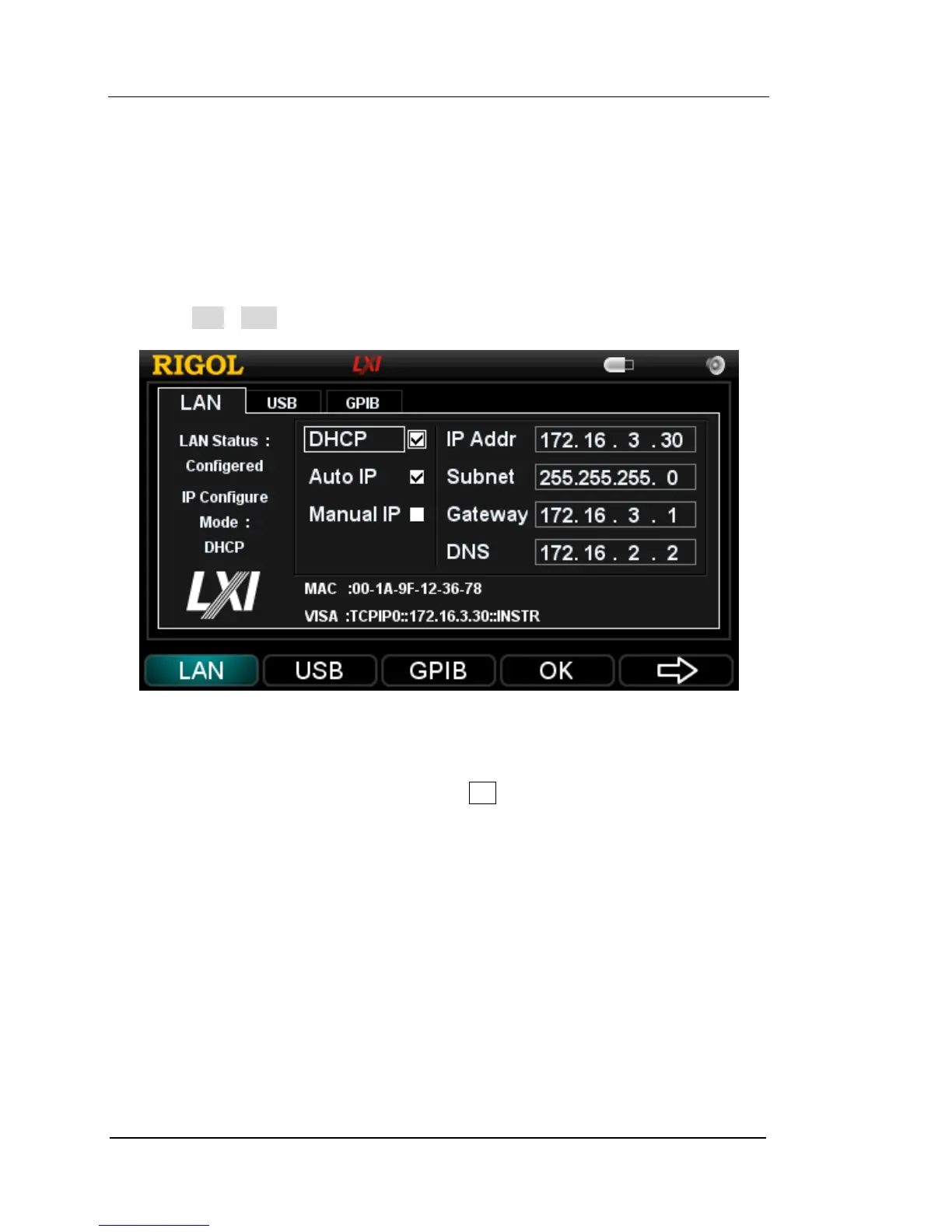I/O Settings
The DP1116A provides three communications interfaces: LAN, USB and GPIB. You can
set them upon the I/O menu.
1. LAN
Press I/O→LAN and enter the setting interface shown below:
Figure 2-18 LAN setting
Set the IP address:
Choose the IP setting mode from “DHCP”, “Auto IP” and “Manual IP” by using the
up and down direction keys, then press OK to select (with “√” shown in the
related white box) or cancel (with empty in the related white box) the related IP
setting mode.