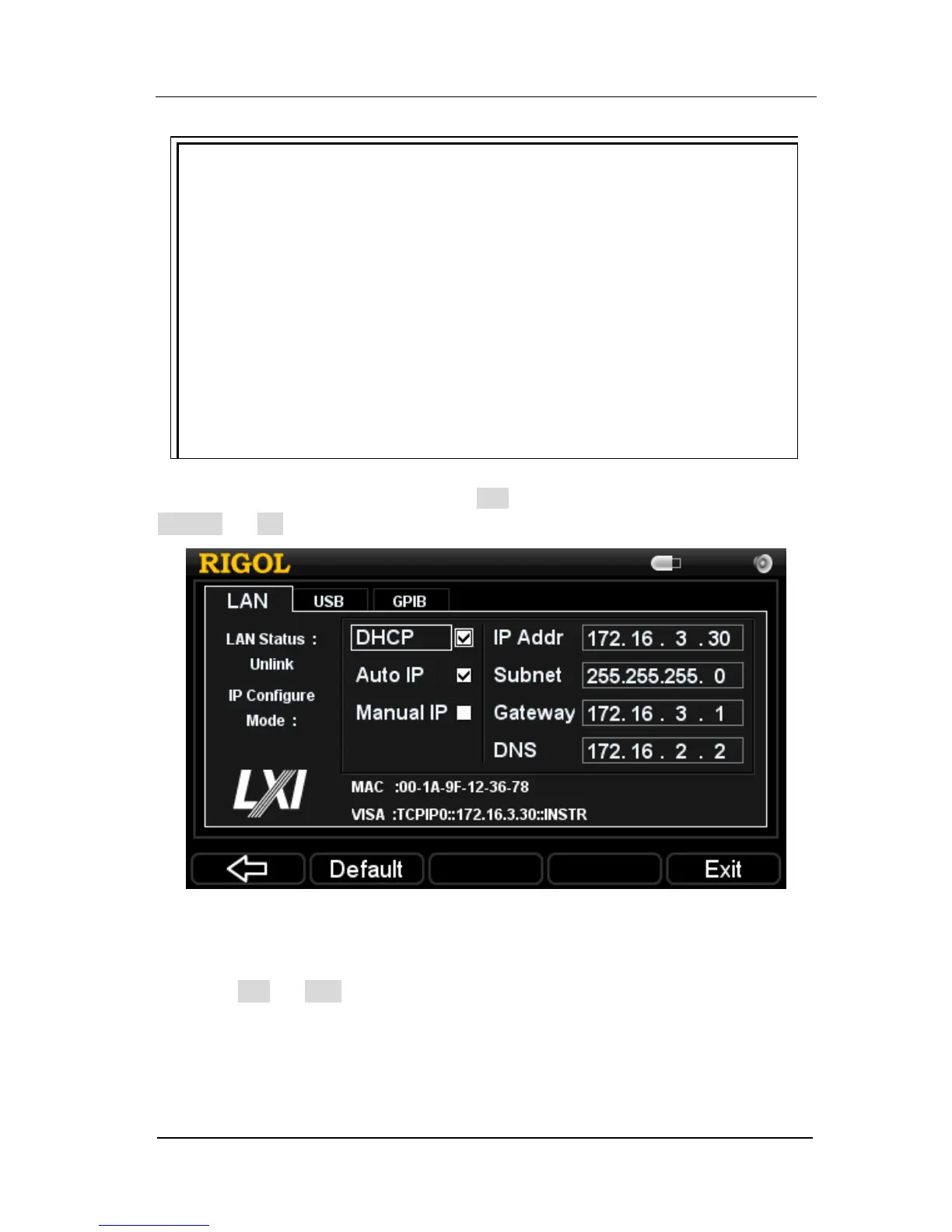Besides, see figure below, you can press I/O and go to the second page and press
Default → OK to restore the LAN into the factory defaults.
Figure 2-19 LAN defaults
2. USB
Press I/O → USB and enter the following interface, from where you can see the
VISA address of the USB Device port on the rear panel (user-defined is
unnecessary).
NOTE
DHCP: parameters such as IP address, Sub Mask and Default Gateway are
allocated from the DHCP sever of the current network.
Auto IP: an IP address within 169.254.0.1 and 169.254.255.254 and Sub
Mask “255.255.0.0” are obtained automatically according to the current
network setting.
Manual IP: parameters such as IP address, Sub Mask, Default Gateway
and DNS server are defined by users as desired using the up and down
direction keys.
When the “DHCP”, “Auto IP” and “Manual IP” are all selected, the priority
level is: DHCP, Auto IP and Manual IP.
The three settings cannot be all Off – at least one should be On.