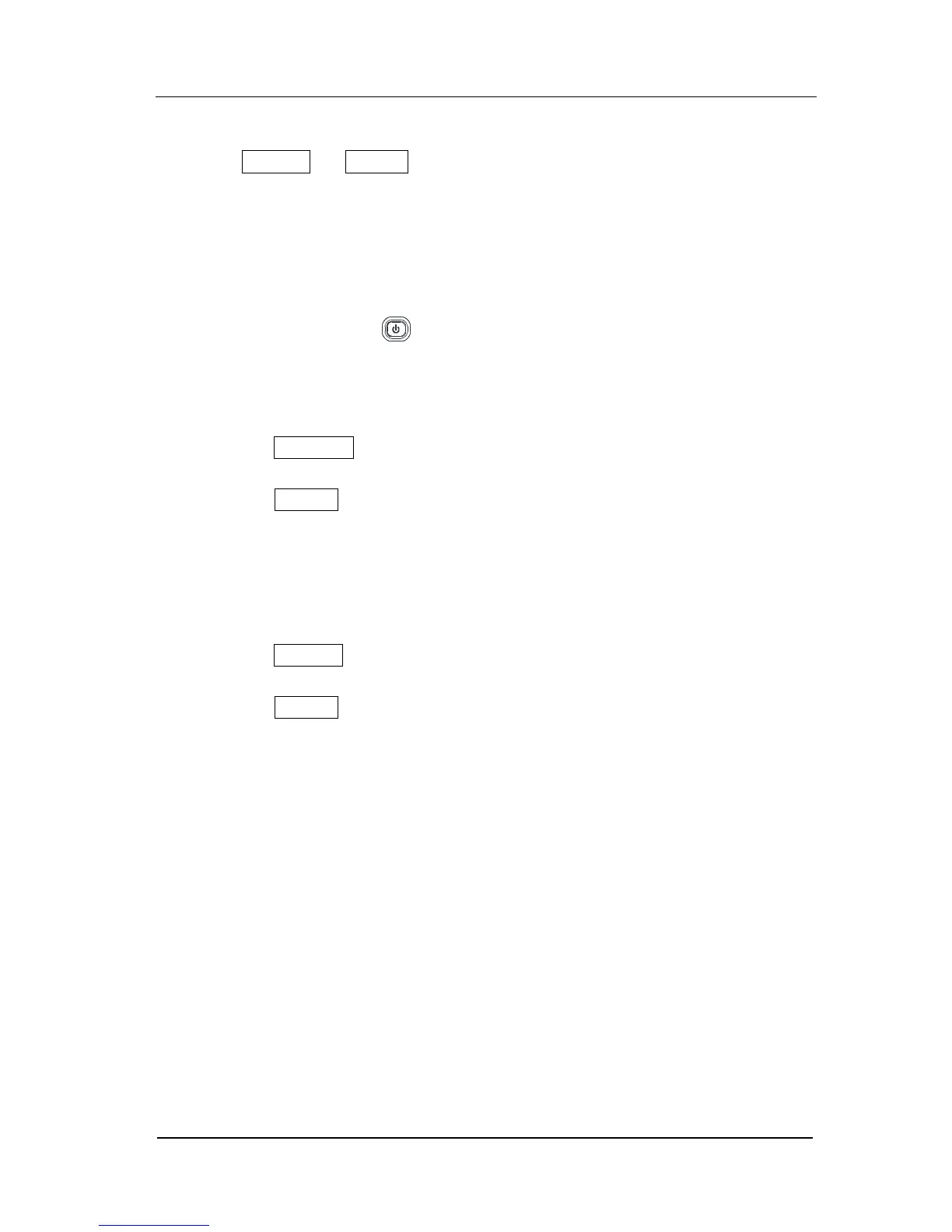(3) Inspect the voltage function of the 32V/5A scale:
Press 32V/5A → On/Off and you will see a character “CV” shown on the
screen, which indicates the channel you opened is in Constant Voltage output
mode. Then check if the voltage in this scale can be set from 0 to 33.6 V
(maximum rating).
3. Current output inspection
(1) Press the power button .
(2) Inspect the current function of the 16V/10A scale:
Use an isolated test lead to short-circuit the positive (+) and negative (-)
terminals of 16V/10A.
Press 16V/10A.
Set the voltage to 16 V.
Press On/Off and inspect if the current in this scale can be set from 0 to
10.5 A (maximum rating).
(3) Inspect the current function of the 32V/5A scale:
Use an isolated test lead to short-circuit the positive (+) and negative (-)
terminals of 32V/5A.
Press 32V/5A.
Set the voltage to 32 V
Press On/Off and inspect if the current in this scale can be set from 0 to
5.25 A (maximum rating).