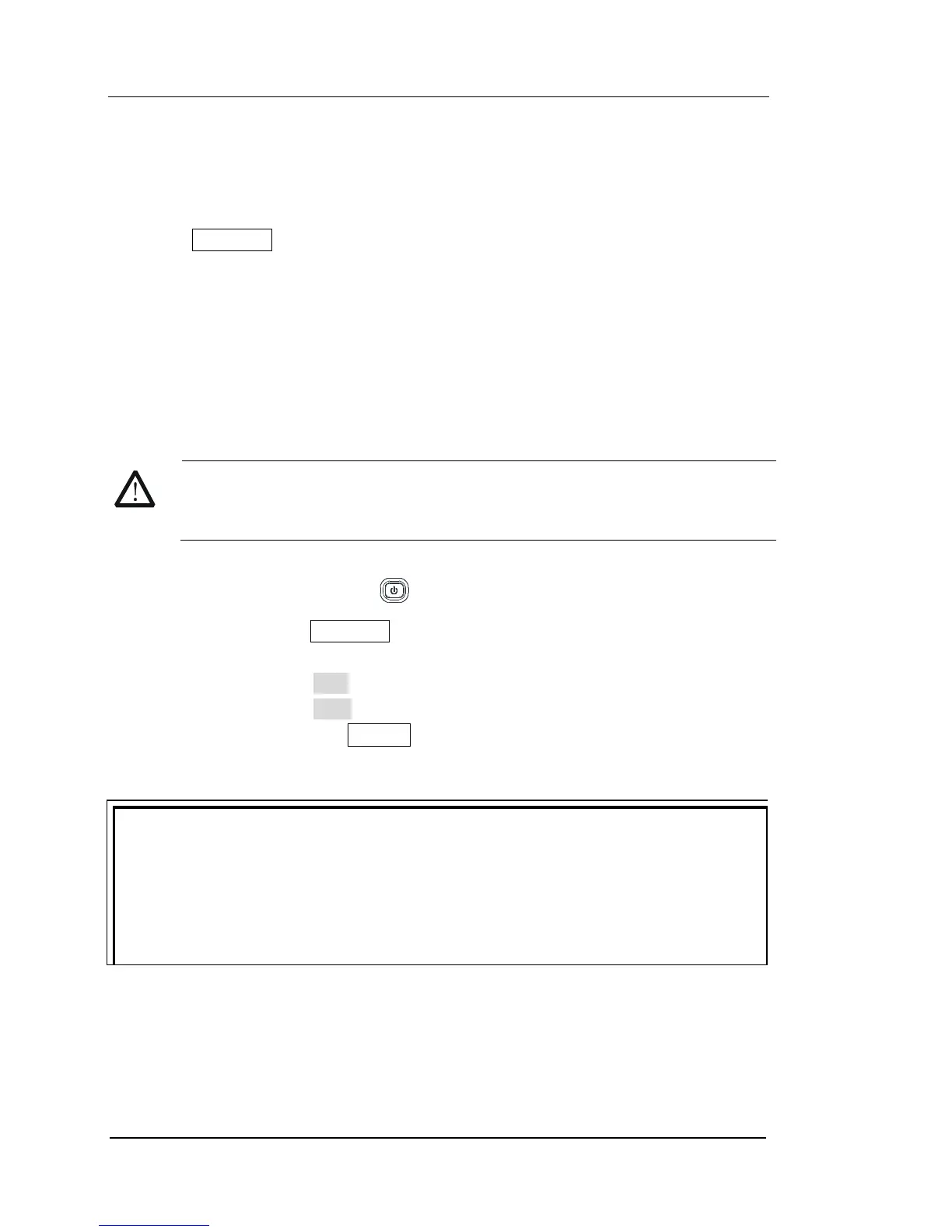RIGOL Chapter 2 Front Panel Reference
User’s Guide for DP1116A
Constant Current Output
For example:
Select the 16V/10A scale and separately set the voltage and current to 16 V and 10
A, then connect a load with 1.5 Ω / 300 W to the instrument. As 1.5 Ω × 10 A = 15 V
< 16 V, and 16 V / 1.5 Ω = 10.7 A > 10 A, so the channel output power with constant
current from this scale: 15 V, 10 A.
Operation Steps:
1. Connect the output leads: see figure below, connect the output terminal of the
instrument with the load.
CAUTION
Wrong connection may cause damages to the instrument or the device
connected to.
2. Turn on the instrument: press to start the instrument.
3. Scale selection: press 16V/10A on the front panel (characters below this key are
highlighted).
4. Voltage setting: press Volt and set the voltage to 16 V, see Figure 2-5.
5. Current setting: press Curr and set the current to 10 A, see Figure 2-6.
6. Turn on the output: press On/Off (letters below this key “On” are highlighted),
the instrument works under CC mode.
NOTE
In CC mode, if the output voltage exceeds the specified value because of the
change of the load connected to, the instrument will switch into CV mode according
to the present voltage value and reduce the output current proportionally.
Increasing the setting value of the voltage at this moment will resume the CC
output.