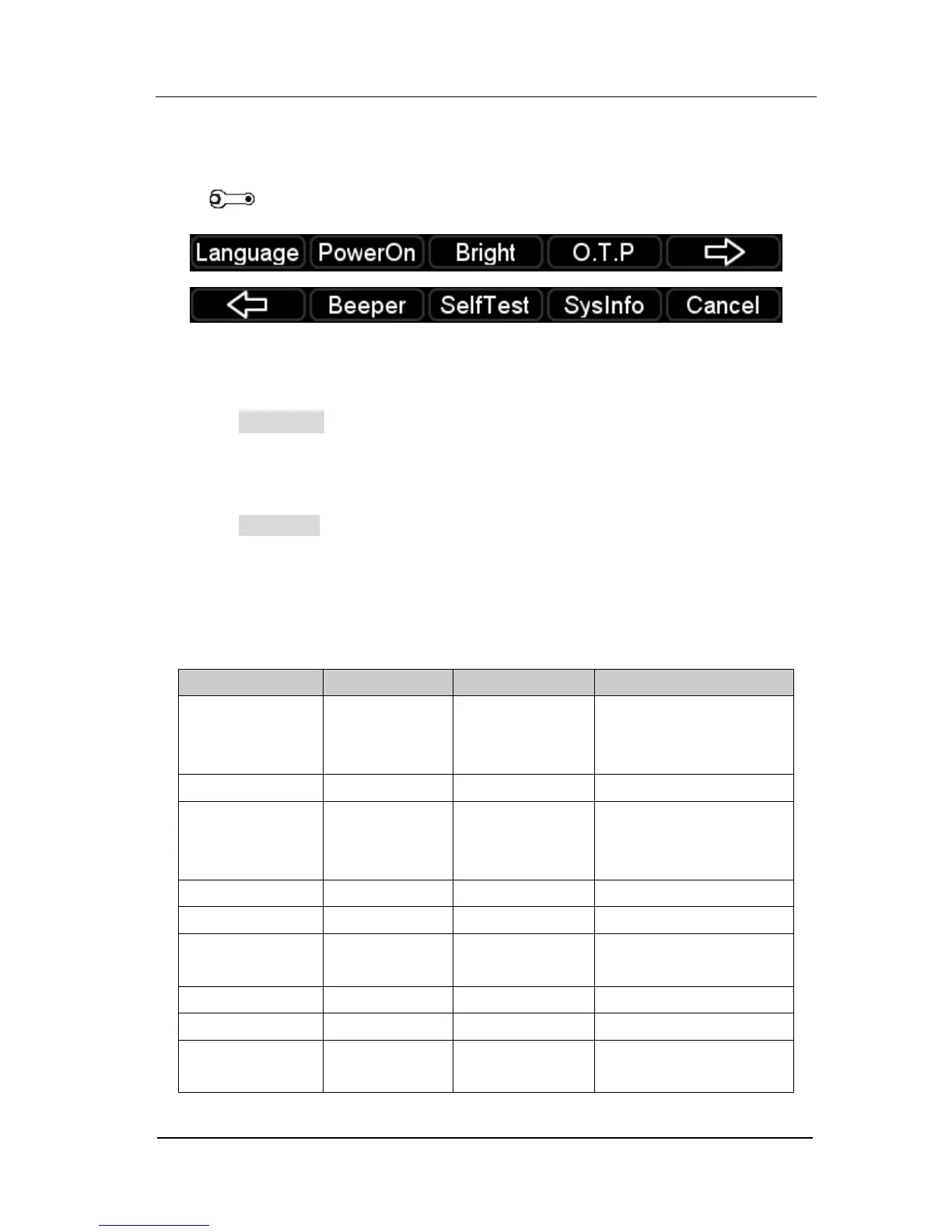System Settings
Press and enter the following menu:
Figure 2-22 System setting menu
1. Language
Press Language and select a system language from the lower menu options: 中
文 (Chinese) and English.
2. PowerOn
Press PowerOn and enter its setting menu.
If you select “Default”, the system will use the factory defaults when restart, see
table below.
If you select “Last”, the system will use the settings before a power circle.
Table 2-4 Factory defaults explanations