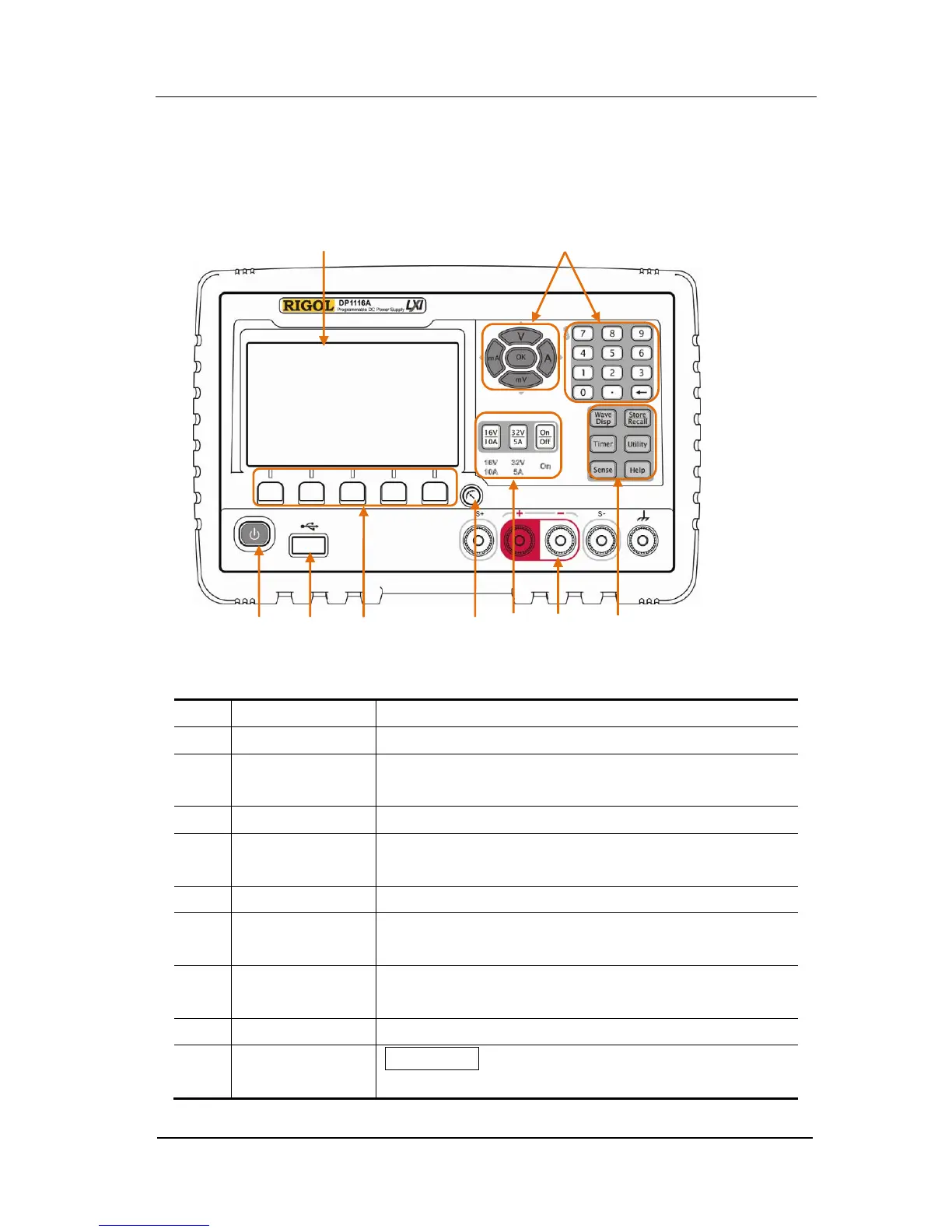Chapter 1 Quick Start RIGOL
User’s Guide for DP1116A
Front/Rear Panel and User Interface
Front Panel
Figure 1-1 Front panel overview
Display the user interface
Include the numeric keys, unit keys (direction keys)
and enter key
Turn on (or off) the instrument
Connect with an external USB device as the “host
device”
With different functions in difference menus
Switch the display mode between General Display
Mode and Classic Display Mode
Switch the channel scale, enable/disable the channel
output
Channel output connectors
Wave Disp: display the output signal with
waveforms