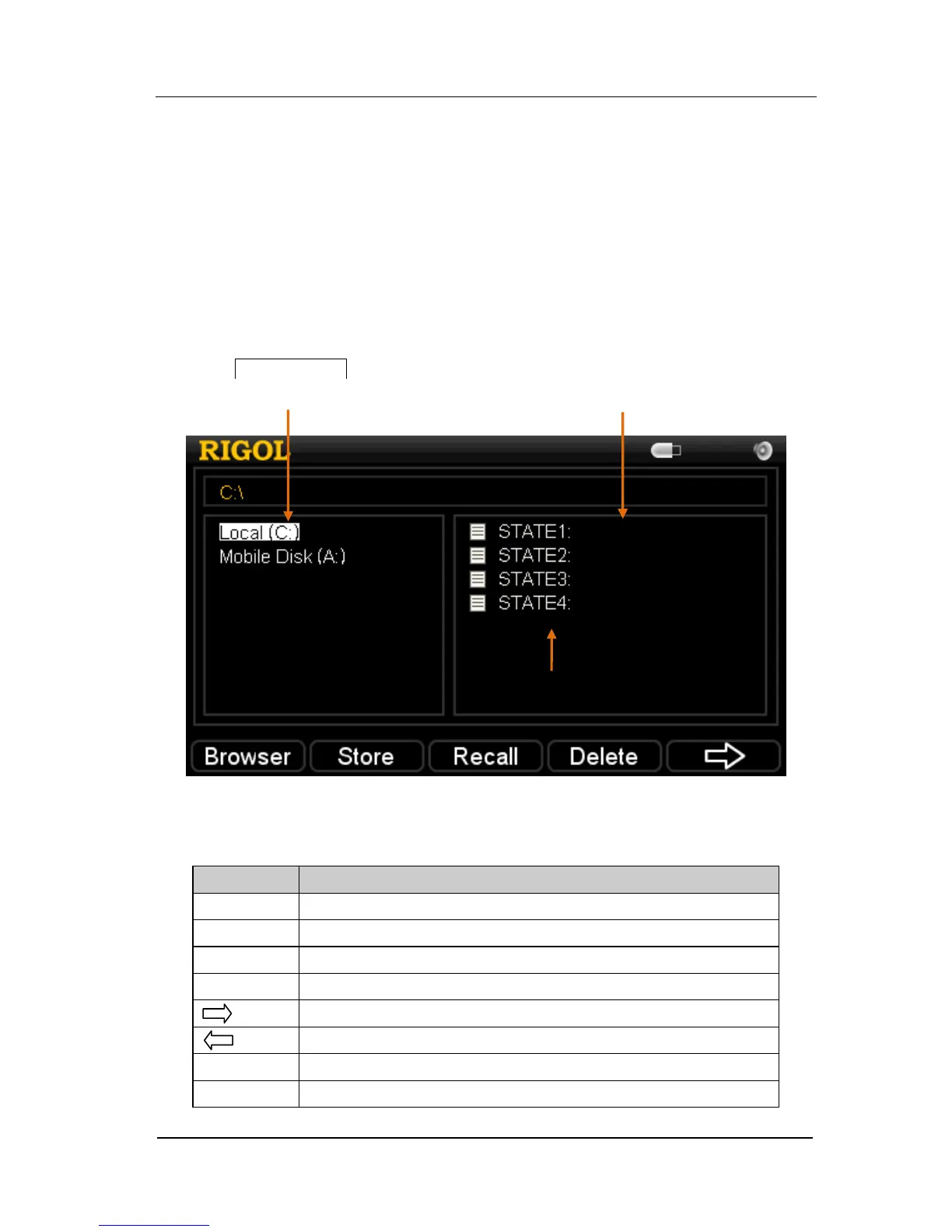Store and Recall
The DP1116A supports operations with a USB flash device and local file storage,
including: store, recall and delete the parameters about the voltage, current, O.V.P,
O.C.P and other system setting parameters. Besides, you can store up to 4 groups of
setting files (STATE1, STATE2, STATE3 or STATE4) or more into the USB flash device
by using the function of Store/Recall.
Press the Store/Recall at the front panel and enter the interface shown below.
Figure 2-14 Store/Recall interface
Table 2-1 Store/Recall menu explanations