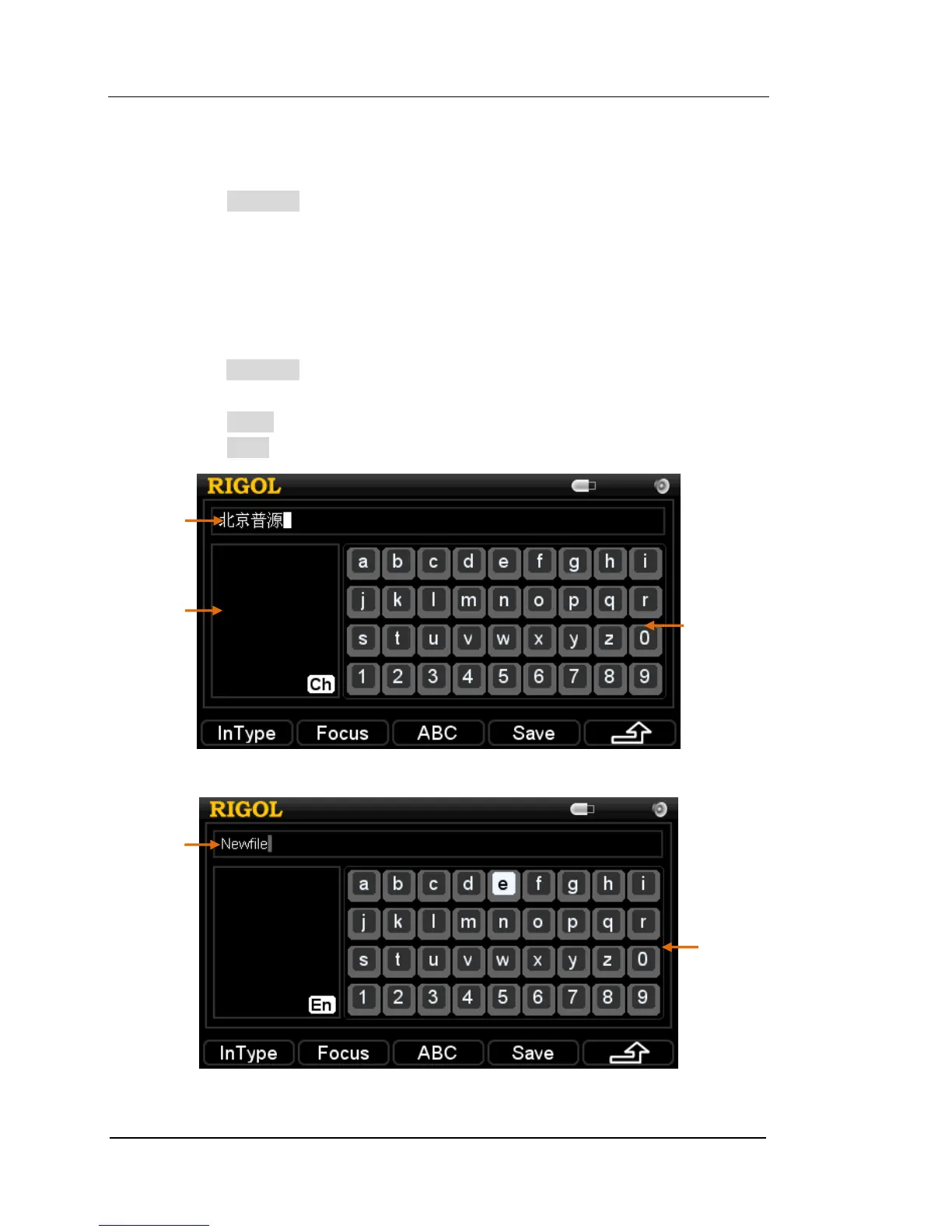In the following part, we will introduce you how to use the Store/Recall function.
1. Select a file path
Press Browser and switch to the directory window.
Store the file in “Local (C:)” (local-storage) or “Mobile Disk (A)” (USB storage,
if exists) by using the up and down direction keys at the front panel.
2. File storage
Select a file path (take the path from local-storage for example, the same as
USB storage.).
Press Browser and switch to the file window, then select a file location by
using the up and down direction keys.
Press Store and input a file name from the interface below.
Press Save to store the file with a specified name and exit.
Figure 2-15 File name entry interface (Chinese)
Figure 2-16 File name entry interface (English)