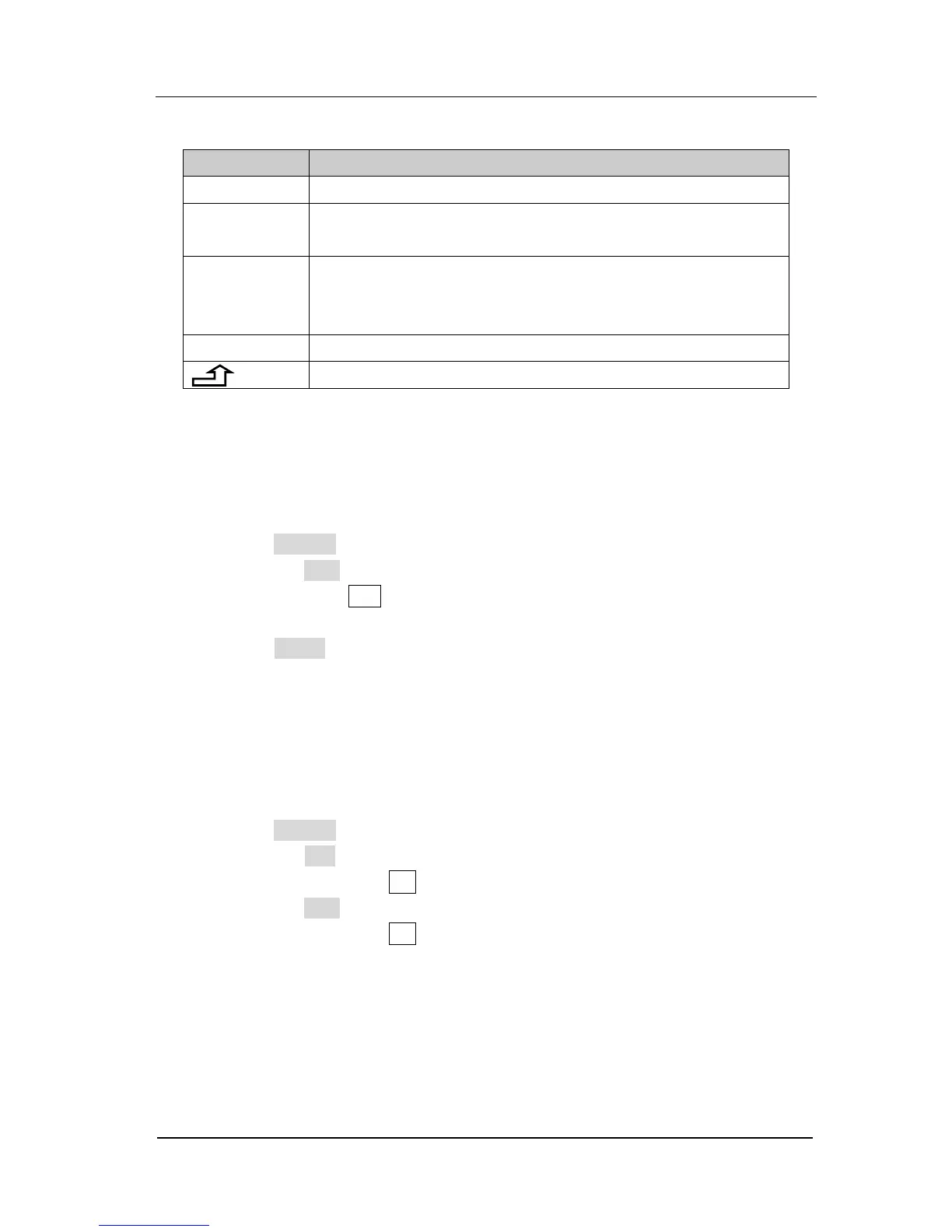Switch the cursor position between the file name entry field,
virtual soft keypad and the Chinese character display box.
Switch between the capital and lower case letters
“ABC” supports the lower case letters or pinyin;
“abc” supports the capital letters.
Next we will illustrate you how to input a file name in Chinese (Example 1) and
English (Example 2).
Example 1: input “北京普源” as a file name:
① Press InType and switch to “Ch” input.
② Switch to ABC and enter a letter “b” from the soft keypad by using direction
keys and press OK.
Then, enter “ei” in the same way.
③ Press Focus and switch to the Chinese character display box and press the
up or down direction key until the desired character “北” is displayed and
then press the number before this character.
Then, enter “京普源” in the same way.
Example 2: input “Newfile” as a file name:
① Press InType and switch to “En” input.
② Switch to abc and enter a letter “N” from the soft keypad by using direction
keys and then press OK.
③ Switch to ABC and enter a letter “e” from the soft keypad by using direction
keys and then press OK.
Then, enter “wfile” in the same way.