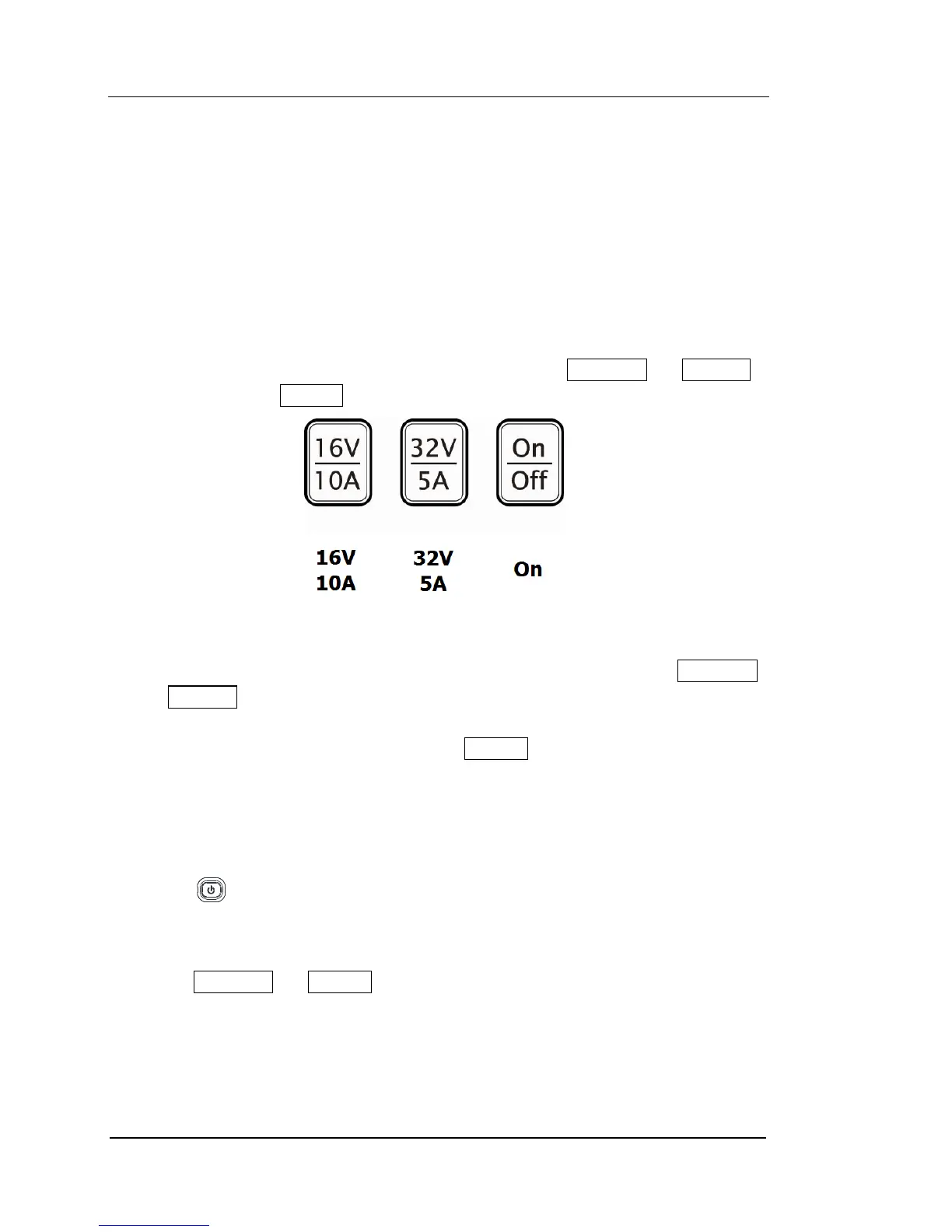Output Inspection
This function was designed for ensuring that the instrument can make a proper
response to every front panel operation and output the relevant ratings. The
inspections are mainly centered on the voltage output on the occasion of no loads
and the short circuit current output from each scale.
1. Channel selection and output switch
See figure below, the front panel has two scale keys (16V/10A and32V/5A)
and a switch key On/Off.
Figure 1-4 Scale keys and switch key
The instrument allows a scale output at the same time. If you press 16V/10A
or 32V/5A, the characters below the pressed key will be highlighted and the
screen will automatically switch into the corresponding setting interface. To turn
on the output of the selected scale, press On/Off and the character “On” below
this key will also be highlighted; to turn off the output, repress this key.
2. Voltage output inspection
(1) Press and make sure that the Current setting value of each scale is
none-zero when the instrument is under no load running.
(2) Inspect the voltage function of the 16V/10A scale:
Press 16V/10A → On/Off and you will see a character “CV” shown on the
screen, which indicates the channel you opened is in Constant Voltage output
mode. Then check if the voltage in this scale can be set from 0 to 16.8 V
(maximum rating). For how to enter the parameter please refer to “Parameter
Input” (hereinafter inclusive).