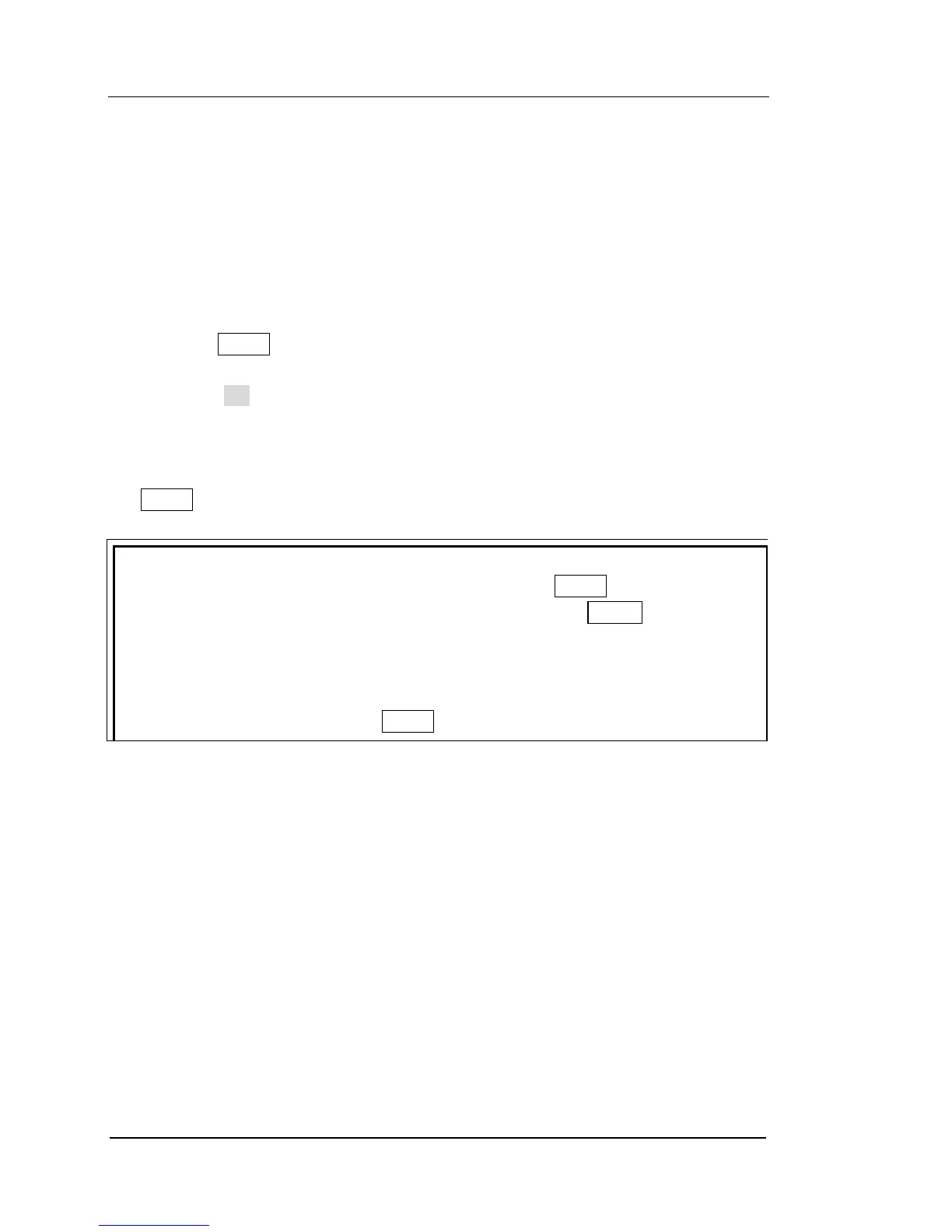RIGOL Chapter 2 Front Panel Reference
User’s Guide for DP1116A
Timing Output
The DP1116A has Timing Output function. When you enable the timer, the instrument
will output the pre-specified voltage, current (up to 100 groups) and simulate the
running state of various kinds of power supply more really.
Operation Steps:
1. Press the Timer key at the front panel, then a prompt message like “Timing will
change the output of channel possibly, do you go on?” pops up on the screen, if
you press OK, the backlight of this key will be lighted and a clock icon will be
shown on the screen.
2. Turn on the output of the current scale. Then the timer is enabled and the current
channel starts outputting until the end of the timing, then the backlight of the
Timer key goes off.
NOTE
If no parameters are specified by users, pressing Timer will first enter the
setting interface of “Timer Setting” and the backlight of Utility then goes on.
In the process of timing output, closing the channel output will stop the timer;
turning on the channel again will resume the timing output.
Neither the voltage nor the current can be specified when the timer is on.
To turn off the timer, repress Timer.
See figure below, in General display mode, the “Set” option denotes the setting
values of the voltage and current output at present; the “Next” option denotes the
setting values of the voltage and current that will be output at the next fixed times.