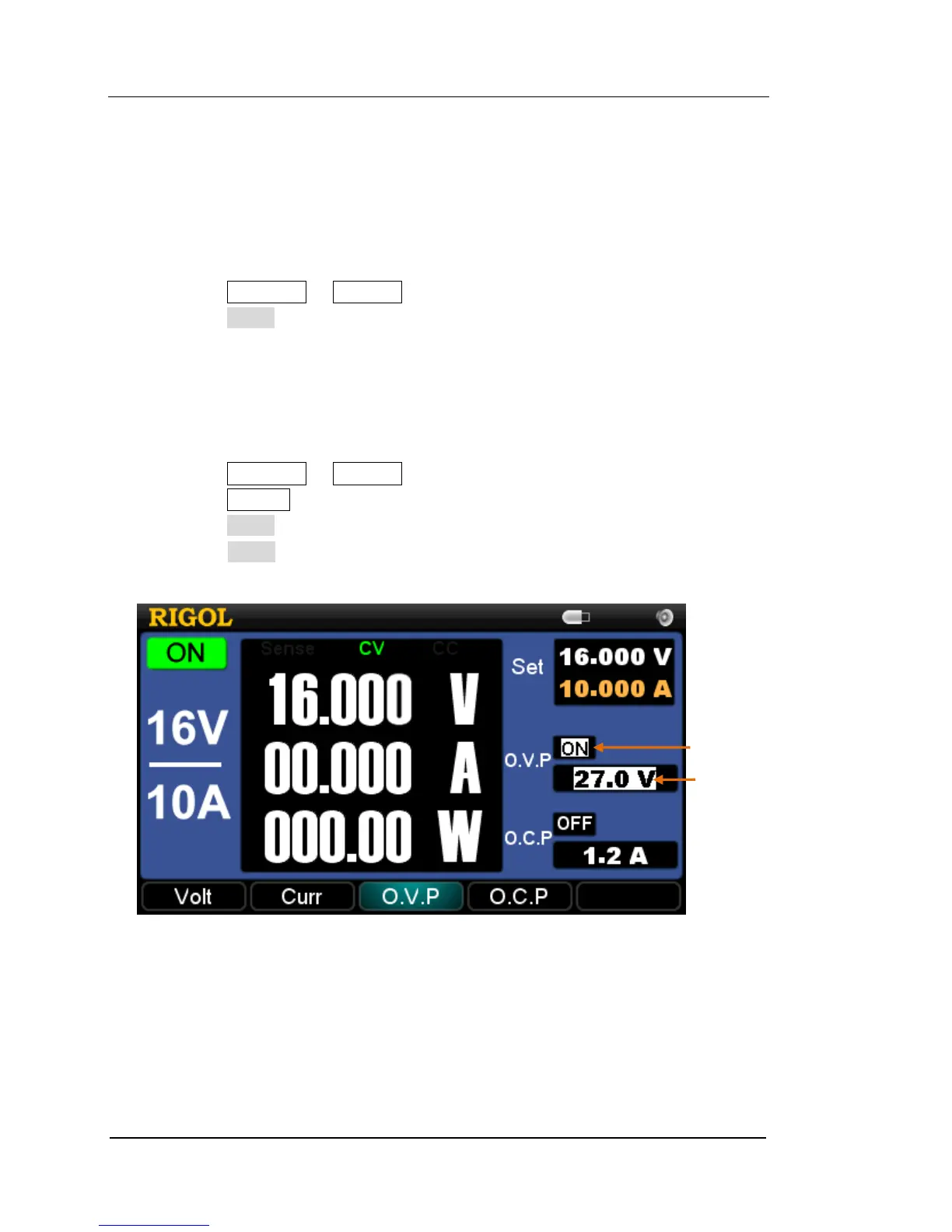O.V.P
The O.V.P contains Parameter and ON/OFF setting. Please proceed as follows:
1. Parameter setting
Press 16V/10A or 32V/5A to select an output scale.
Press O.V.P.
Enter a value (within 0.1 V and 35.2 V) using the numeric keys and select “V”
or “mV” as its unit.
Observe the variety in the O.V.P input box.
2. Enable/Disable the O.V.P
Press 16V/10A or 32V/5A to select an output scale.
Press On/Off to enable the output of the scale you select.
Press O.V.P.
Press O.V.P continuously to switch the state of the O.V.P between ON and
OFF. Please note the variety in the O.V.P input box as shown in figure below.
Figure 2-7 O.V.P setting