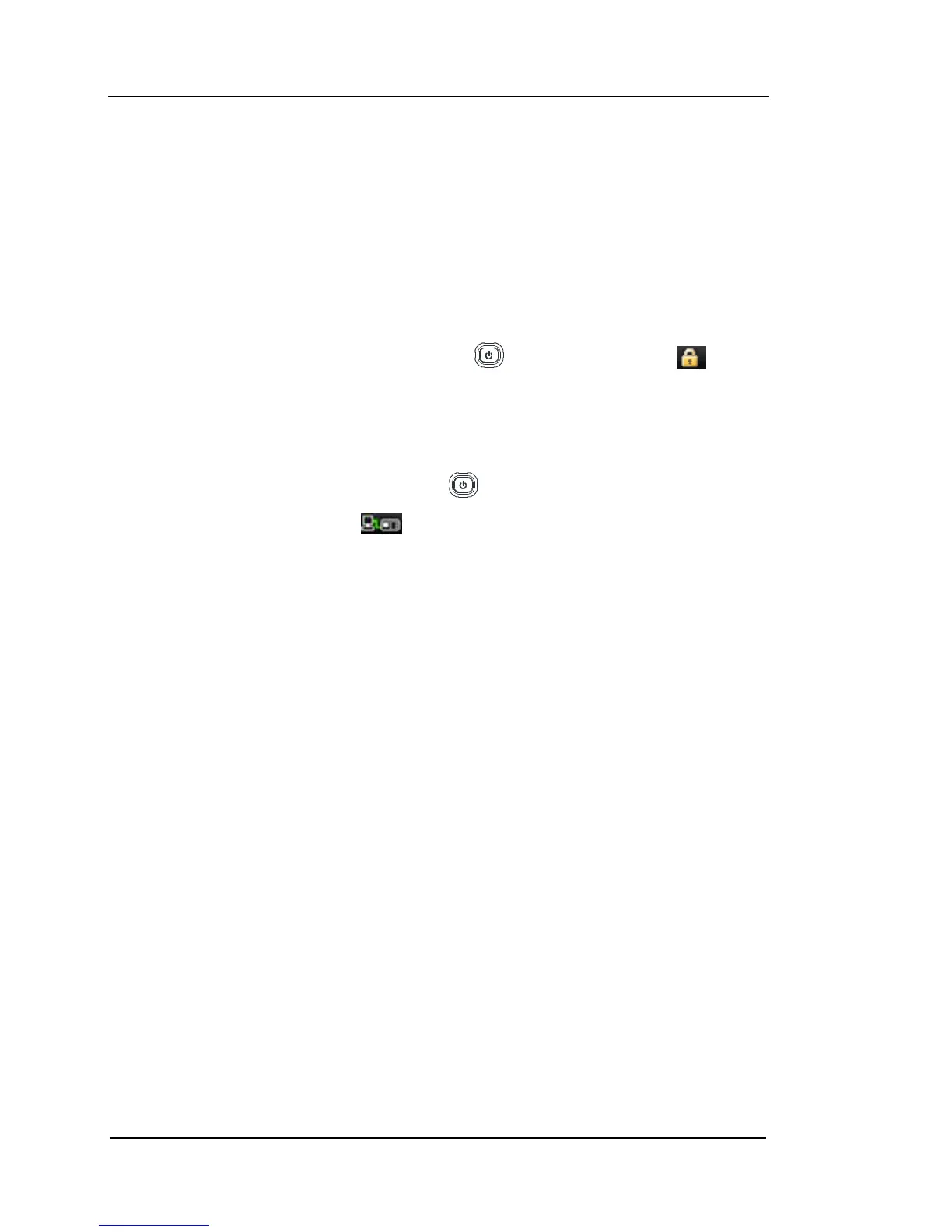Key Lock
This function is widely used in the industrial production lines for avoiding error
operations.
1. Local Mode
In Local mode, holding the number 7 key on the numeric keyboard will lock all
keys except itself and the power button and display an icon on the
screen. To unlock the keys, press and hold the number 7 key again.
2. Remote Mode
In Remote mode, the power button and the number 7 key are locked
automatically and an icon is shown on the screen. To exit the remote
control, press and hold the number 7 key.