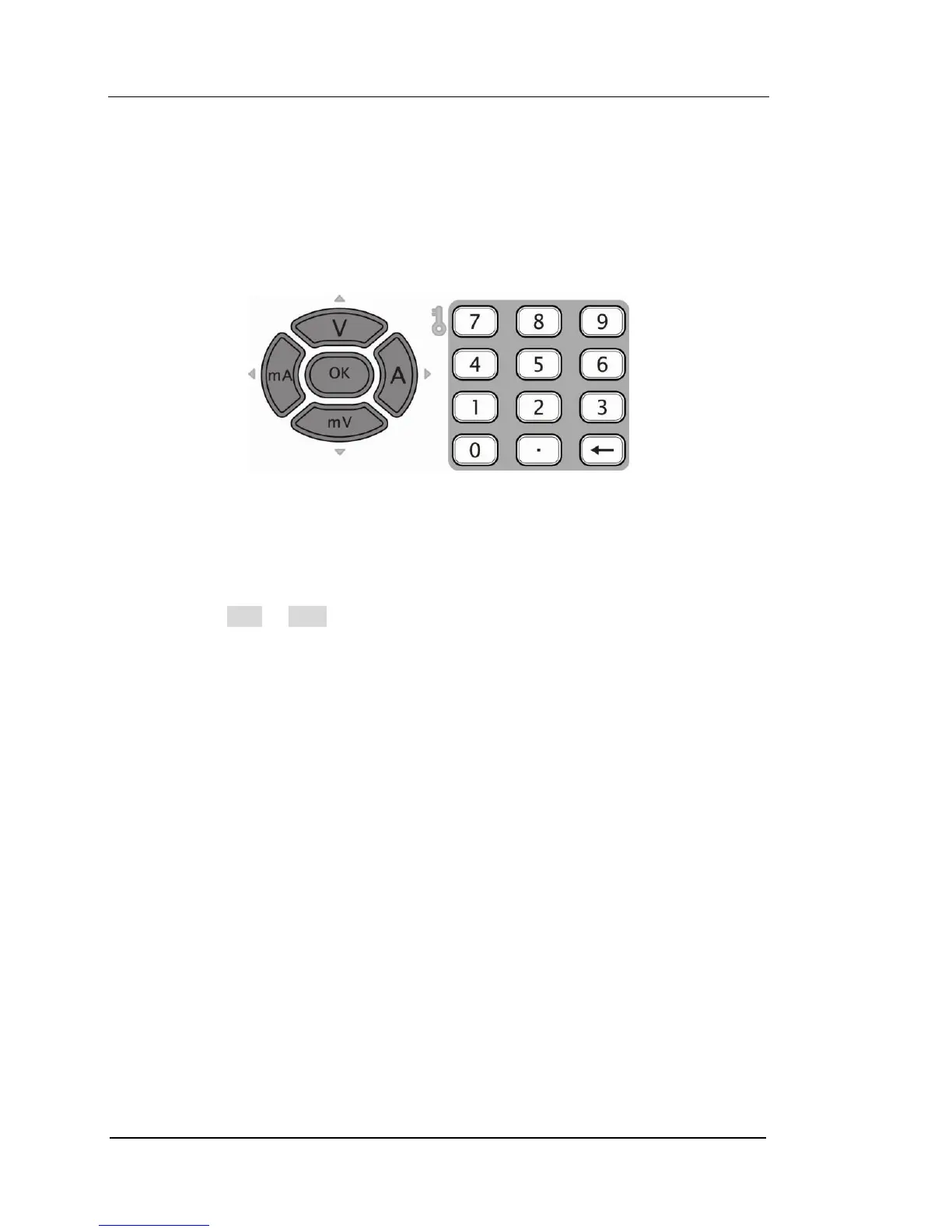Parameter Input
The DP1116A contains two methods of parameter input: Pop-up box input and
Direct input (modify). All parameters have to be entered by using the numeric keys
or unit (direction) keys, see figures below:
Figure 2-1 Unit (direction) keys (left) and numeric keys (right)
1. Pop-up box input: this method applies to the following parameter inputs.
(1) Voltage and Current setting
Press Volt or Curr at the front panel.
Enter a desired value into the pop-up box by using the numeric keys*.
Select a unit for the value you entered from the units shown on the menu or
at the front panel: V, mV, A or mA.
Then the instrument will automatically use this value as the setting value in
connection with the unit you specify.
*Remark: You can use “←” key to delete the data entered during the parameter
input.