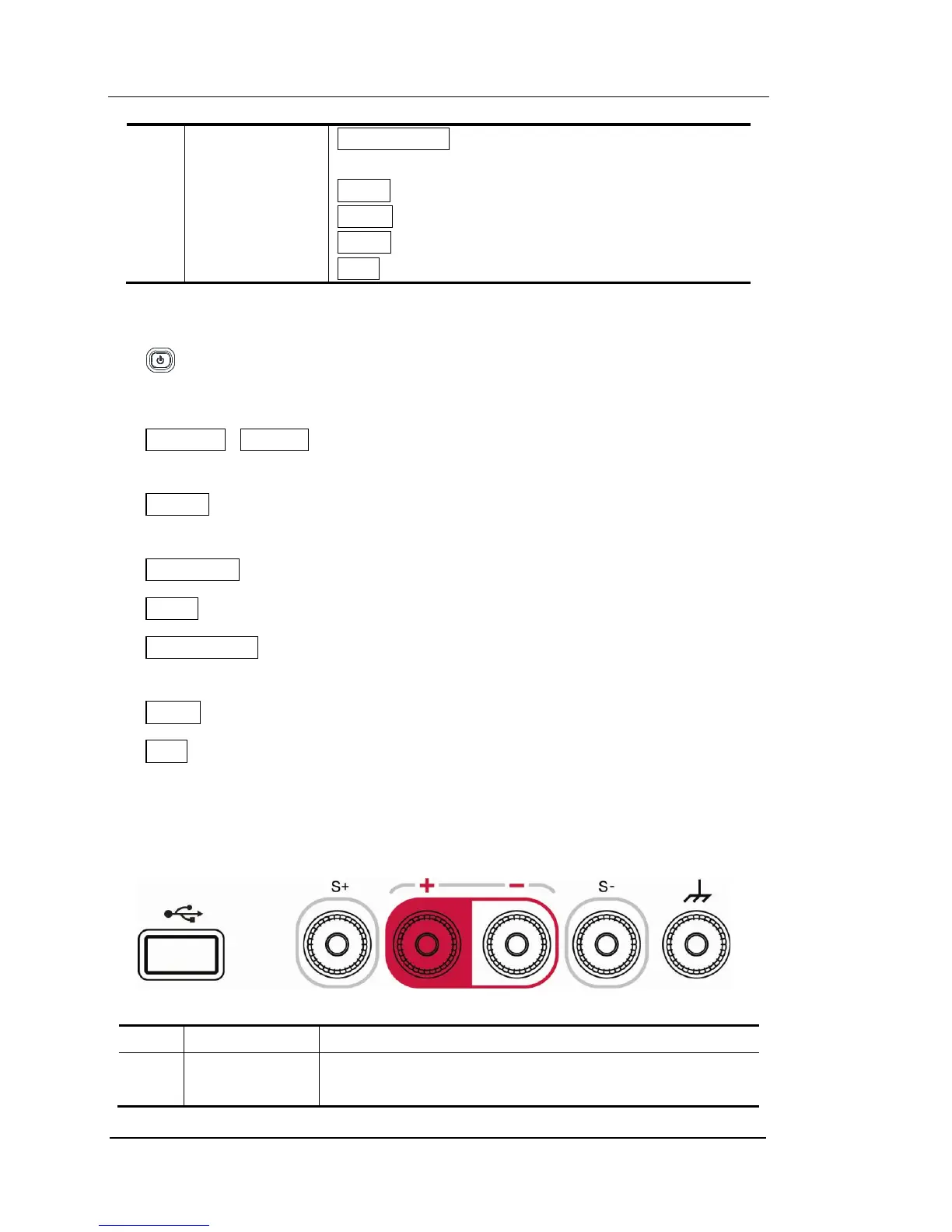Store/Recall: store and recall the instrument
settings
Timer: control the timing output
Utility: set the associated system parameters
Sense: enable the Sense working mode
Help: enable the built-in help system
1. Panel-key indicator
The indicator will be lighted and the instrument will be started after you
press this button.
16V/10A, 32V/5A The associated characters below the scale key will be
highlighted after you press a scale key.
On/Off The character below this key will be highlighted after you turn on the
channel.
Wave Disp The indicator will be lighted after you turn on the waveform display.
Timer The indicator will be lighted after you turn on the timer.
Store/Recall The indicator will be lighted after you enter the Store and
Recall menu.
Utility The indicator will be lighted after you enter the system setting menu.
Help The indicator will be lighted after you enable the built-in help system.
2. Front panel connectors
① ② ③ ④ ⑤