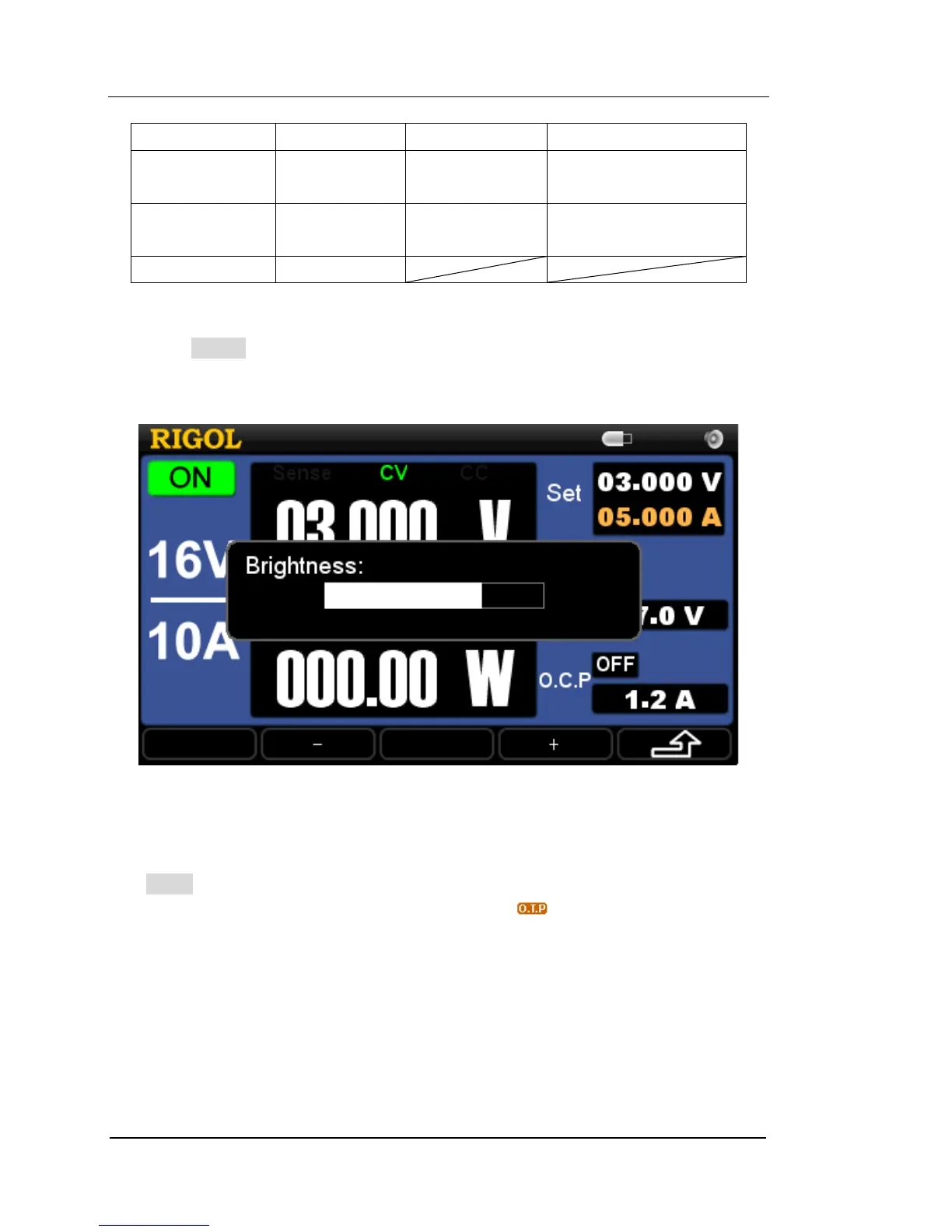3. Bright
Press Bright and enter its setting interface. See figure below, you can adjust the
screen brightness within 1 and 8 by using the “+” or “-” menu key or left/right
direction keys.
Figure 2-23 Screen brightness setting interface
4. O.T.P
The DP1116A provides two-level Overtemperature protection function. Pressing
O.T.P can enable or disable the Overtemperature protection function. As shown
in figure below, if you turn on the O.T.P, an icon will be shown on the status
bar and the instrument will give you a prompt when the system temperature goes
beyond the specified range. The second level protection is always on. If the
system temperature reaches its upper limit, the instrument will turn off the
channel output.