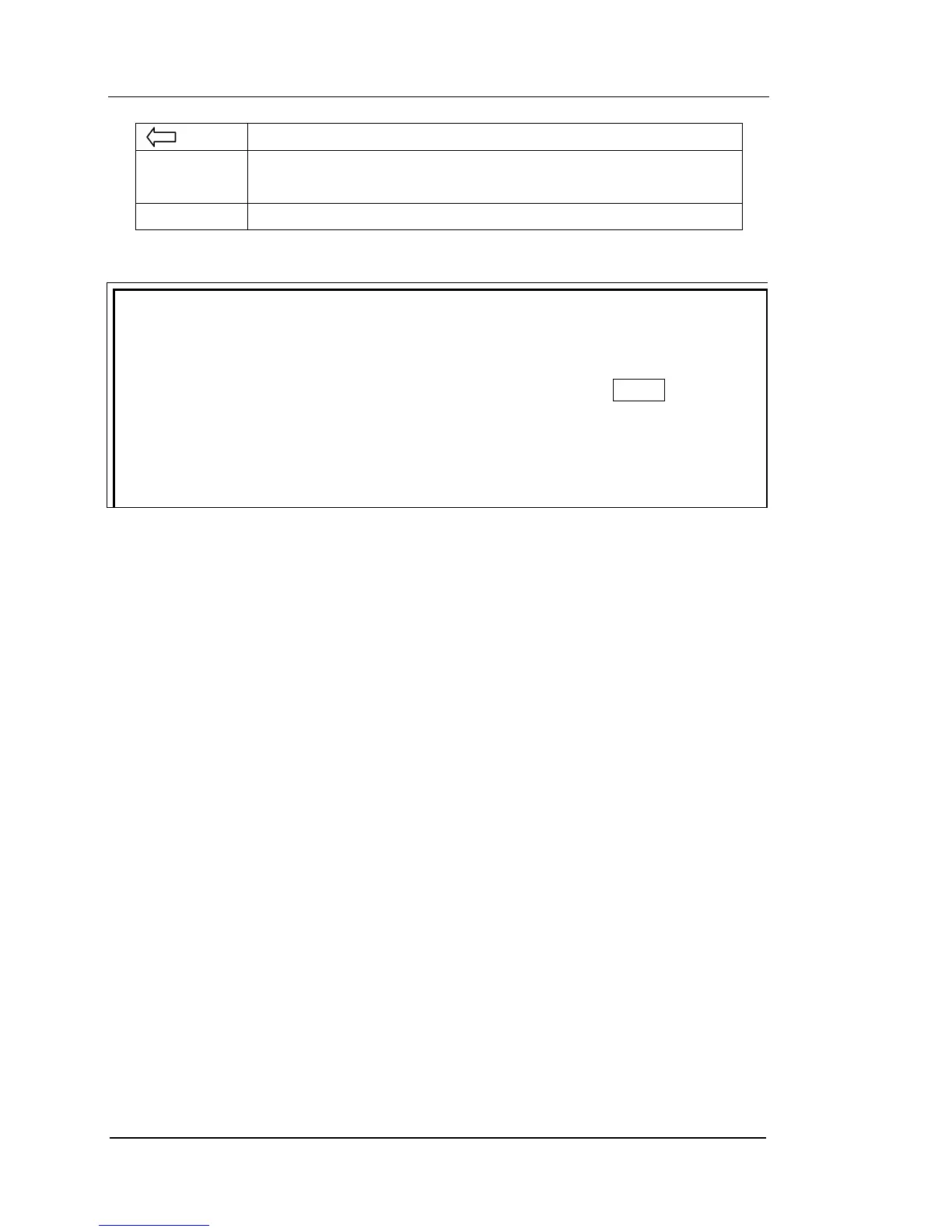NOTE
The value of left time “Left(s)” in the parameter setting is equal to the setting
time “Set(s)” when the timer is disabled.
If the timing parameters have been specified, pressing the Timer at the front
panel will turn on the timer. When the output is opened, the instrument will
start the first group of output and the left time “Left(s)” will be decreased
gradually till 0; then the next group; etc. The output will stop after all user data
has been outputted.