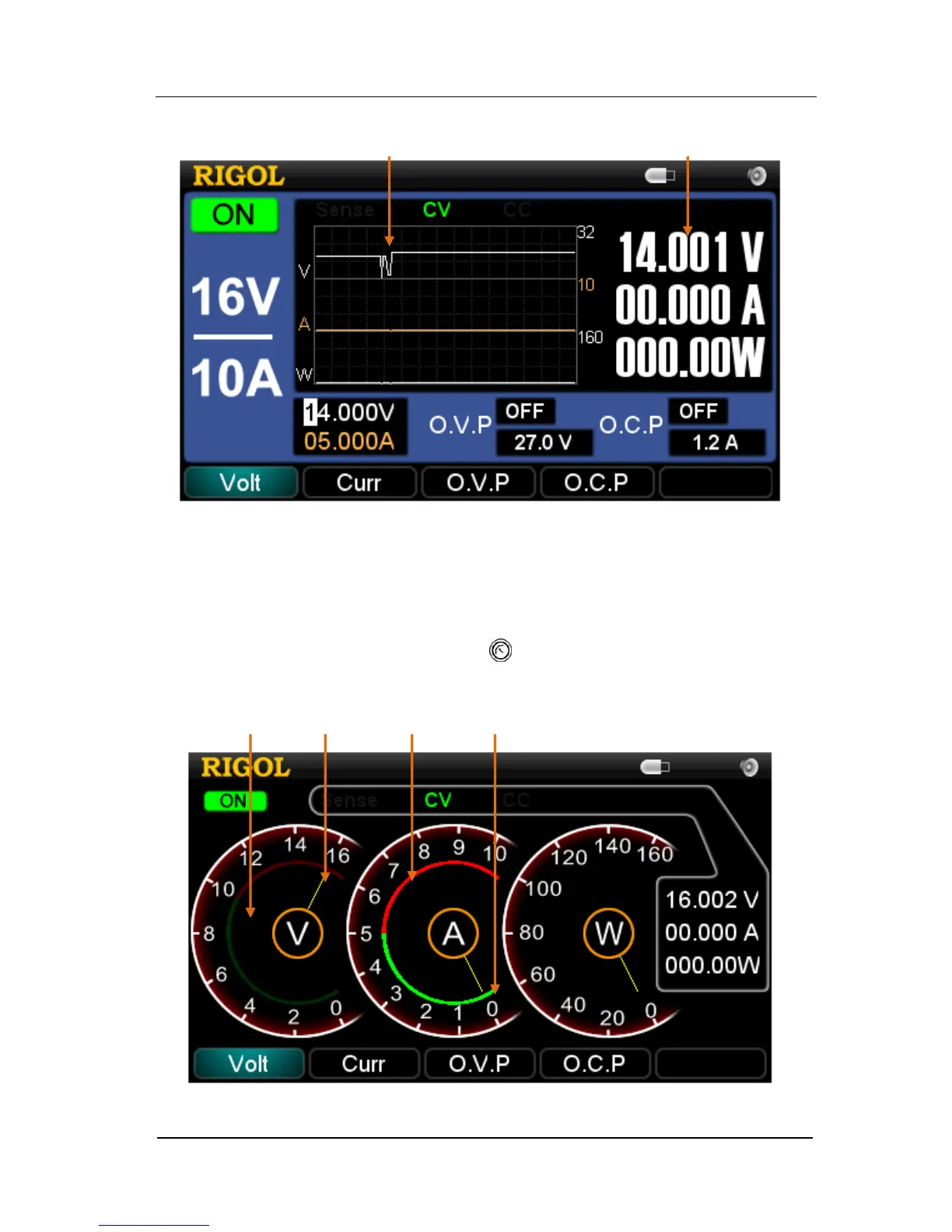Figure 1-6 Waveform display mode
3. Classic Display Mode
A unique dial design and delicate interface layout in this mode enable users to
view the assignable ranges and setting values of the voltage (V) and current (A)
as well as power (W), you can press to enter this mode regardless of the
current display mode.
Figure 1-7 Classic display mode