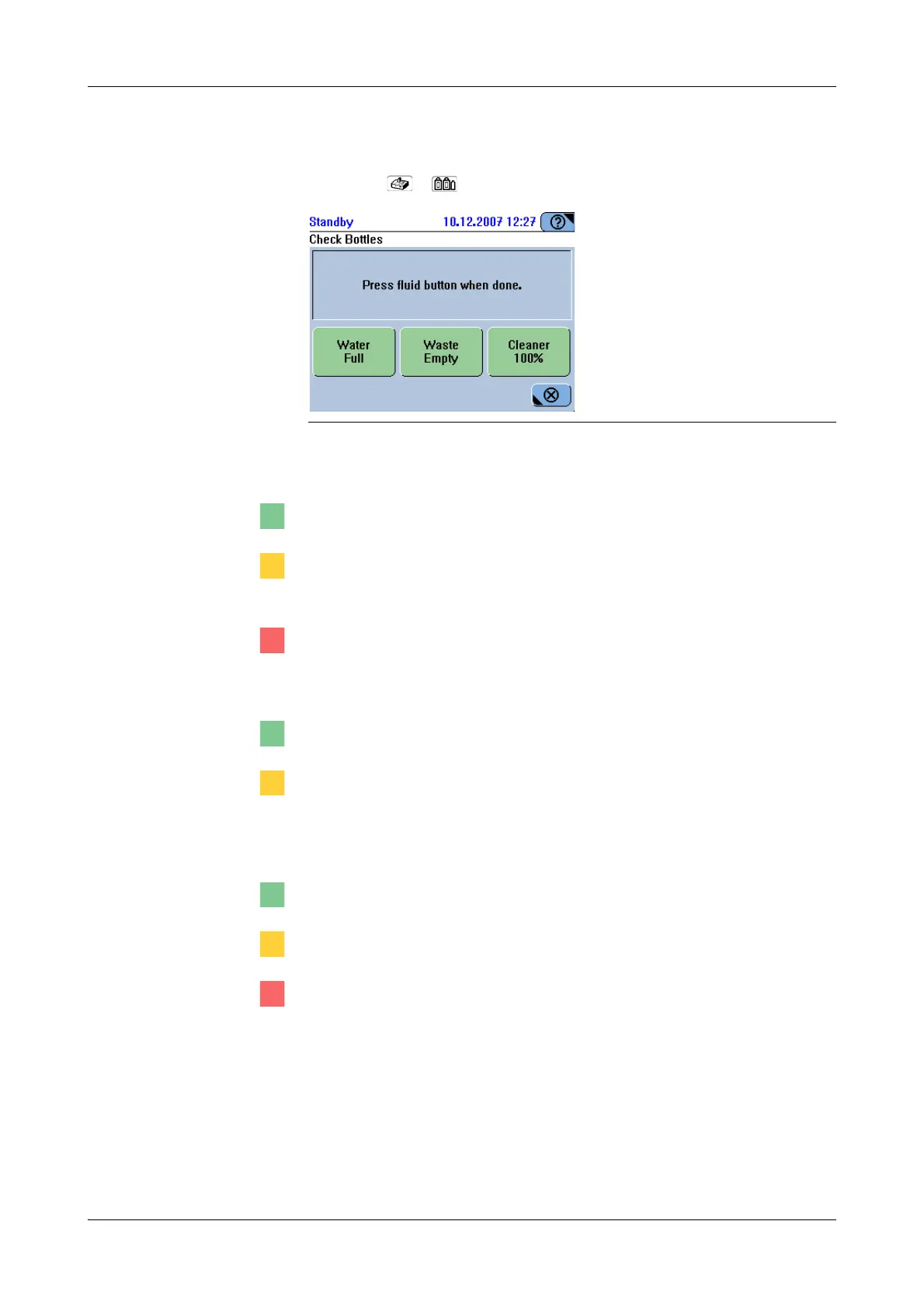Roche Diagnostics
Operator’s Manual · Version 3.1 A-93
Cedex Bio System 4Software
Key screens
Checking the external bottles
f Overview > > .
Water button Press to confirm that you have refilled the external water container.
The water container was last filled up less than one day ago.
The water container was last filled up more than one day ago. (The system does not
monitor the filling level. It is up to the operator to fill up the water container
regularly.)
A fluid sensor detected that there is no water in the instrument tubing. No new tests
can be processed, started tests may have to be restarted after refill.
Waste button Press to confirm that you have emptied the external waste container.
The waste container was last emptied less than one day ago.
The waste container was last emptied more than one day ago. (The system does not
monitor the filling level. It is up to the operator to empty the waste container
regularly.)
Cleaner button Press to confirm that you have exchanged the external cleaner bottle.
The cleaner is OK.
The cleaner level is down to 10% or lower. See the % indication.
A fluid sensor detected that there is no cleaner in the instrument tubing. No new tests
can be processed, started tests may have to be restarted after replacing the bottle.
Figure A-59 Status of external containers