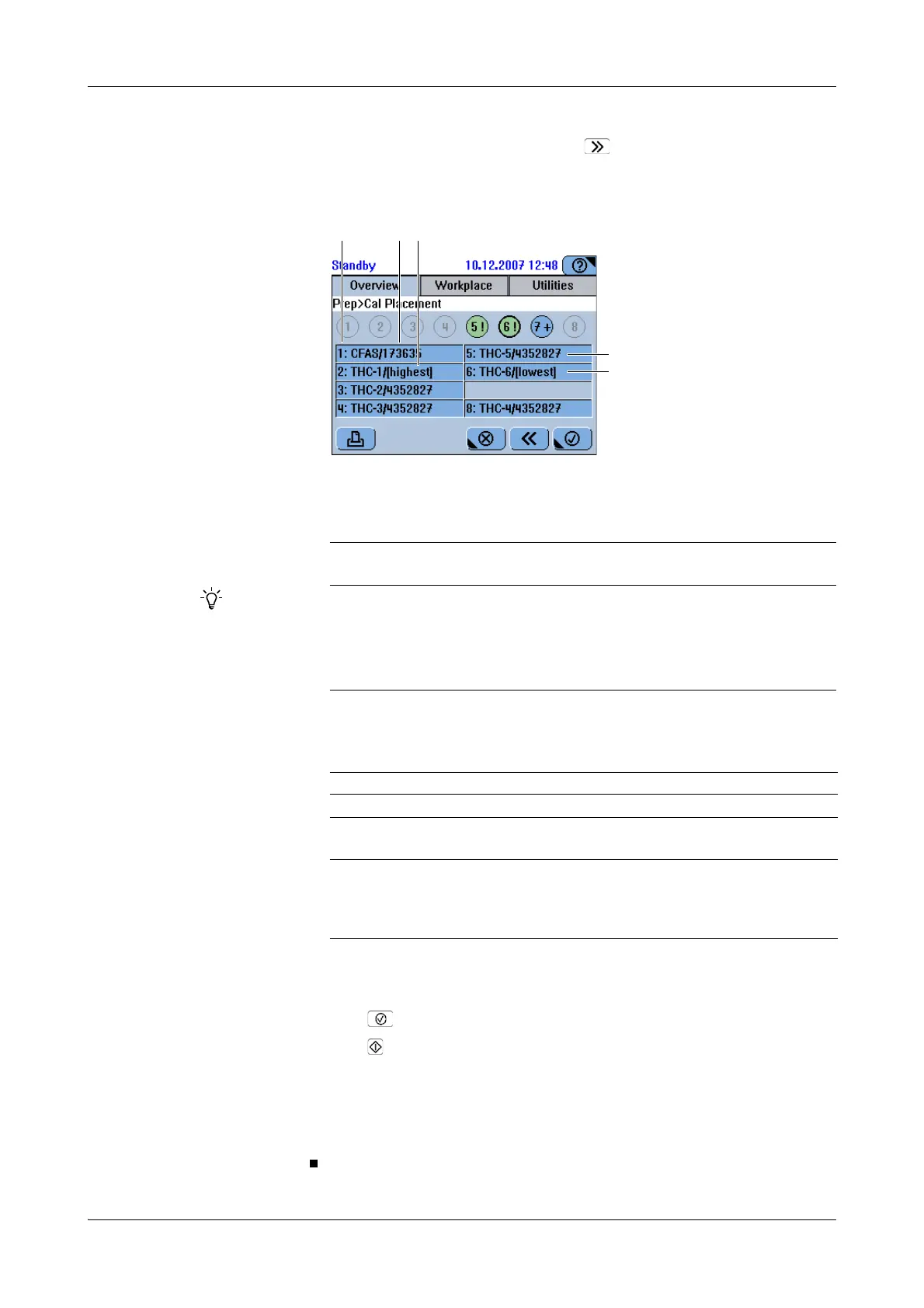Roche Diagnostics
B-32 Operator’s Manual · Version 3.1
5 Daily operation Cedex Bio System
Preparing the system
Performing calibrations
2
On the screen that shows the tests, press .
A screen is displayed that lists all required calibrators, and it shows on which
position to place them.
Calibrators with several concentrations are listed according to their
concentration, starting with the one with the highest concentration. They are
displayed as follows:
3
Prepare the calibrators.
4
Place the calibrators on the sample area positions indicated on the placement list.
5
Press to confirm the placement.
6
Press to start the calibration.
7
Choose Workplace > Calibrations to check the status of the calibrations.
Validating the results
8
Validate the results.
e
See Validating calibration results on page B-64.
A Position on the sample area where to
place the calibrator.
B Lot number
C Calibrator with highest concentration
D There are not enough empty positions, the
system suggests using occupied positions.
E Calibrator with lowest concentration
Figure B-9
o The system first uses the free positions, if there are not enough free positions,
occupied positions are suggested. For these you would have to replace the cur-
rently loaded tubes with calibrator tubes.
o With absorbance tests that require several calibrators, the calibrators are placed
according to their concentration, starting with the highest concentration.
Number of calibrators Displayed information
1 Position, name, lot number
2 1. Position, name, highest
2. Position, name, lot number
More than 2 1. Position, name, highest
2. Position, name, lot number
3. …
4. Position, name, lowest