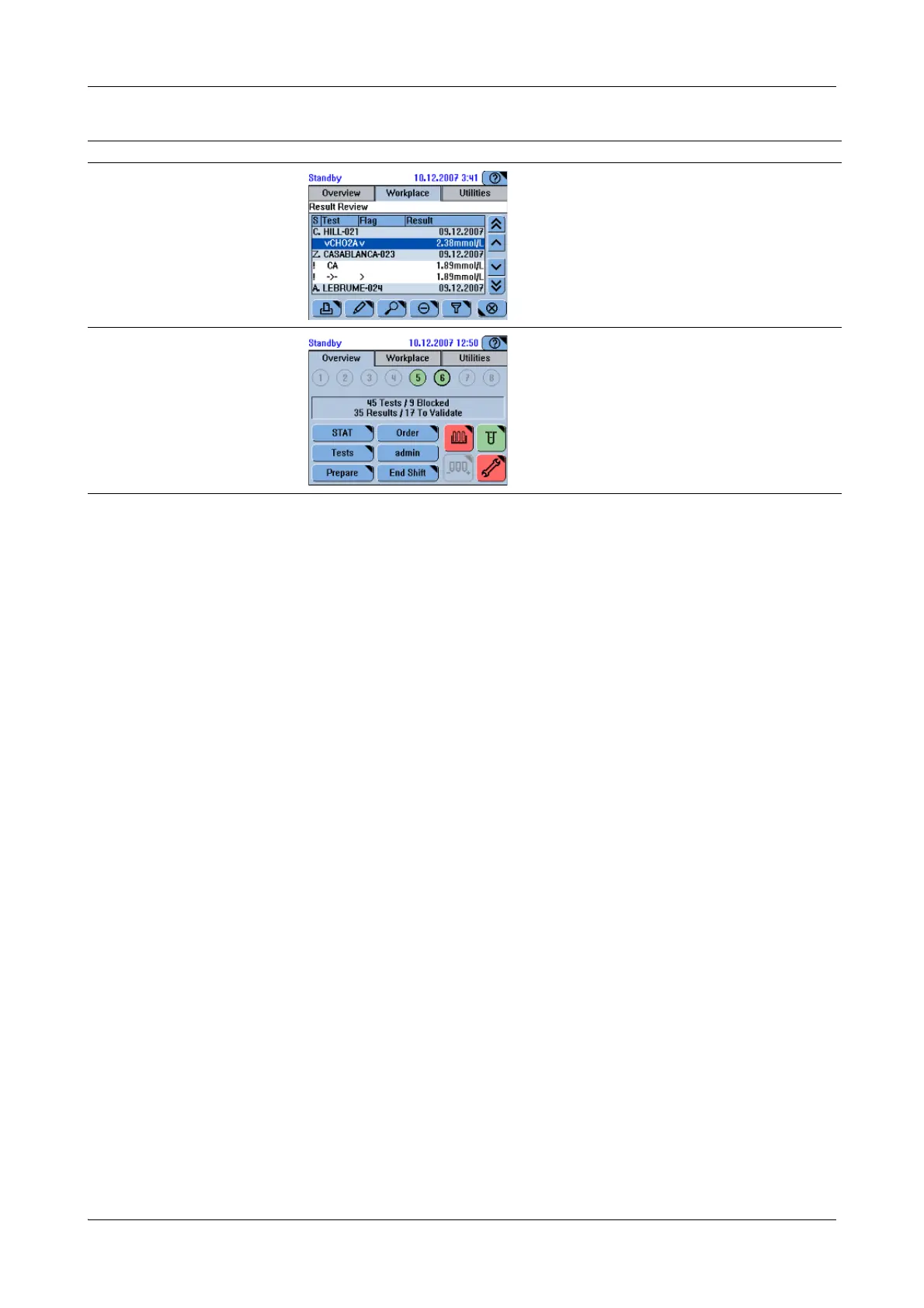Roche Diagnostics
B-36 Operator’s Manual · Version 3.1
5 Daily operation Cedex Bio System
Analyzing samples
5
Validate the results. 1. Choose Workplace > Results.
2. Validate the result (You can accept the result or
perform the test again.)
6
Remove the samples. 1. Press the Overview tab.
2. Check the status of the sample tube button that
corresponds to the sample you want to remove.
3. If the sample tube button is green, remove the
tube.
Step User action
Table B-3 Steps for analyzing samples