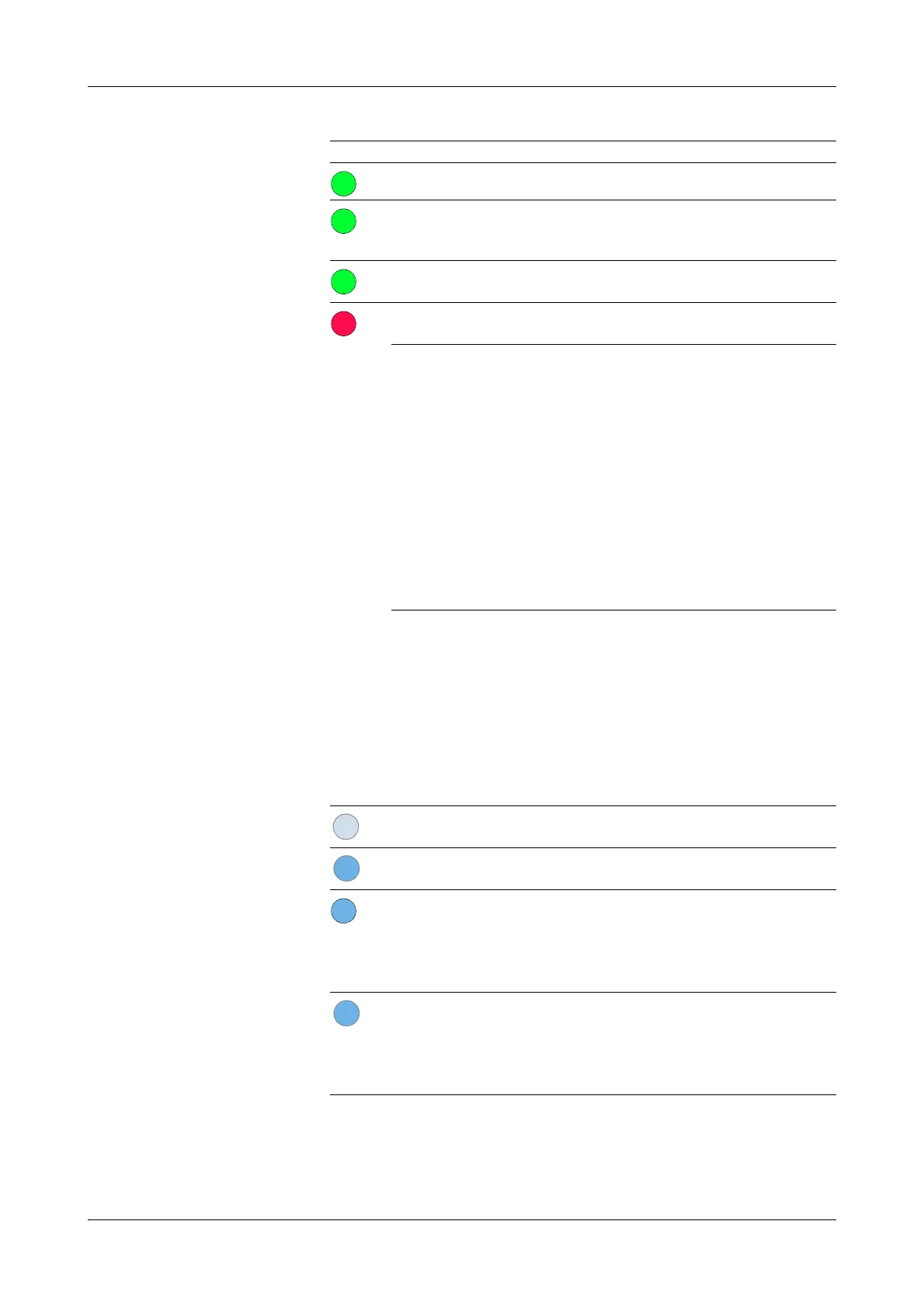Roche Diagnostics
Operator’s Manual · Version 3.1 B-45
Cedex Bio System 5 Daily operation
Analyzing samples
All tests are accepted. You can remove the sample tube.
All tests are pipetted. You can remove the sample tube, the
time to completion disappears when
you do so.
All tests are completed but not yet
accepted.
Validate the results.
All remaining tests are blocked
because:
There is not enough sample fluid. 1. Remove the sample tube and add
fluid.
Do not delete the old order!
2. Scan the sample barcode or type
the same sample ID as before.
3. Reinsert the sample tube.
Processing continues where it
stopped.
(Removing a sample and then placing
it again means defining a new order.
The system does not remember where
the sample was placed in the previous
order.)
The sample is not identified. 1. Remove the sample.
2. Scan the sample barcode or type
the same sample ID as before.
3. Reinsert the sample on any posi-
tion.
(Removing a sample and then placing
it again means defining a new order.
The system does not remember where
the sample was placed in the previous
order.)
There is no sample on this position. You can place a sample tube on this
position.
Tests are ordered. Processing has not
yet started.
You can still cancel ordered tests and
add additional tests to the order.
Tests are ordered. Processing has
started.
The number below the sample tube
button indicates the estimated time to
completion.
You can no longer cancel ordered
tests, but you can add additional tests
to the order.
The sample is identified, but no tests
were ordered yet.
If working in Order Query Mode:
The order could not be obtained from
the host.
This should be a temporary status. No
action is required.
Icon Meaning Possible action
